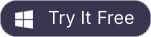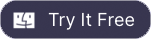AVI Joiner for Mac
Join or combine avi file on Mac
As a professional video joiner or merger especially designed for AVI files on Mac OS, Boilsoft AVI Joiner for Mac can join or combine small AVI segments of the same or different size into one large "non-stop" AVI file on Mac.
How to use AVI joiner Mac to combine AVI segments into a single big AVI file on Mac efficiently?
First, you should download and install AVI joiner on your Mac or PC first.
Second, press " Add File" to import AVI files into AVI joiner for Mac. "Remove File" or "Remove All" button is available to delete a certain file or all files.
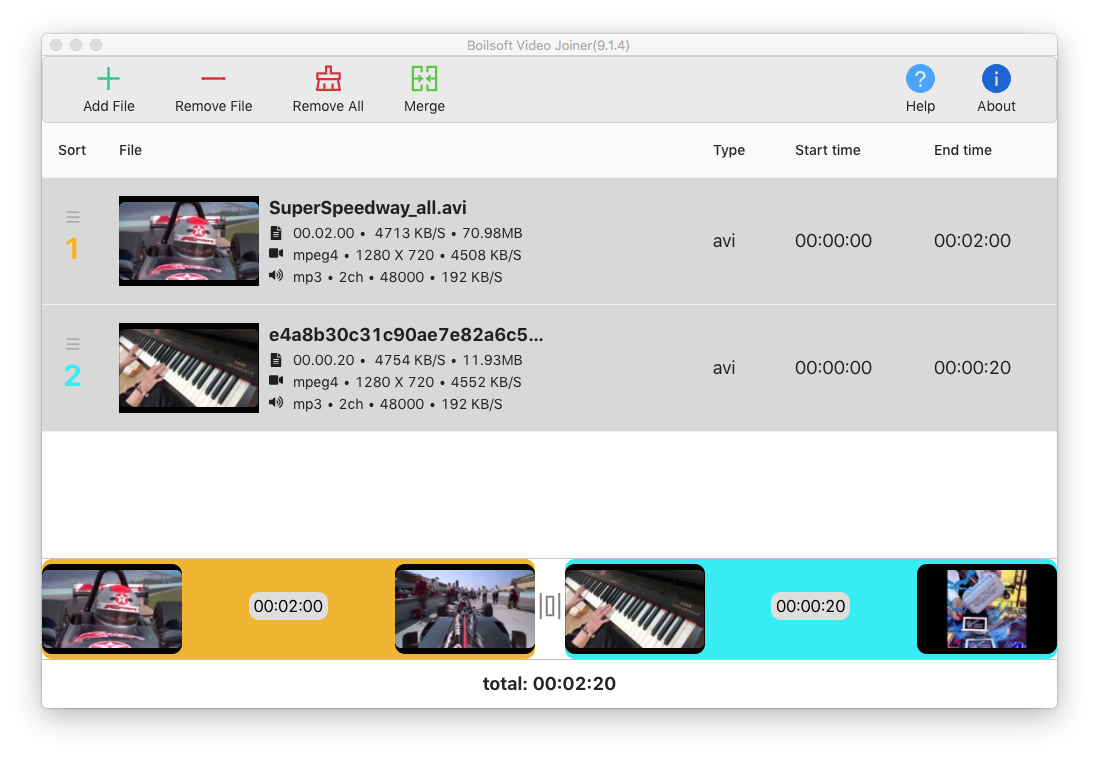
Thirdly, hit "Merge", a panel for adjusting profile parameters will pop up. You can modify codec, bitrates, frame size, sample rate or channel.
Lastly , if all steps above are completed, then you can tick "Ok" to merge them with AVI video joiner Mac.
In a few minutes, Mac AVI joiner will finish merging process.