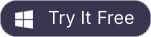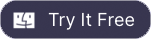MOV Joiner for Mac
Combine mov file on Mac
Boilsoft MOV joiner for Mac is one of the best and professional video joiner or merger for Mac users. This Mac MOV video joiner can be used to combine small MOV video segments of the same or different size into one large "non-stop" video file on Mac OS.
Do you want to know how to join MOV segments on Mac into a single big video file with our wonderful video MOV joiner? Just four steps, you can enjoy a big merged video file on Mac.
Step 1. Download and install Mac MOV format joiner
Download MOV video joiner on Mac OS and follow instructions to install it.
Step 2. Load video files into MOV joiner Mac
Press "Add file" to add your MOV files, you can remove unwanted file by "Remove file" or clear the list by "Remove all".In addition, you can line up video files in a new order.
Step 3. Define output settings on Mac
Before the video joiner starts merging process, a setting panel pops up on Mac MOV video joiner as below. You can adjust codec, bitrates, frame size, sample rate and channel.
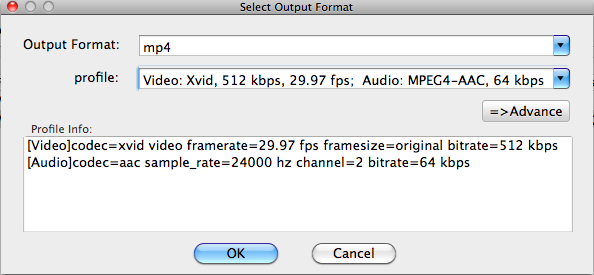
Step 4. Merge/join MOV files with the video joiner Mac
In a few minutes, Boilsoft video MOV joiner will finish combing MOV clips into one big MOV file on Mac OS.