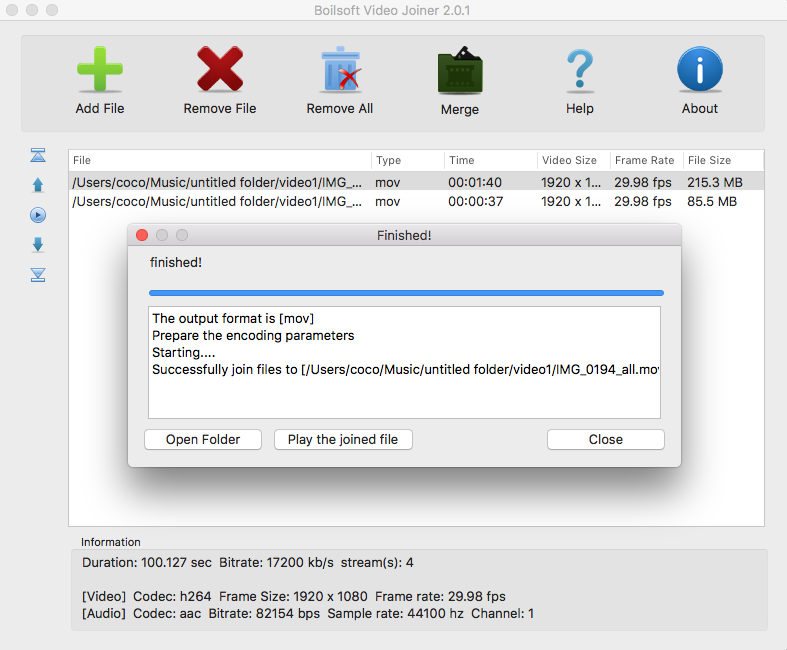MOV Joiner - Join MOV - MOV Merger - Merge MOV
MOV Joiner - MOV Merger - Join/Merge MOV without re-encode
Boilsoft Video Joiner is a very powerful MOV Joiner and MOV Merger, Join MOV, Merge MOV without re-encode, So It is very fast and without any quality loss.
What is MOV?
Quicktime is a multimedia development, storage, and playback technology from Apple. Quicktime files combine sound, text, animation, and video in a single file. Using a Quicktime player that either comes with a Web browser or can be downloaded from Apple or the browser company, you can view and control brief multimedia sequences.
This tutorial will show you how to merge multiple MOV videos files with Boilsoft Video Joiner.
1. Download, install and run Boilsoft Video Joiner on your Mac or Windows.
2. Click Add File icon or drag&drop to add MOV videos. You can add as many as you want.
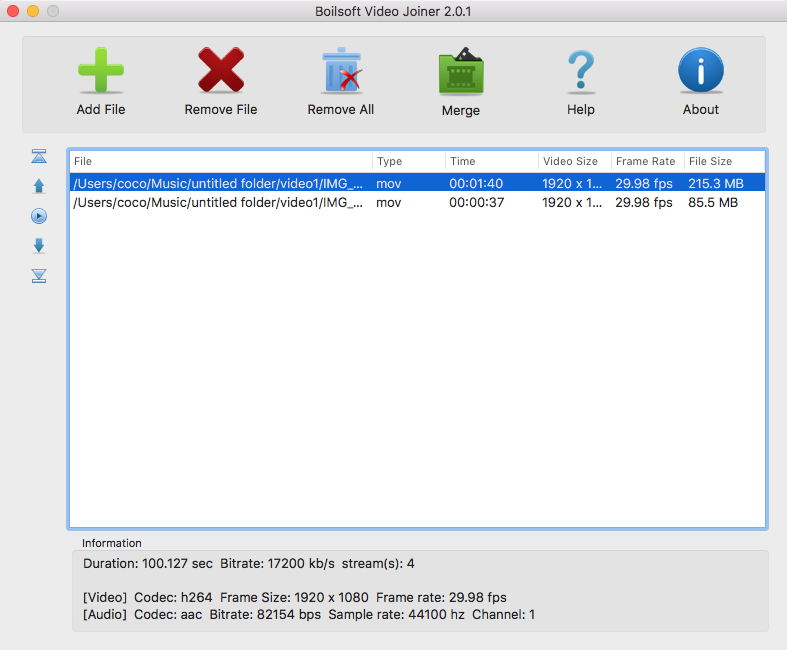
3. Click Merge. It will ask you to choose output format.
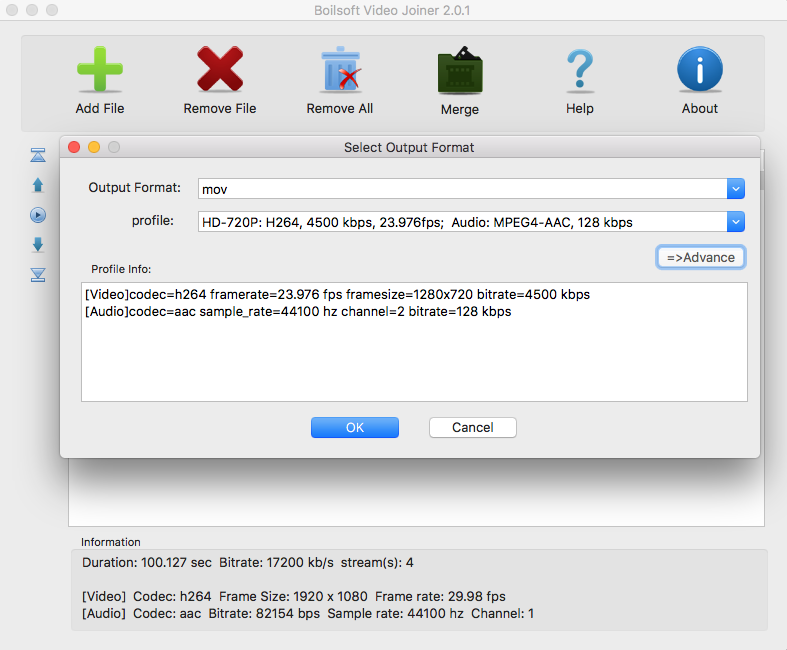
4. Change output filename or destination folder if you like, and then click Save.
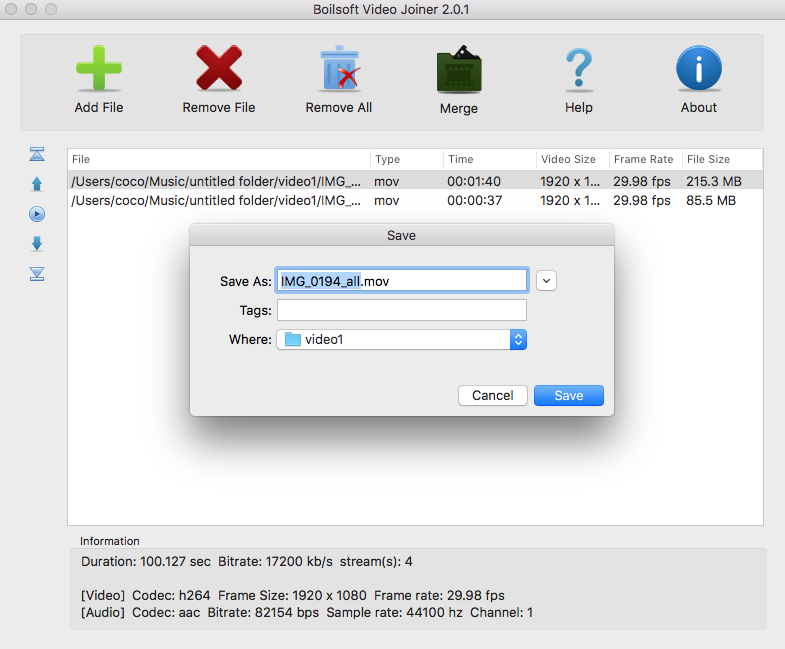
5. The joining process begins. After it is finished, click Open Folder or play the joined file directly.