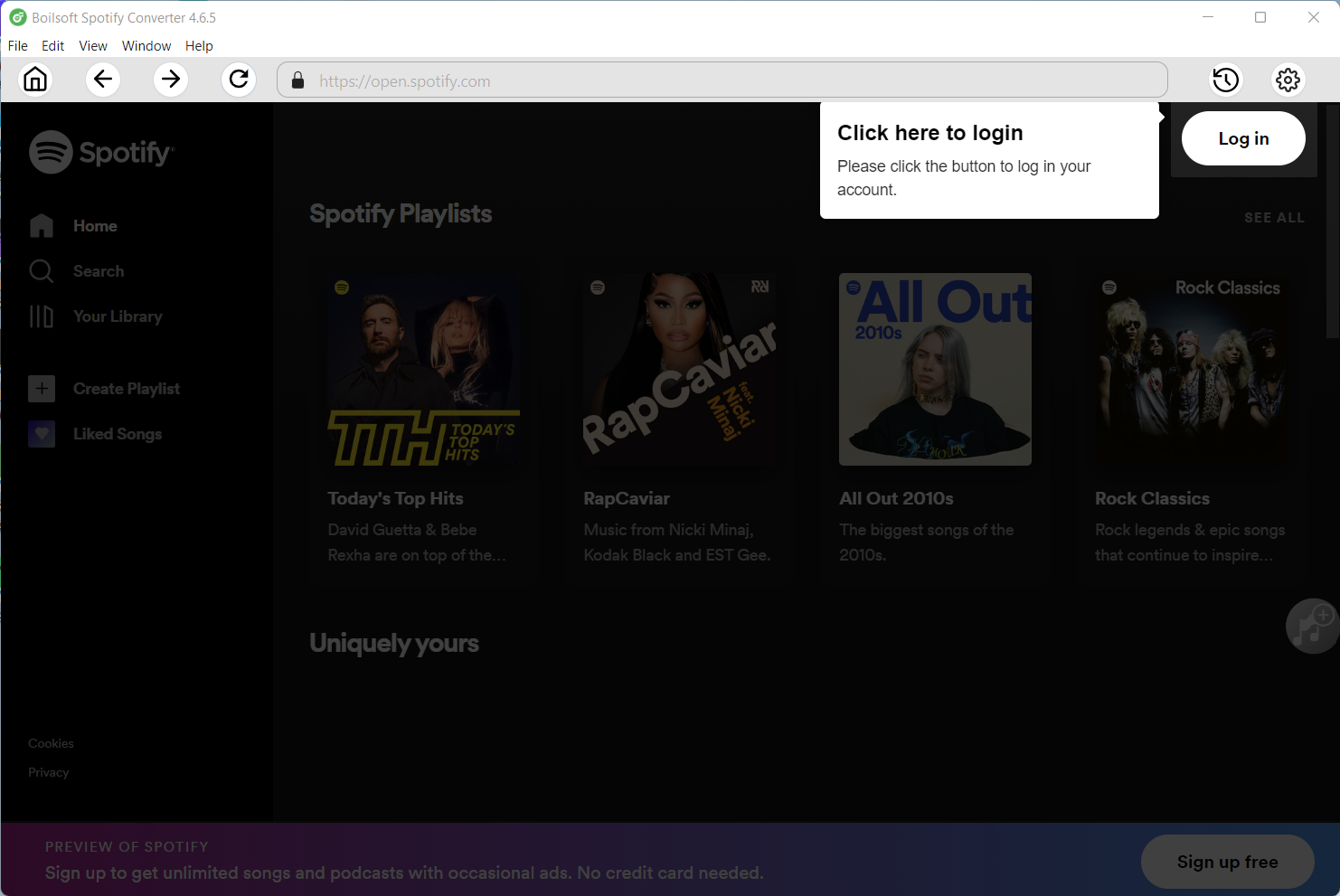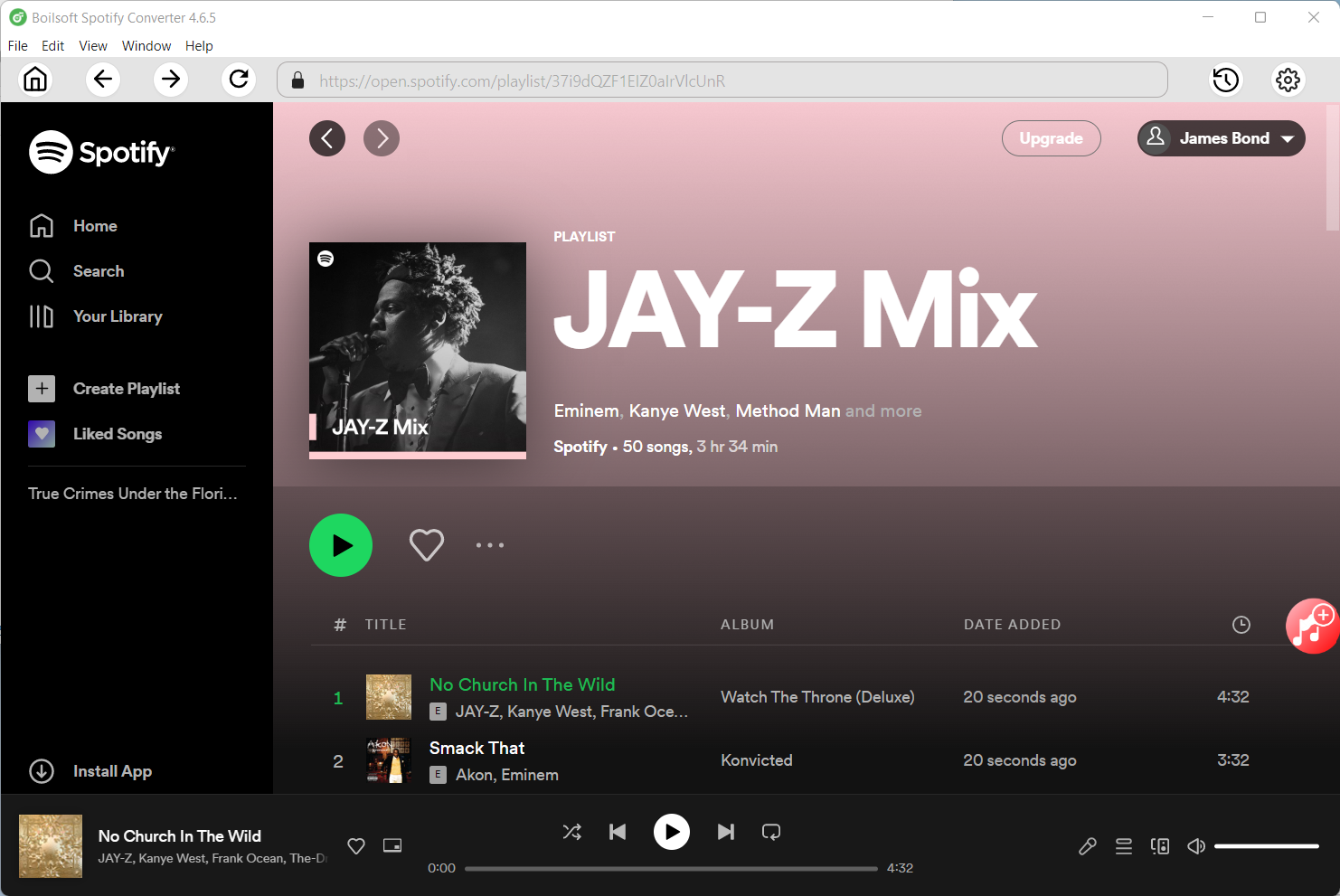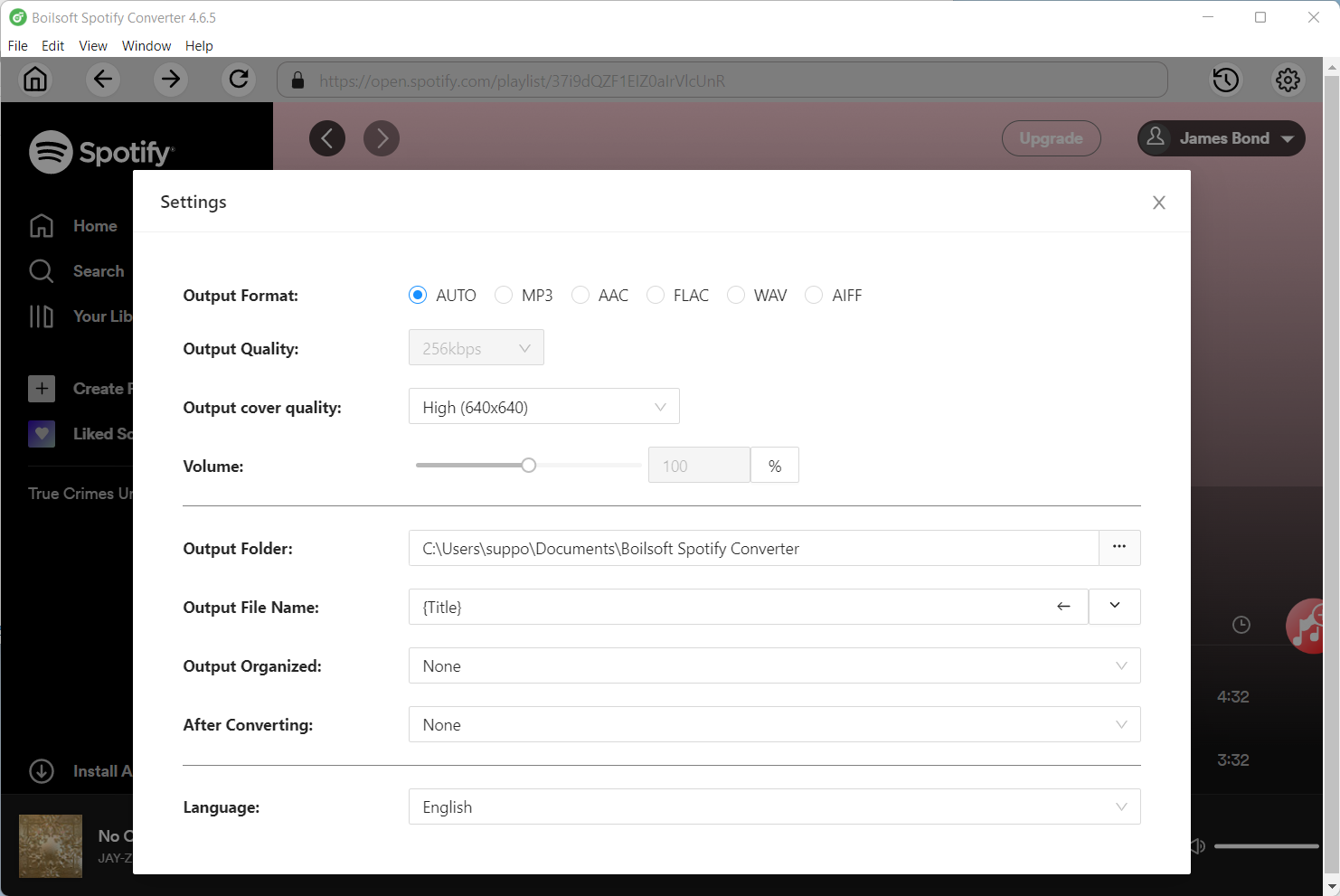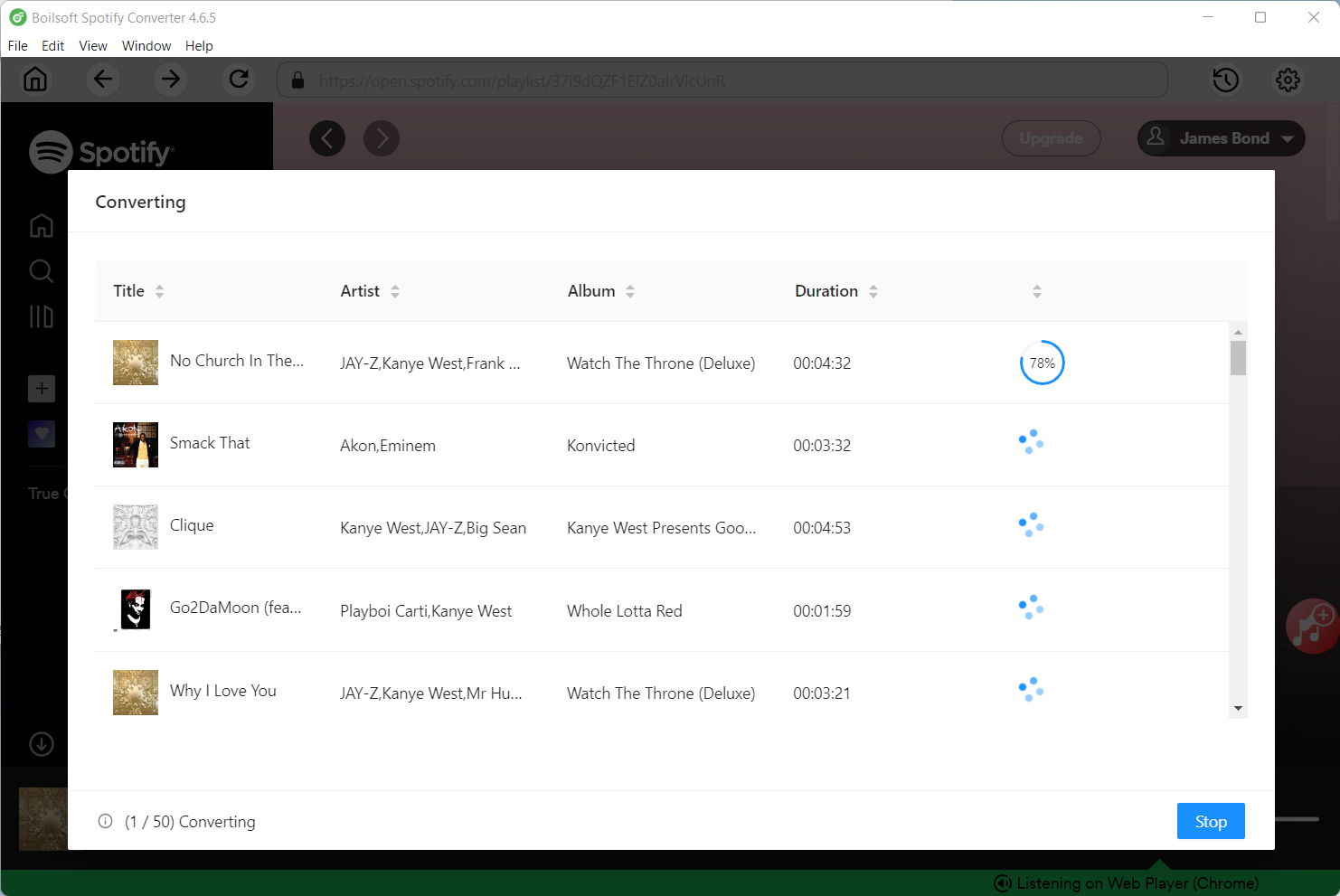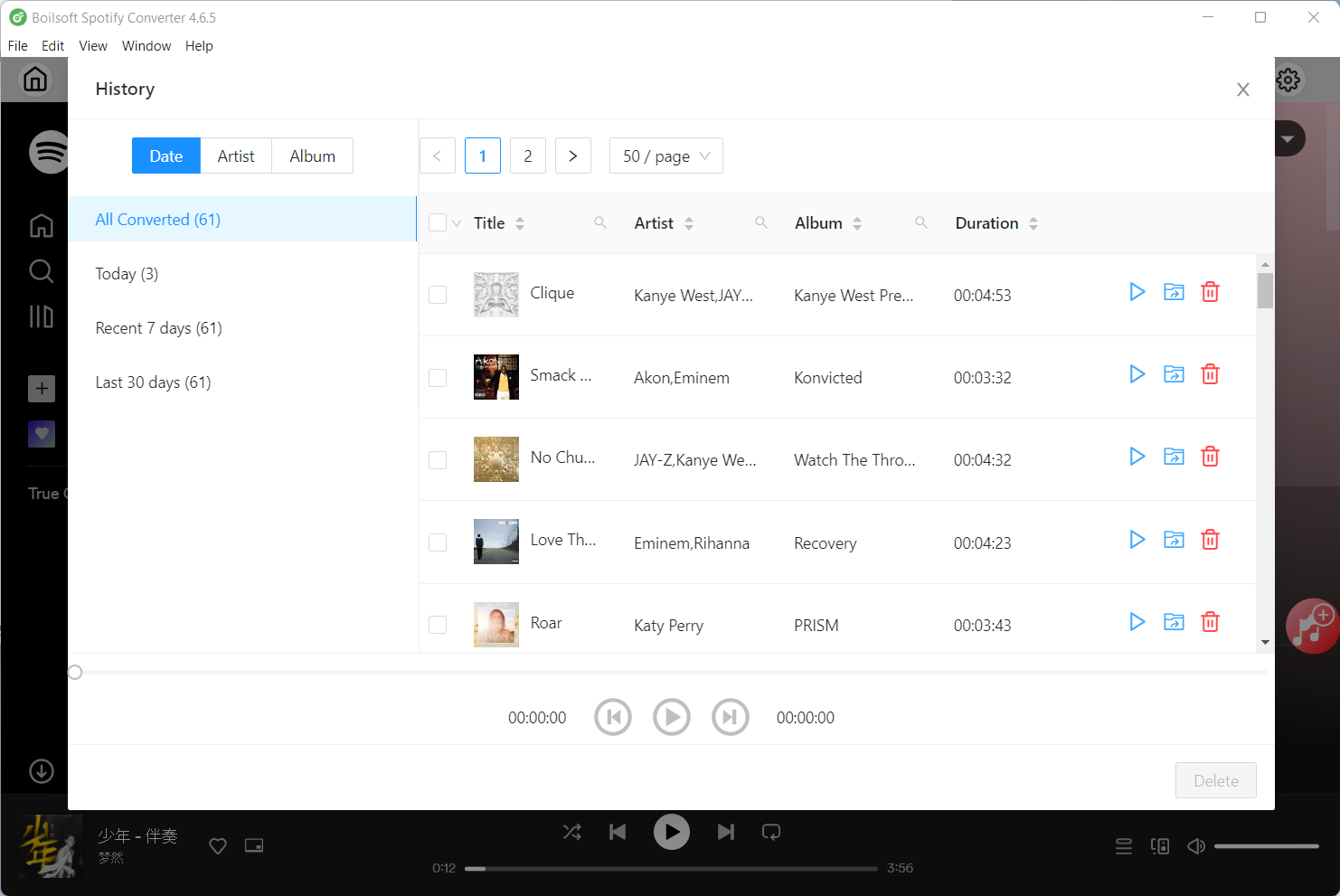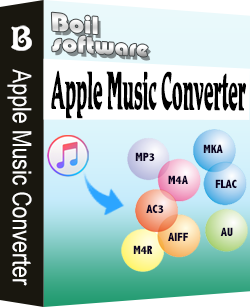Home
>
Windows products
> Boilsoft Spotify Music Converter
Boilsoft Spotify Music Converter for Windows

- Version 3.2.7
- For Windows 7, 8, 8.1, 10
- Get Mac Version
Boilsoft Spotify Music Converter for Windows is a powerful yet easy-to-use tool to download and covnret Spotify music to MP3, M4A, WAV and FLAC. It supports batch converting Spotify songs, albums and playlists to a variety of audio formats. Easily download Spotify music with 100% original quality. Further more, it preserves ID3 tags to the output DRM-free songs.
- Convert Spotify music to MP3, M4A, WAV and FLAC,
- Remove DRM from Spotify songs/albums/playlists.
- Listen to Spotify Music offline without premium.
- Convert Spotify music to MP3, M4A, etc.
- Customize Spotify music quality.
- Preserve ID3 tags and 100% original quality.
- 5X conversion speed.
$99
Lifetime License
Take a closer look
- Overview
- Tutorial
- Reviews
- Specs

Download Spotify music without premium
- With Spotify Premium, you can download music so it’s available everywhere you go, while with Spotify Free you can't.
- However, with Boilsoft Spotify Music Converter, you can easily download any Spotify songs, albums or playlists with either free or premium account. It helps you convert Spotify music to MP3, M4A, WAV and FLAC with 100% original quality so that you can enjoy them offline anywhere you want.

- Spotify songs are in DRM protected Ogg Vorbis format and can only be played through Spotify App. Boilsoft Spotify Music Converter allows you to easily convert any Spotify tracks, albums and playlists to MP3, M4A, WAV, FLAC and play them on your phone, tablet, computer, mp3 player, Zune, PS4, Xbox, etc.
Convert Spotify to MP3 5x faster

Customize Spotify Music Quality
- Boilsoft Spotify Music Converter also offers different settings for you to define the output Spotify music quality (128-320kbps). The higher the bitrate of a track, the better quality, the more space it will take up on your computer.

- Thanks to the user-friendly interface, anyone can use this Spotify converter without any issue. All you need to do is drag&drop song, albums, playlists from Spotify App or copy&paste links to the Converter and then click convert. Soon you will get the Spotify music in plain formats from the destination folder.
Very easy-to-use

Preserve Spotify Music ID3 tags
- Download Spotify music with 100% original quality and original ID3 tags such as artwork, title, album, artist name.