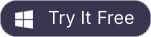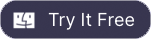AAC Joiner for Mac
Combine aac segments on Mac
Boilsoft AAC joiner for Mac is a fabulous video-joining tool designed for Mac users to combine various small AAC segments into a single video file on Mac OS. Featured with high speed and good quality, Mac AAC joiner has been very popular among Mac users.
How to join AAC segments into a non-stop video file on Mac OS with Boilsoft AAC joiner?
1. Free download AAC joiner Mac
Before start joining AAC files, you need to download and install AAC audio joiner Mac (The unregister users can free download trial version).
2. Add AAC files into Mac joiner
Then press "Add" button to import AAC files into Boilsoft audio AAC joiner on Mac OS.
Tips: you can delete or clear by relevant buttons.
3. Merge AAC segments with our joiner on Mac
Before merging process, you can adjust profile parameters to get ideal video/audio quality.
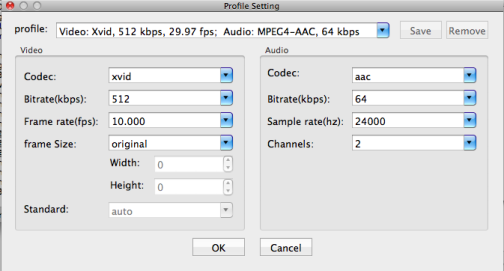
Press "OK", Mac AAC joiner will start joining files on Mac OS.
After several minutes, Boilsoft AAC joiner for Mac will provide you a video file without interruption on Mac OS.