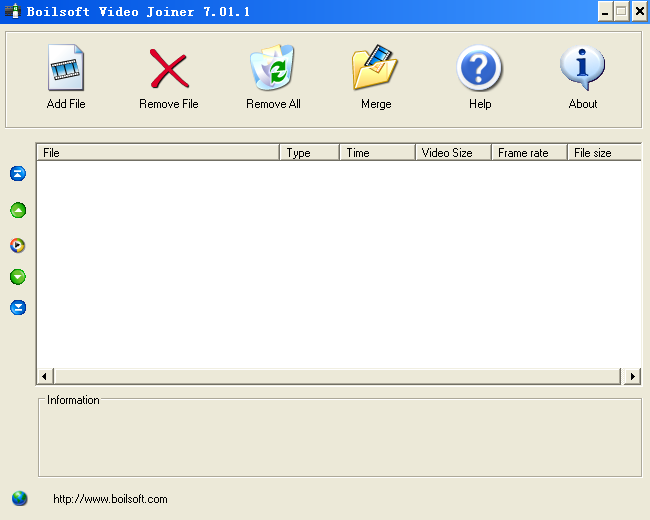Home
>
Mac products
> Boilsoft Apple Music Converter
Boilsoft Apple Music Converter
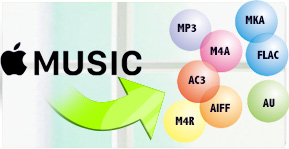
- Version 6.7.0
- For Mac OS X 10.6 -10.14
- Get Windows Version >>
Boilsoft Apple Music Converter allows you to easily convert any Apple Music M4P songs to DRM-free MP3, M4A, AAC, FLAC, WAV and AIFF. and remove Apple Music DRM at 16X speed with lossless quality.
- Convert Apple Music M4P songs to MP3, M4A, etc .
- Remove DRM from Apple Music songs .
- Enjoy Apple Music on any device, music player you want.
- Convert iTunes M4P songs, M4B/M4P Audiobooks to MP3.
- Convert Audible AA/AAX Audiobooks to MP3.
- Preserve original ID tags to output MP3 and M4A audio files.
- Convert Apple Music M4P to MP3 at 16X speed.
- Keep 100% original quality.
$99
Lifetime License
Take a closer look
- Overview
- Tutorial
- Reviews
- Specs

Apple Music DRM Removal
- Subscribing to Apple Music brings you access to the world’s music catalog, however you can only access them on iPhone, iPad, iPod touch with iOS 8.4 or later, iTunes for Mac or Windows 12.2 or later, Android phones with Android 4.3 or later.
- Even you have downloaded Apple Music tracks, playlists, you can't transfter them to your iPod, iPad first-gen, PSP, Zune and other music players since they are DRM-protected.
- To enjoy your Apple Music songs on any devices you use, you need Apple Music converter to remove DRM protection from the Apple Music M4P songs and convert to MP3, M4A, AAC, etc.

- Apple Music songs are formatted in DRM protected M4P which can only be played via authorized iTunes or Apple Music app. Even though you have downloaded Apple Music songs for offline listening, you can't transfer them anywhere else. Boilsoft Apple Music converter helps you easily convert any Apple Music M4P songs to mp3 with 100% original quality and all ID3 tags preserved.
Convert Apple Music M4P to MP3

Fast, Lossless, Flexible
- Thanks to batch conversion support and 16X conversion speed , Boilsoft Apple Music Converter for Mac will help you to converts Apple Music M4P songs, iTunes M4P songs and Audiobooks to MP3 quickly and easily with 100% original quality. Boilsoft Apple Music Converter automatically loads all Apple Music M4P songs, albums and playlists that you have added to your Library , so it is easy to select what is going to be converted.

- In addition to converting Apple Music files, you can also use Apple Music Converter tool to convert any songs in your Library to MP3, M4A, AAC, FLAC, WAV and AIFF.
Convert all songs in your Library

Customize Apple Music Quality
- Apple Music Converter for Mac supports 9 output formats for you to choose: MP3, M4A, AC3, AAC, AIFF, AU, FLAC, M4R, MKA.
- Feel free to customize bitrate, samplerate and channels for the output DRM-free Apple Music songs.

- Set filename format with any combination and order of Title, Artist, Album, TrackID and DiskID. For example: {Album}-{Artist}-{Title} or {Title}/{Artist}/{Album}/{TrackID}.
Customize filename format

Apple Music metadata
- Apple Music songs metadata such as title, artist, album, genre and artwork will be saved to DRM-free MP3/M4A output songs.
Useful Tips