Best Spotify to MP3 Converter - Convert Spotify to MP3
Is there any possible to download and convert Spotify music to MP3? No matter you are a premium user or a free user, you can not download Spotify music to MP3 format directly. You just need a third-party tool to help you. There are so many online or desktop Spotify downloader in the market, which one can you rely on? Here we will show you some Spotify to MP3 solutions in the google result and briefly tell how these services work to download MP3 songs from Spotify, then you can choose the one you need.
Part 1. 3 Best Spotify to MP3 converter
1. https://spotifydown.com
https://spotifydown.com is a free online tool that lets you quickly and easily download any songs from Spotify. Just enter the URL of the song you want to download, and click the Download button. This online tool will quickly download the songs to MP3. You can then save the songs to your computer or mobile device for offline playback. You can also download any songs from any Spotify playlists or albums. However, it doesn’t have one-click download option to download the whole album or playlist.
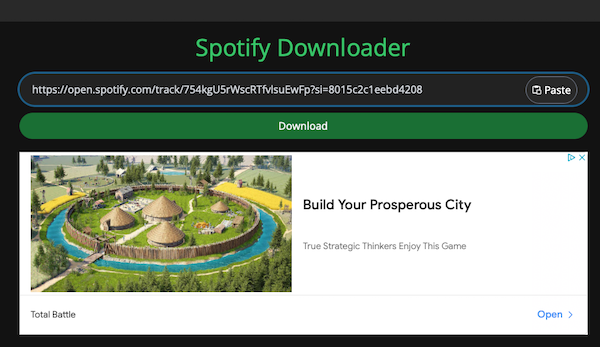
Pros: download Spotify songs to MP3 in 320kbps.
Cons: can't download Spotify albums and playlists.
Too many ads.
2. https://spotify-downloader.com
https://spotify-downloader.com is also a free web tool that allows you to download songs from Spotify by entering a track, album, or playlist link. Show, Podcast, and Artist page links aren't supported yet. You can also download the entire album or playlist in ZIP format. It also adds metadata like album artwork, artist, album and release year in the downloaded songs.
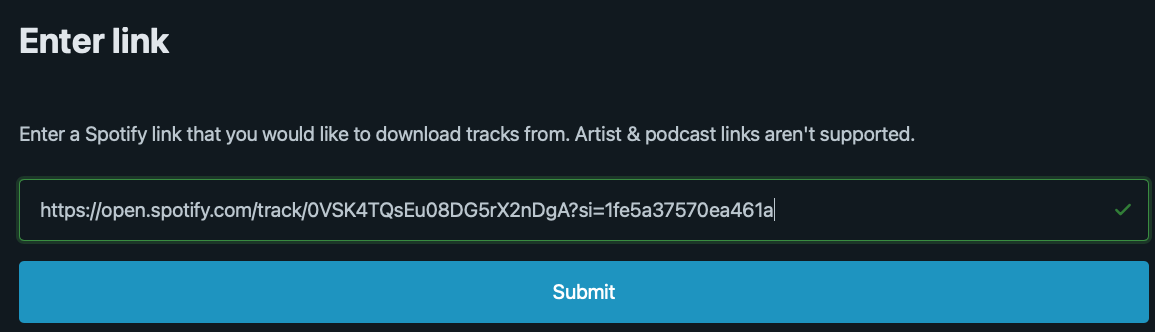
Pros: can download Spotify albums and playlists
Cons: download Spotify to MP3 in 128kbps.
Too many ads.
3. Boilsoft Spotify Converter
Although the above 2 Spotify to mp3 converters are free, there are many drawbacks. Actually they search and download Spotify songs from YouTube, so sometimes you get music video audio with extra sound effects or wrong songs and the quality is bad. If you pay more attention on high audio quality, ID tags, metadata information, technical support and regular updates. We recommend a well-known standalone Spotify to MP3 downloader and converter. It is Boilsoft Spotify Converter , works on both Windows and Mac. It is a smart Spotify music downloader tool specialized in downloading and converting any Spotify music, including Spotify tracks, playlists and albums to common MP3, AAC, WAV, FLAC, M4A, M4B format. Built in advanced encoding technology, it is able to keep original quality and all ID tags, such as artist, track number, year, genre, composer, etc.
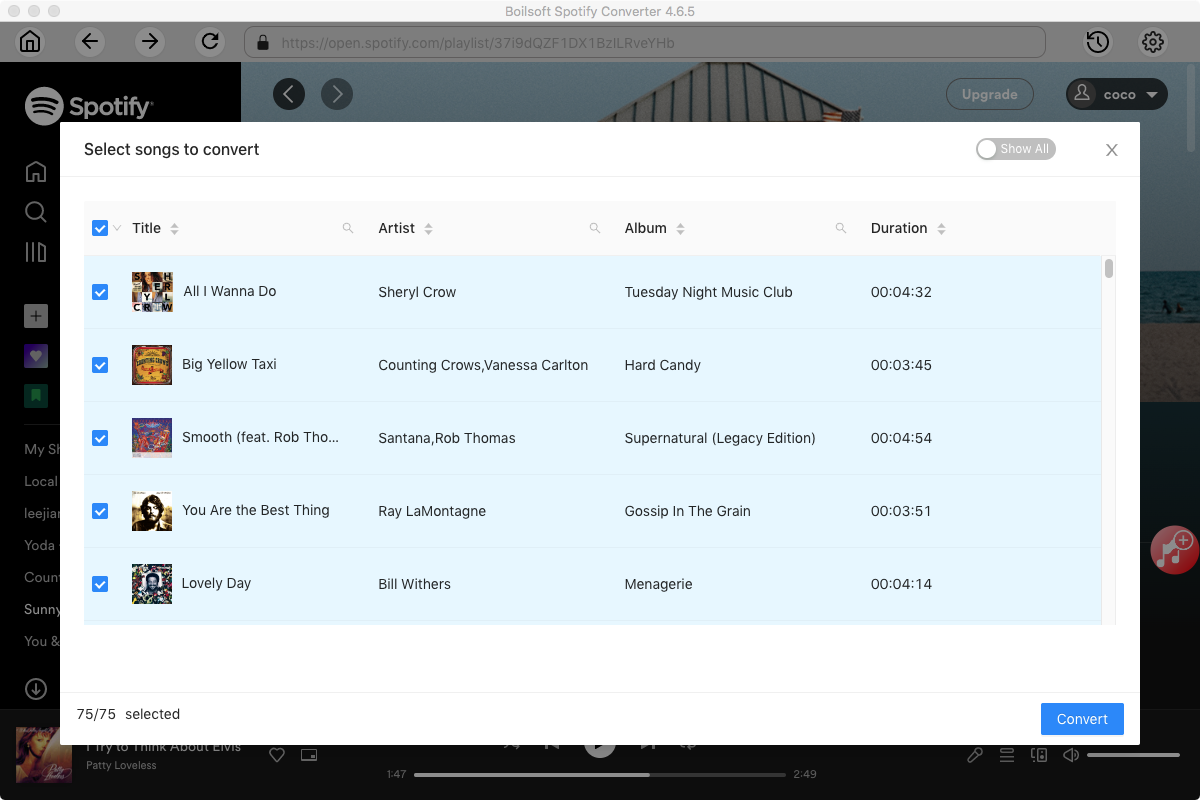
4. Soundloaders
Soundloaders is a simple online web tool that allows you to download every Spotify songs to MP3 files. It's compatible with desktop and mobile browsers (see more informations below). All the metadata like cover image, artists, and release date are added in the downloaded songs if they have been found. It use an advanced algorithm to find the spotify song you want and convert it to a MP3 file, in the best quality possible (320kbps).
However, sometimes the algorithm failed to retrieve the song you want. Unfortunately, there's no solution for this problem so it's not necessary to contact the developer for resolving it.
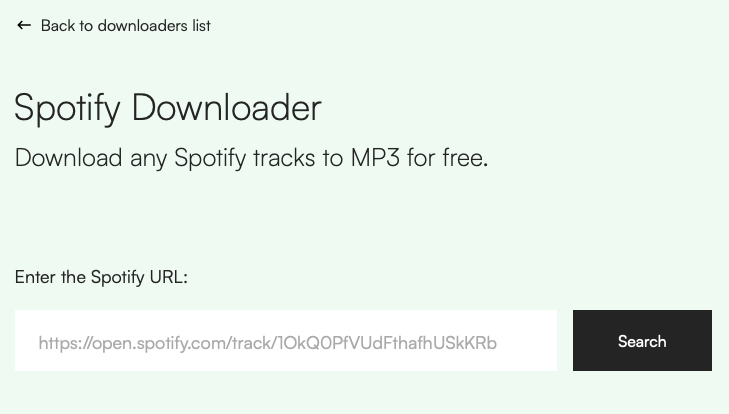
Part 2. Spotify converter that doesn't convert Spotify to mp3
1. MP3FY
MP3FY.com is a online mp3 converter but it only converts videos to mp3. MP3FY supports over 1000 Websites. Starting from Youtube, Facebook, Instagram, Vimeo ... to BBC, CNN. Almost anything you can think of! Be aware that MP3FY.com doesn't support converting music files to mp3, thus you can't use it to convert Spotify to MP3.

2. Playlist Converter
Playlist Converter is a free online music converter can help you to convert playlists from different services and music formats like Spotify, Deezer, Youtube etc. But, it only supports to convert playlist. You should create a playlist first and add all songs you want to convert to the new playlist.
Step 1 Open the website: http://www.playlist-converter.net/. Click Spotify logo button, and login with your Spotify account.
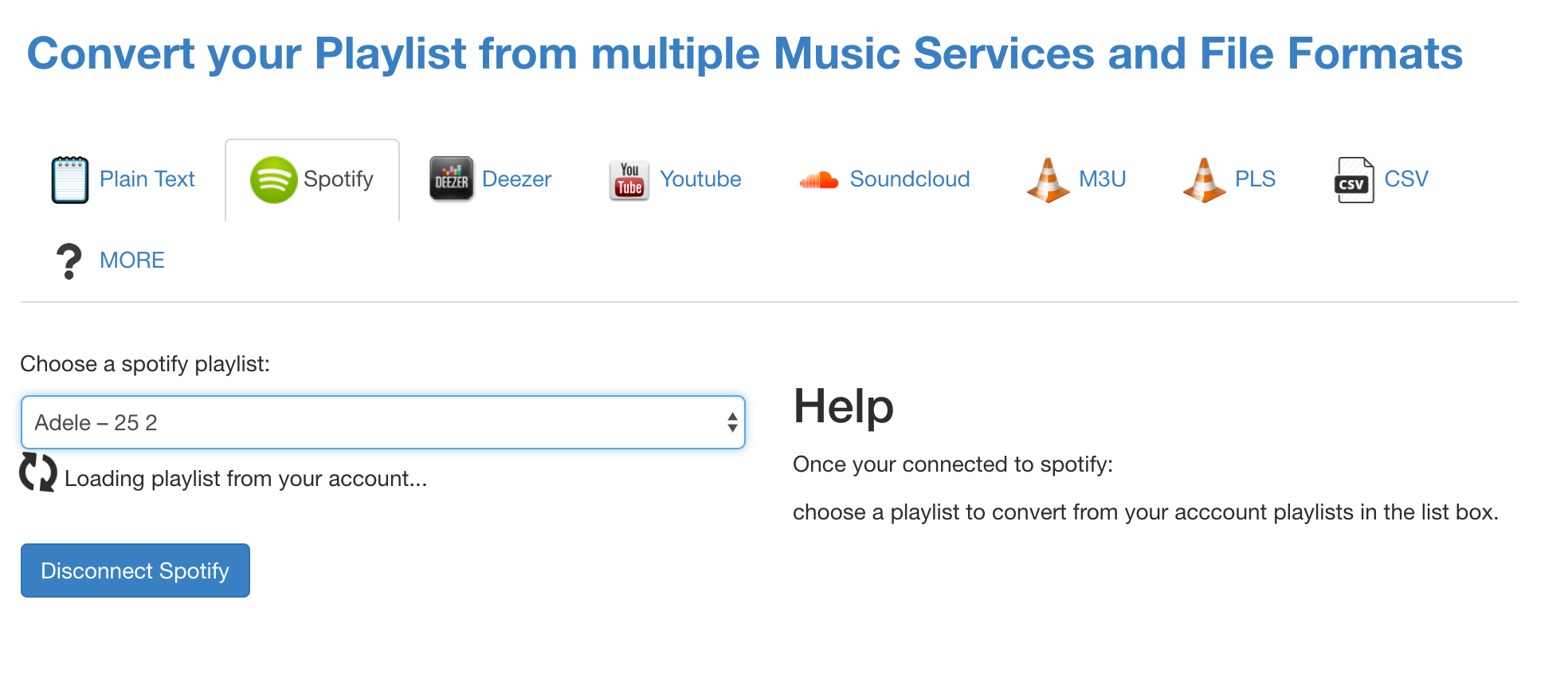
Step 2 Choose a Spotify playlist that you want to convert, then it will load the playlist from your account. As you can see from the supported formats, you can only convert Spotify playlists to free text, YouTube, Deezer, SoundCloud and link for share. There is no mp3 option. So this tool is not able to convert Spotify to mp3.
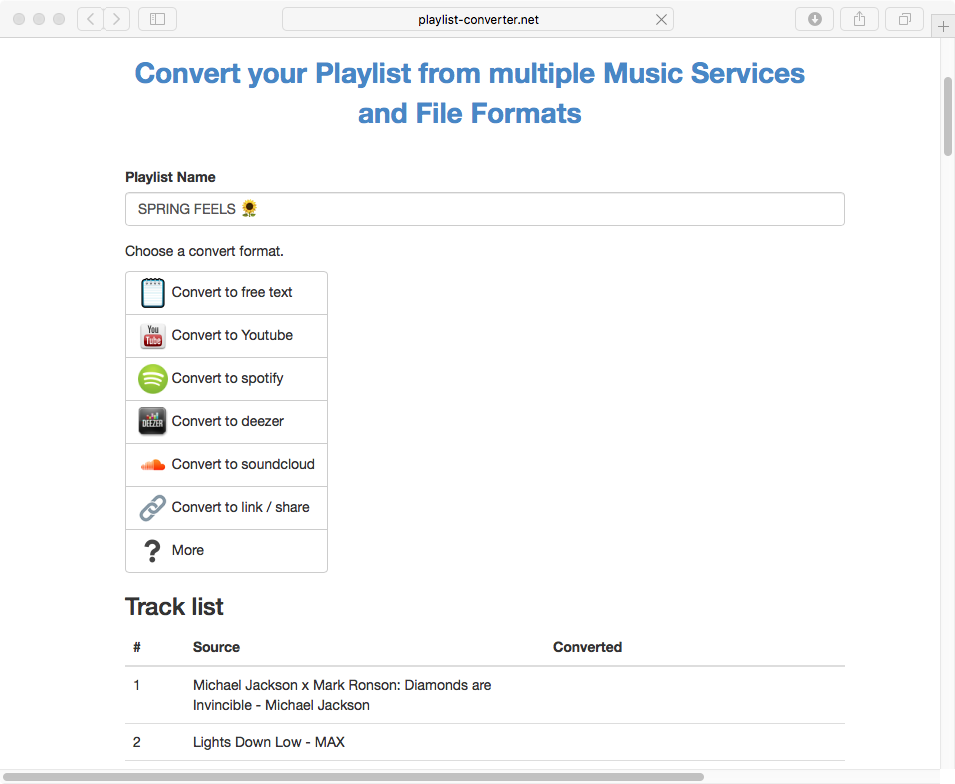
3. Spotiload (former Spotify Vk Downloader)
Spotiload is a Chrome extension that allows you to download Spotify playlists in mp3 format. Spotiload uses vk.com social network to search and download tracks with matching name from any Spotify playlist. You can download it from extension on Chrome. But it requires vk.com account. Ensure that it is not block in your country.
Conclusion
Pros and Cons of online Spotify to MP3 converters
Pros: Some of them also supports to convert video and songs from other websites. Support multiple output formats. Free online service and easy to use.
Cons: Not record the songs from Spotify but find other sources to replace. And it has some trouble when downloading songs that have multiple artists. Downloads some random or wrong tracks sometimes, and some of them takes too long time to response when clicking download. It is hard to preserve the original audio quality and ID3 tags. --How to upload songs to Spotify?
Part 3. How does Boilsoft Spotify Converter work to convert Spotify to MP3?
Step 1 Run Boilsoft Spotify Music Converter
Download, install and run Boilsoft Spotify Music Converter on your Mac or Windows.
![]()
![]()
The interface is shown as below. Log in your Spotify account, whether free or premium.
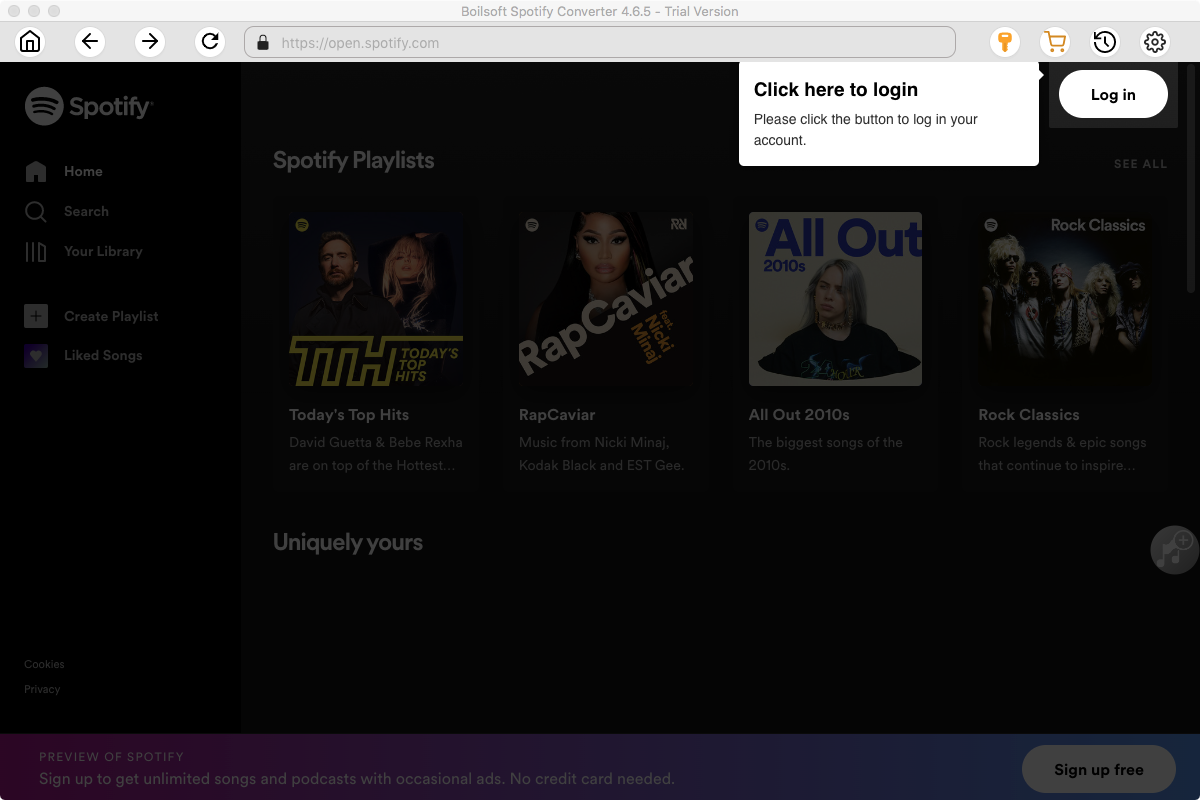
Step 2 Choose output format and settings
The default format is M4A. If you want to change output format, click Settings icon on the top right corner to change output format, music quality, album cover quality, volume, output folder, filename format, etc.
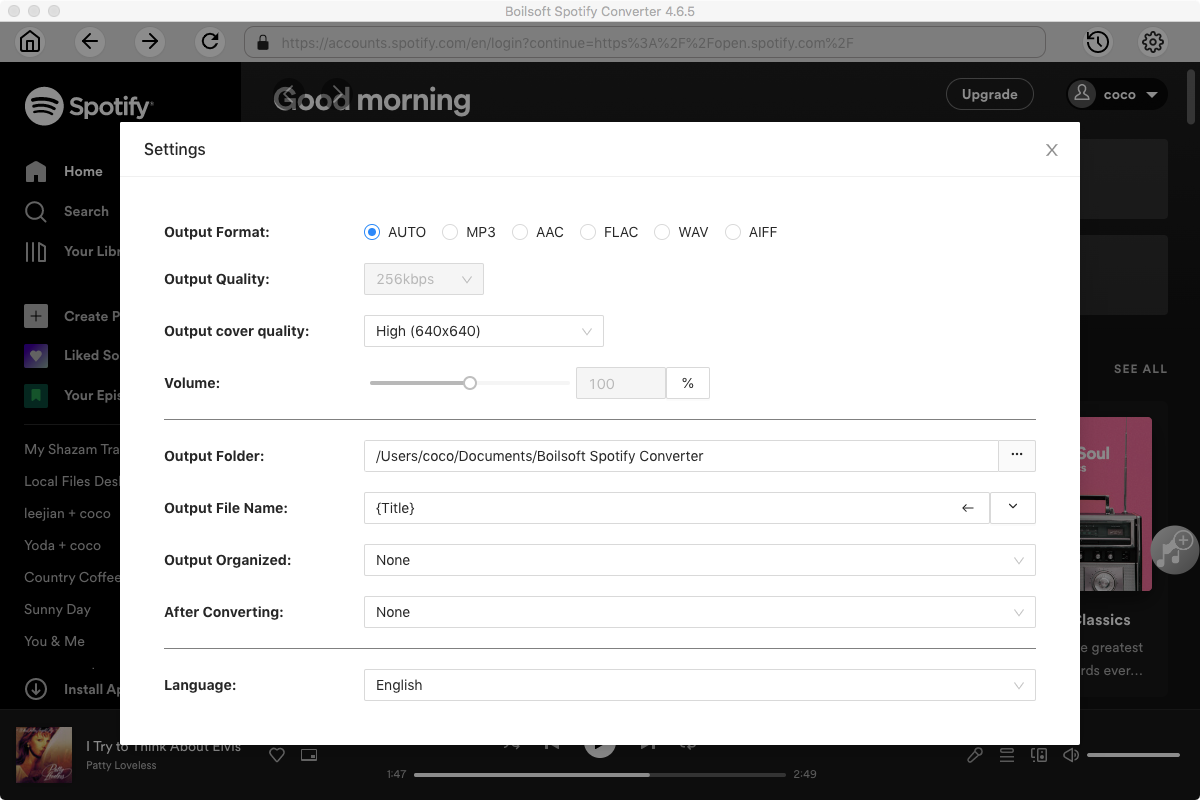
Step 3 Add Spotify songs, albums, playlists or artists
Select songs, albums, playlists or artists within the built-in Spotify web player. Boilsoft Spotify Music Converter will automatically load all songs contained in the album or playlist.
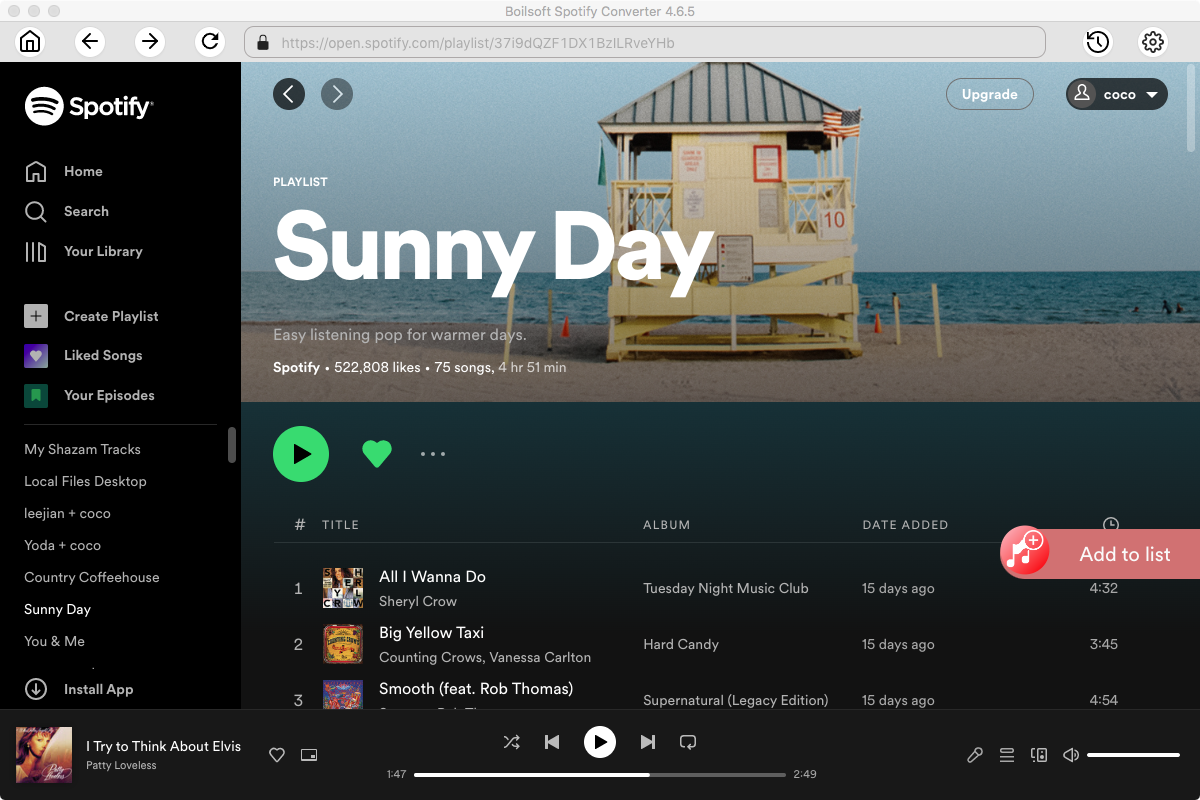
Click Add to list and you will see all songs on the interface.
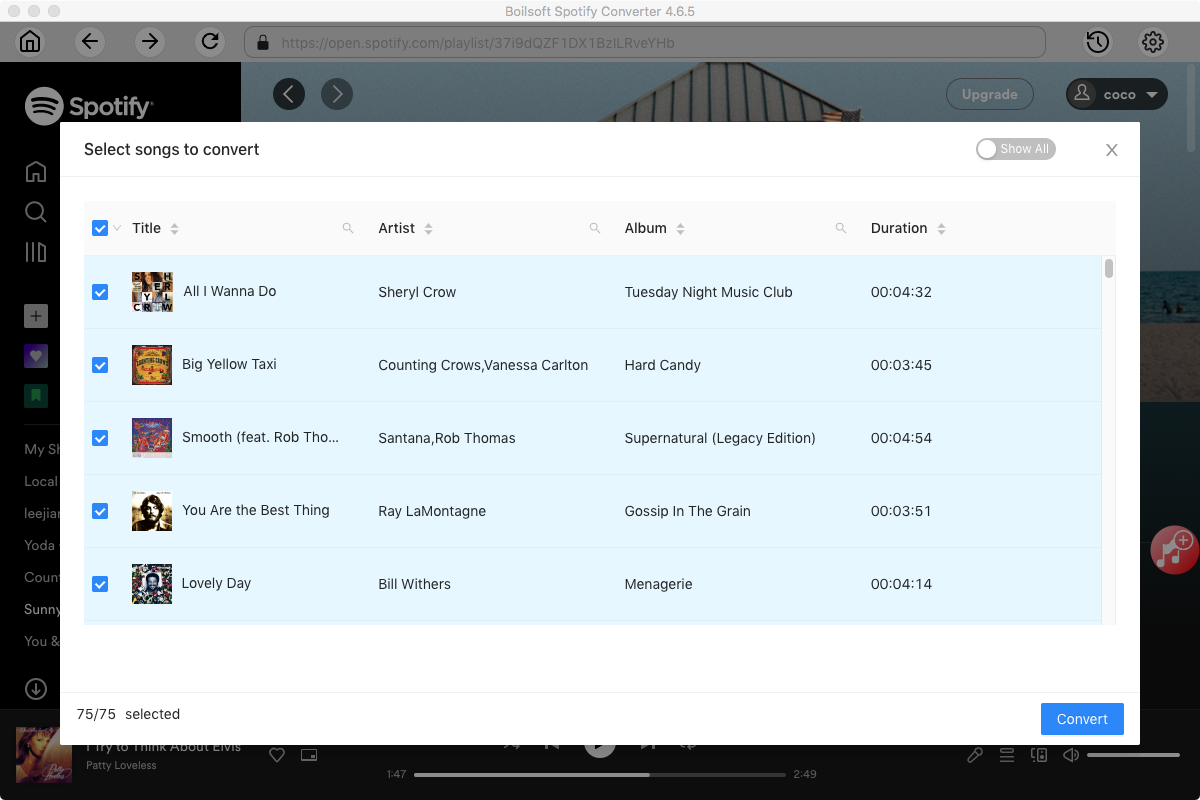
Step 4 Start to convert Spotify music to MP3
Click Convert icon to start converting Spotify music to MP3. After conversion, you will get the drm-free MP3 music with 100% original quality and ID3 tags. Now you can enjoy them offline, on your MP3 player or burn to CD without any limitations.
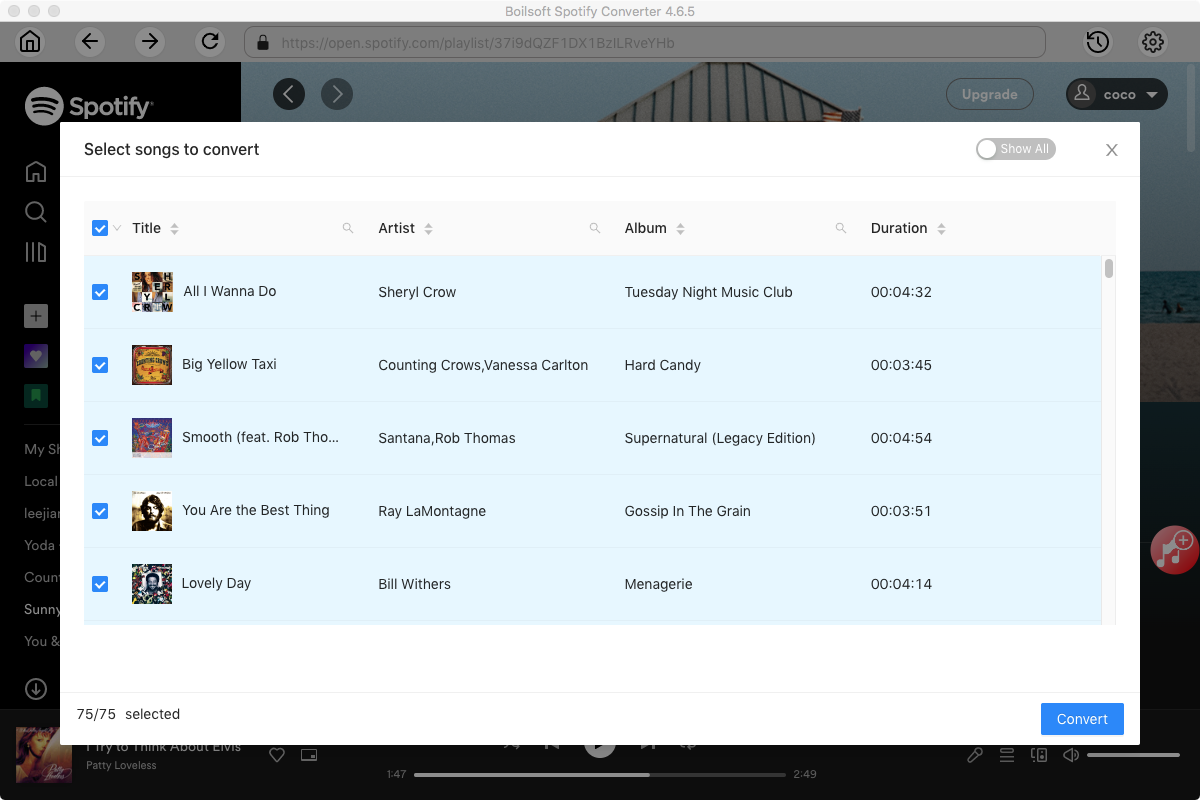
Part 4. Spotify to MP3 Converter currently not working
1. Spotify Deezer Music Downloader
Spotify Deezer Music Downloader is a Chrome extension that allows you to convert Spotify playlists and music to mp3. You can download music from the Spotify Web player directly, extension adds a download button to web player interface. This Spotify Deezer Music Downloader uses multiple mp3 libraries to search thru and download Spotify music files from. After downloading Spotify music to mp3, you can enjoy
Spotify offline
with even free account.
Uplate: This extension was removed from Chrome Web Store on 2021-01-03 due to malware. Currently you can still download it from chrome-stats.com, however, we dom't recommend this.
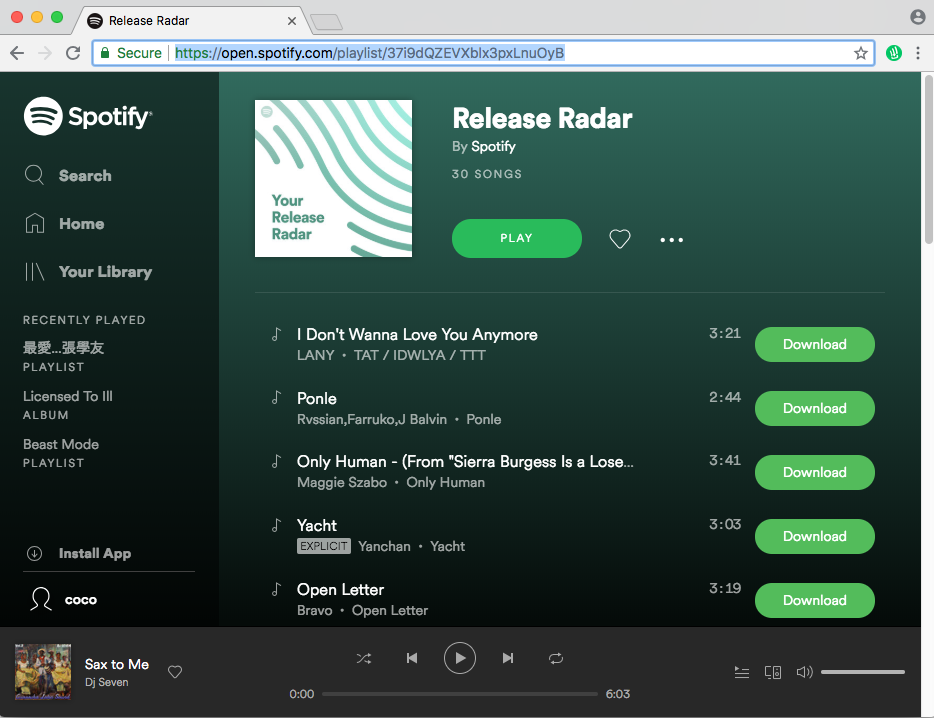
Cons: A certain amount of tracks are missing in the libraries, therefore, some Spotify tracks won't be downloaded.
2. AllToMP3
AllToMP3
is a mp3 download app for Mac, Windows and linux. It allows you to download mp3 songs from YouTube, SoundCloud and Spotify. Just copy&paste the Spotify song, album or playlist link to the interface and hit Enter. It begins to download Spotify songs to mp3.
Uplate: Currently it can't download Spotify songs/album/playlists to MP3.

Cons: AllToMP3 also searches songs from online libraries, so you may get wrong results or download failures.
Read More:
- Spotify VS. Apple Music
- Best Spotify to MP3 Converter
- Download Spotify playlists with Spotify Free
- Spotify playlist Converter
- Remove DRM from Spotify music
- Move Spotify playlists to Google Play Music
- Listen to Spotify music on MP3 player
- Use Spotify Free abroad for more than 14 Days
- Sync Spotify music to your iPod
- Listen to Spotify on airplane mode without premium
- Simple ways to listen to Spotify offline for free
- How to download music from Spotify
- Export Spotify playlists to iTunes
- How to download Spotify songs without Premium
- How to download Spotify playlists to MP3
- How to download Spotify Music with Spotify Free
- How can I download music from Spotify to MP3
- How to convert Spotify to MP3
- 2018 Top 3 Spotify downloader
- Import Spotify songs to another music player
- Listen to Spotify in a car from a USB Flash Drive
- Enjoy Spotify music on iPod
- Enjoy Spotify music on MP3 player
- Transfer Spotify music to Google Play Music
- 5 Free Spotify downloader
- Play Spotify music with other music players
- Spotify playlist downloader
- How to play Spotify on Sonos
- How to extract MP3 files from Spotify
- How to convert Spotify to flac?
- How to make ringtones with Spotify songs?
- Play Music on Apple Watch without iPhone

