iTunes Movie DRM Removal - Easily remove DRM from iTunes movies
Boilsoft iTunes Video Converter, remove DRM from iTunes movies , iTunes movie DRM removal
Movies purchased or rented from iTunes store are DRM protected and have many limitations. For example, you have 30 days to watch a movie after you rent it. After you start watching the movie, you have 48 hours to finish it. It is also hard to watch your iTunes movies on a different device. However, by
removing DRM protection from your iTunes movie purchases and rentals
, you can bypass all these limitations and enjoy your movie anytime, anywhere you want.
To
remove DRM from iTunes movies
, you need a professional iTunes movie DRM removal tool. A qualified iTunes movie DRM removal tool should remove iTunes movie DRM with fast speed and lossless quality.
Boilsoft iTunes DRM Media Converter
is such an iTunes DRM removal tool.
Within several clicks you can remove DRM from iTunes M4V movies and get DRM-free MP4 movies with 100% original quality.
Follow below steps to learn how to easily
remove DRM from iTunes movie purchases or rentals
with Boilsoft iTunes DRM Media Converter.
1. Download, install and run
Boilsoft iTunes DRM Media Converter
on your Mac or Windows. iTunes will be launched automatically.
![]()
![]()
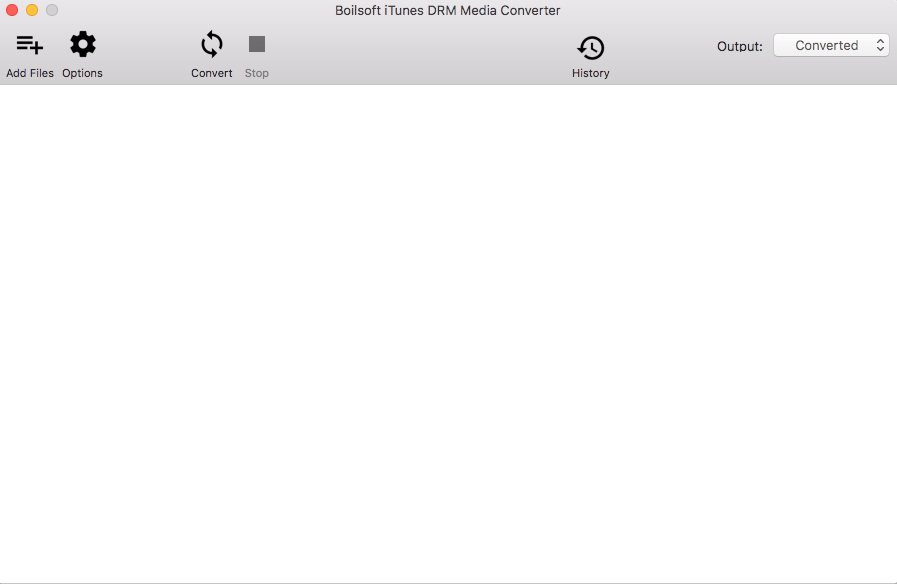
2. Click Add Files to choose iTunes movies you want to remove DRM from. Boilsoft iTunes DRM Media Converter lists all your iTunes movies. If you have too many movies, use search feature to quickly locate the ones you want and then click Add.
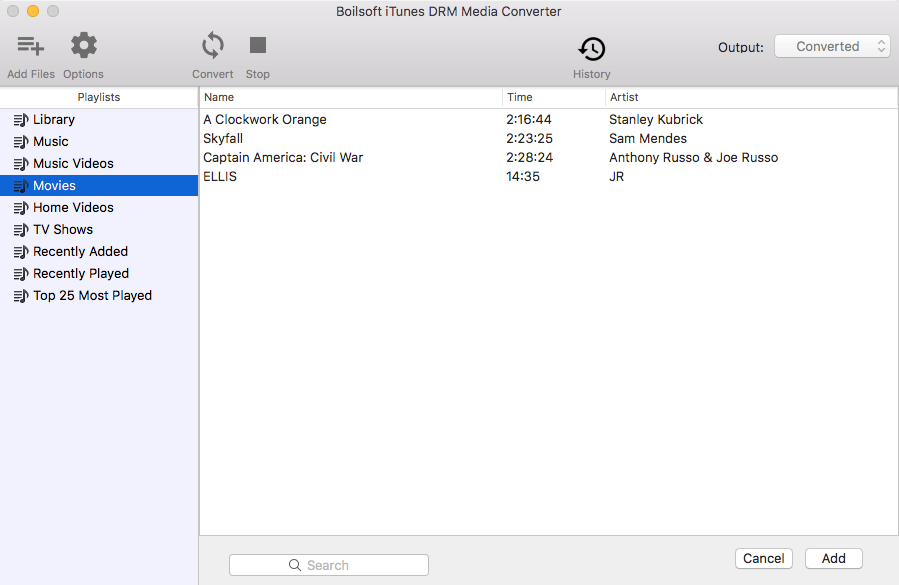
3. Click convert to start removing DRM from iTunes movies, soon you will get the DRM free MP4 video. After conversion, you can watch the iTunes movies on any devices as you like, such as
Android devices
, mp4 player,
psp
,
HDTV
,
PS4
,
Roku
,
Xbox 360
,
Xbox One
, etc.
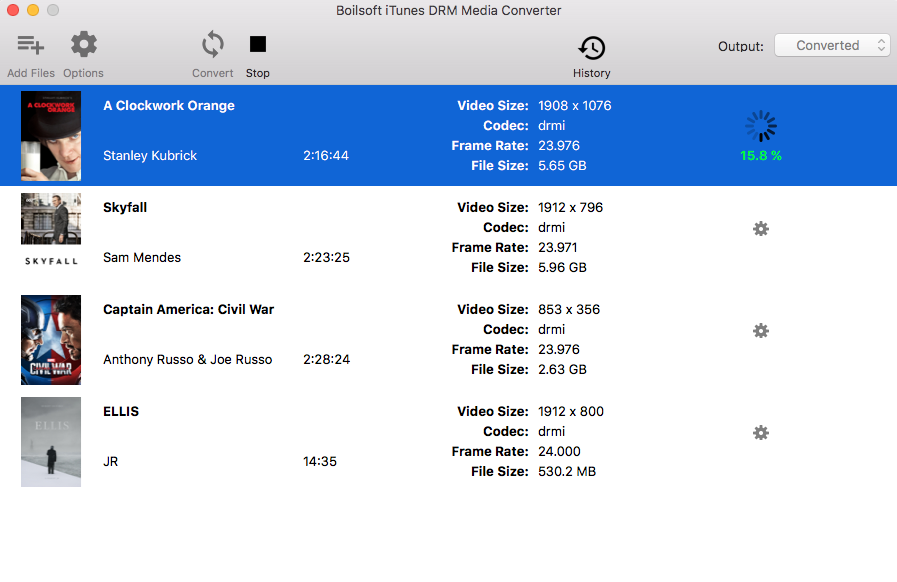
Tips: Boilsoft iTunes DRM Media Converter preserves all audio tracks and subtitles including
Dolby 5.1, AD, CC
from original movie, you can customize it by clicking the Gear icon.
Output DRM free MP4 video is saved in C:\Users\Administrator\Videos\Ondesoft iTunes DRM Media Converter\Converted (Windows version) and Documents/Ondesoft iTunes DRM Media Converter/Converted (Mac vesion). Click Options icon to change ouput folder if you like.
![]()
![]()
Useful Tips
: If you have subscribed to Apple Music and want to enjoy the songs anywhere you want, try this Apple Music DRM removal software -
Apple Music Converter for Mac
/
Apple Music converter for Windows
.

