How to play Spotify music with other music players?
There are many wonderful music players for Android, such as Google Play Music, Apple Music, Poweramp, doubleTwist, Musixmatch, Spotify, etc. Many people prefer to use one music player to manage all music collections to avoid switching between different players.
If you have subscribed to Spotify music and want to play the songs with another music player, you may find you can’t play the Spotify songs with other music players, even though you have downloaded them.
Songs downloaded from Spotify are DRM protected and can only be recognized by Spotify app. If you want to play them with other music players, the only way is to download and convert Spotify songs to mp3, which is extremely easy with
Boilsoft Spotify Music Converter
. With it, you can easily get
Spotify premium for free
: download songs, listen to songs without ads.
Here we will show you how to convert Spotify songs to mp3 with Boilsoft Spotify Music Converter, so that you can play them with any music player you want.
Tutorial: How to convert Spotify music to mp3 to play with other music players?
Step 1 Run Boilsoft Spotify Music Converter
Download, install and run Boilsoft Spotify Music Converter on your Mac or Windows.
![]()
![]()
We will take Mac version as example. The interface is shown as below. Log in your Spotify account, whether free or premium.
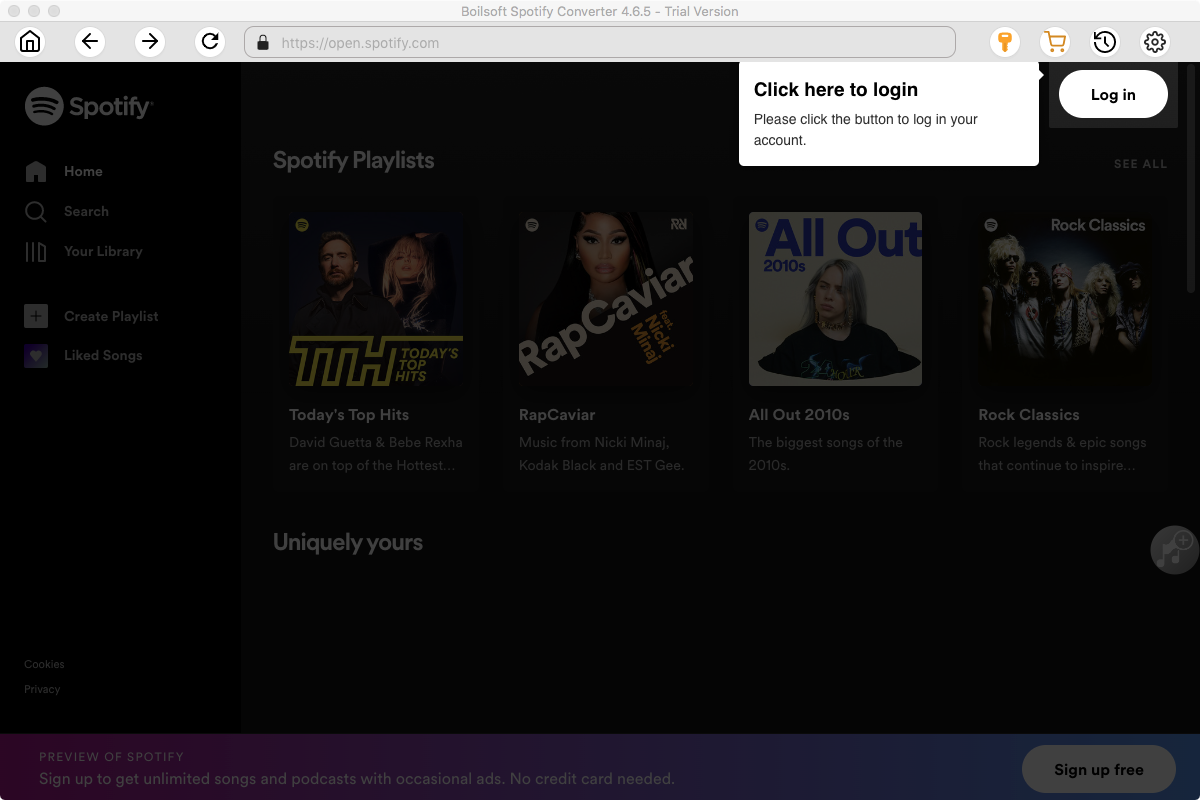
Step 2 Add Spotify songs, albums, playlists or artists
Drag and drop songs, albums, playlists or artists to the interface directly from Spotify App. Or click Add Files icon and copy&paste the link of the song, album, playlist or artist to the bottom area.
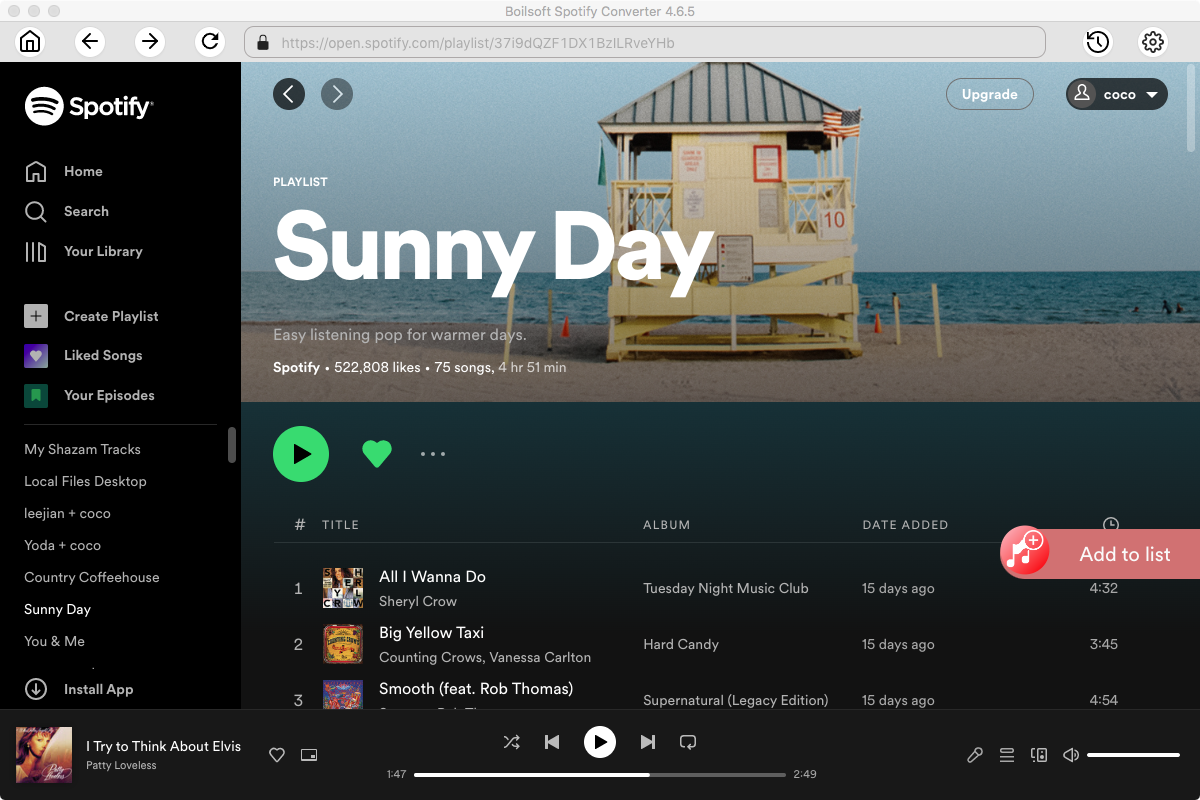
Boilsoft Spotify Music Converter will automatically load all songs contained in the album or playlist.
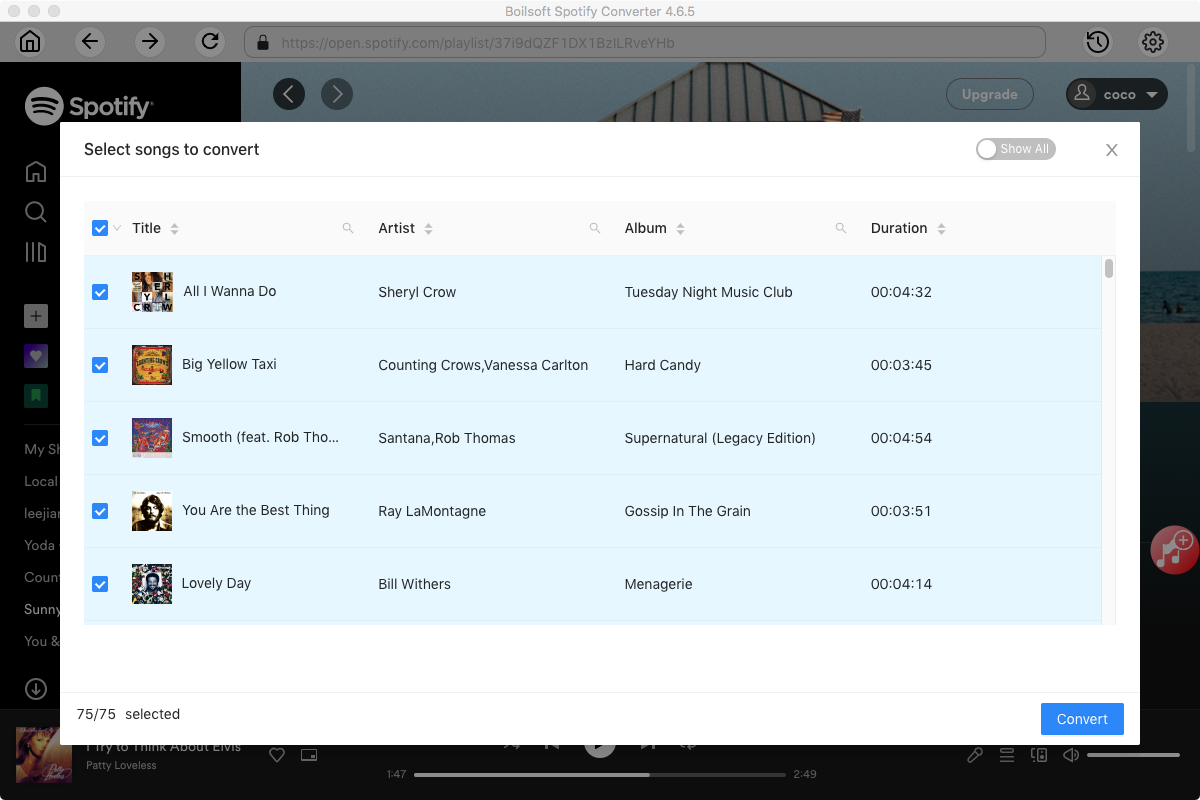
If you want to change output format(M4A, WAV or FLAC), click Option button. You can also set music quality by changing bitrate and samplerate.
Step 3 Start to convert Spotify music
Click Convert icon to start converting Spotify music to the formst you choose.
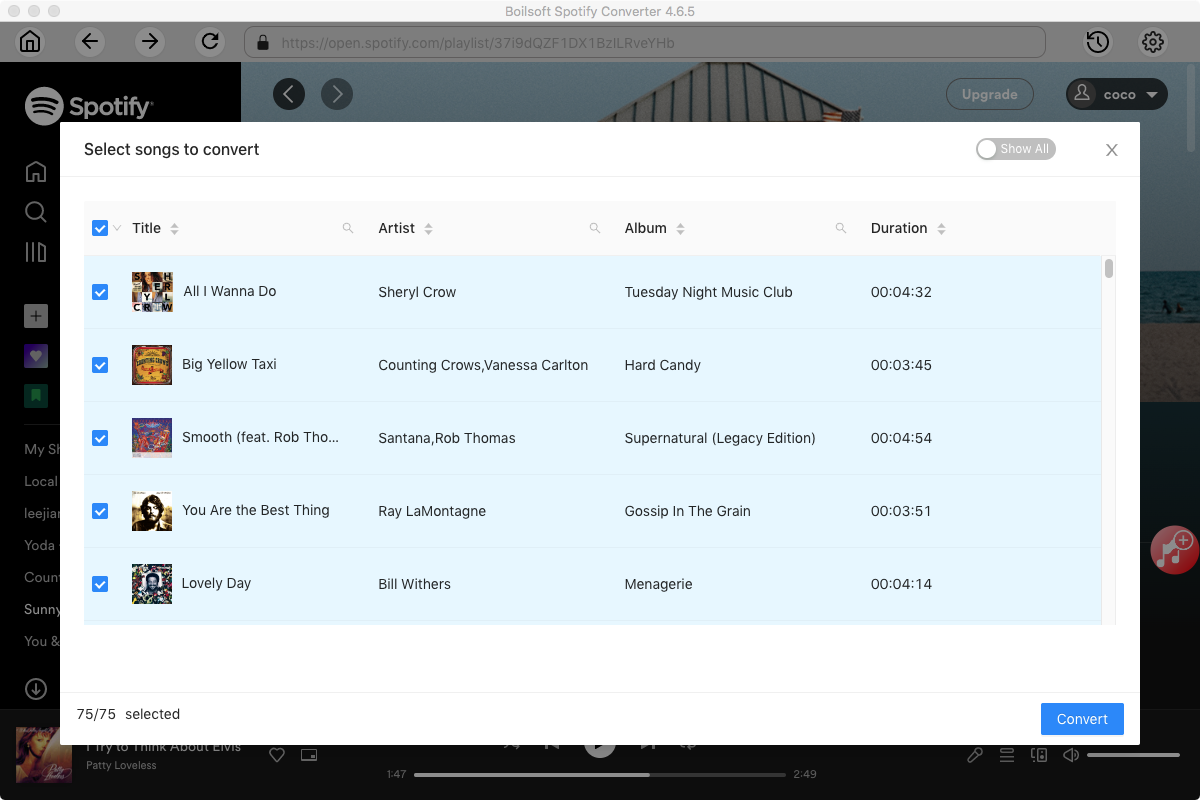
After conversion, you will get the drm-free Spotify songs. Now you can play them with other music players such as
Google Play Music
or transfer to other devices.
Read More:
- Spotify VS. Apple Music
- Best Spotify to MP3 Converter
- Download Spotify playlists with Spotify Free
- Spotify playlist Converter
- Remove DRM from Spotify music
- Move Spotify playlists to Google Play Music
- Listen to Spotify music on MP3 player
- Use Spotify Free abroad for more than 14 Days
- Sync Spotify music to your iPod
- Listen to Spotify on airplane mode without premium
- Simple ways to listen to Spotify offline for free
- How to download music from Spotify
- Export Spotify playlists to iTunes
- How to download Spotify songs without Premium
- How to download Spotify playlists to MP3
- How to download Spotify Music with Spotify Free
- How can I download music from Spotify to MP3
- How to convert Spotify to MP3
- 2018 Top 3 Spotify downloader
- Import Spotify songs to another music player
- Listen to Spotify in a car from a USB Flash Drive
- Enjoy Spotify music on iPod
- Enjoy Spotify music on MP3 player
- Transfer Spotify music to Google Play Music
- 5 Free Spotify downloader
- Play Spotify music with other music players
- Spotify playlist downloader
- How to play Spotify on Sonos
- How to extract MP3 files from Spotify

