Free Spotify Premium - How to get Spotify premium for free on iPhone/Android/Mac/Windows?
Spotify offers 2 account types: free and premium. Free account doesn't cost you a penny but you will get ads, shuffle play and no downloading option. You can try Spotify Premium free for 1 month. With a premium account you can play millions of songs ad- free , on-demand, and offline. After that, if you still want to enjoy the premium features, you need to subscribe to a premium account. However, there are some ways to get Spotify premium free: join someone else's family premium, use Spotify mod version, or download Spotify music to mp3.
Spotify is one of the popular music streaming services. It is available in two packages, free and premium. The premium offers higher sound quality, unlimited skips and offline listening whereas the free version has certain restrictions. And these limitations are most noticeable when you are streaming music on your mobile device.
Spotify Premium costs $10.99 pre month. If you don't have budget on that, here we will introduce you several ways to get Spotify premium for free, which are extremely easy.
Contents
- Part 1 How to get Spotify Premium free on iOS?
- Part 2 How to get Spotify Premium for free on Android?
- Part 3 How to get Spotify Premium for free on Mac/Windows?
Part 1 How to get Spotify Premium free on iOS?
One simple way to get Spotify Premium free on iOS is to install Spotify cracked version.
Features of Spotify cracked version for iOS:
- Remove Spotify ads
- Unlimited Skips
- On-demand play
Note that Spotify cracked version is not able to download songs for offline listening. To download Spotify music without Premium, you'd better use Boilsoft Spotify Music Converter .
Currently you can get Spotify cracked version via SideStore/AltStore. However, the steps are bit of complicated. First you need to install SideStore/AltStore on your iPhone. Here we will use SideStore for Mac as example.
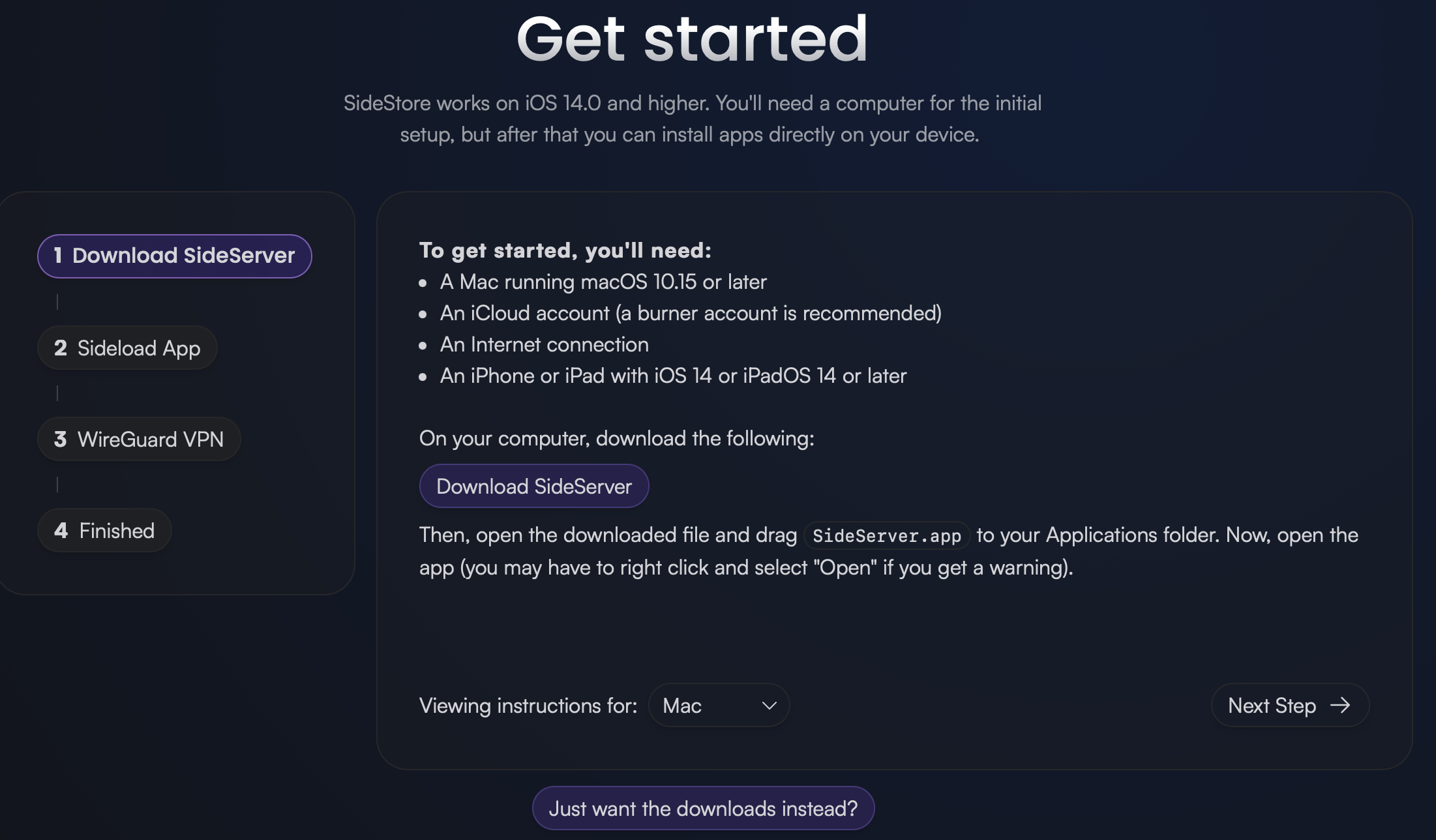
Step 1: Download and install SideServer on your Mac.
Step 2: Connect your iPhone or iPad to your computer via a cable.
Step 3: Launch SideServer and click SideServer icon in the menu bar and choose Install SideStore.
Step 4: Follow the instructions to install SideStore on your iPhone/iPad.
Step 5: Open Settings > General > VPN & Device Management on your device and approve the Developer App with your Apple ID's email.
Step 6: Install the WireGuard VPN app from App Store on your iPhone or iPad.
Step 7: Download SideStore's WireGuard configuration and "share" it to the WireGuard app.
Step 8: Open SideStore and sign in with the same Apple ID you used to install SideStore.
Step 9: Download Spotify IPA on your iPhone or iPad.
Step 10: Open SideStore app and tap My Apps on the bottom, then tap the + icon on the top left corner to choose the Spotify MOD IPA file. Make sure WireGuard app is turned on.
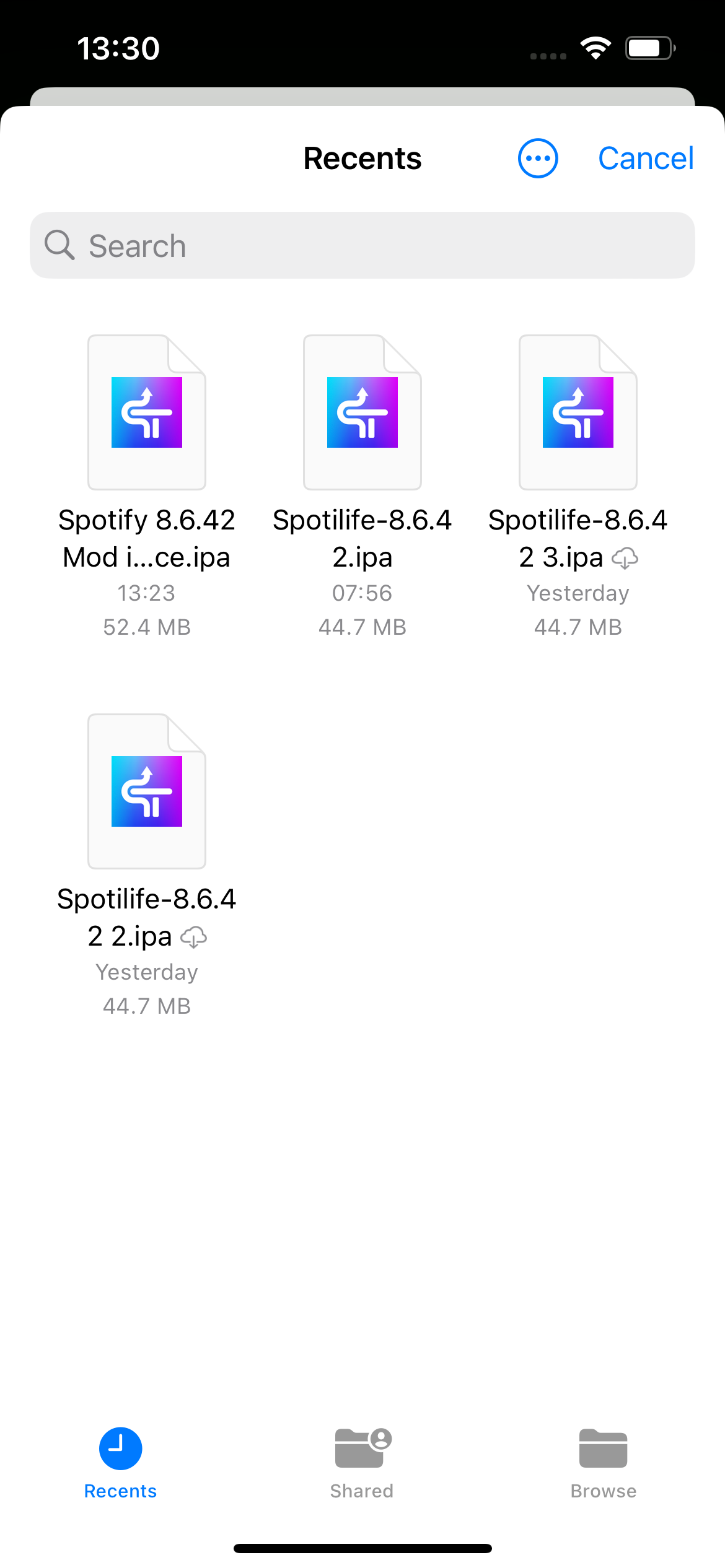
Step 11: Now Spotilife is installed on your iPhone. As you can see from the pop-up, you will get unlimited skips, ad-free treaming and extreme quality. Remember to reopen it after log in.
Remember to refresh SideStore and Spotify every 7 days.
It’s important to note that using Spotify modified version violates Spotify’s terms, which could lead to account suspension.
Part 2 How to get Spotify Premium for free on Android?
The way to get Spotify premium for free on Android is to install a mod Spotify premium apk. You need to uninstall the official Spotify from your phone first.
Step 1: Free download Spotify Premium Mod APK.
Step 2: Once the Spotify mod apk is downloaded, install it on your Android.
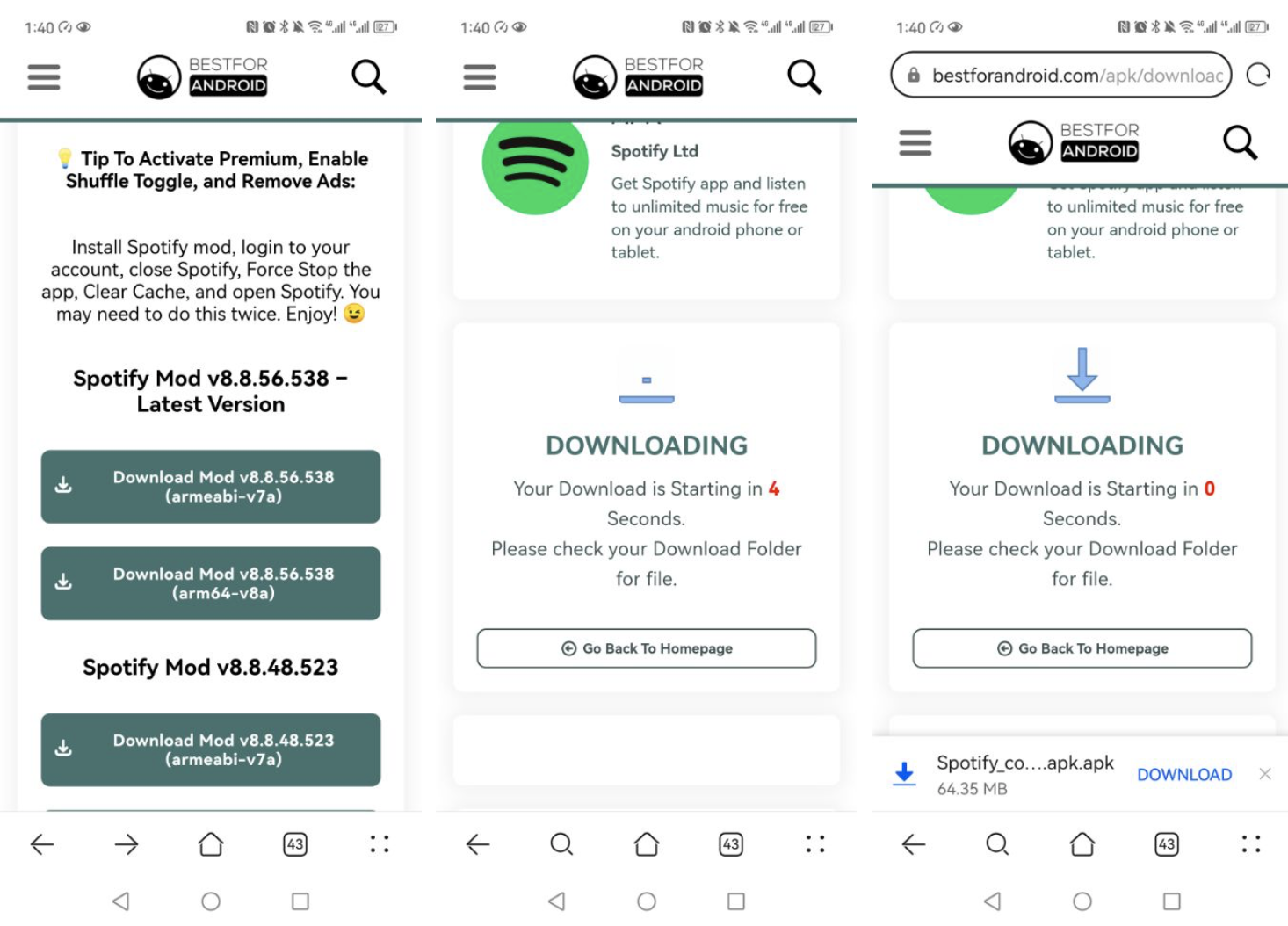
Step 3:
Sign in your Spotify account and listen to any songs on demand without ads.
Note: This Spotify premium apk doesn't support offline playback.
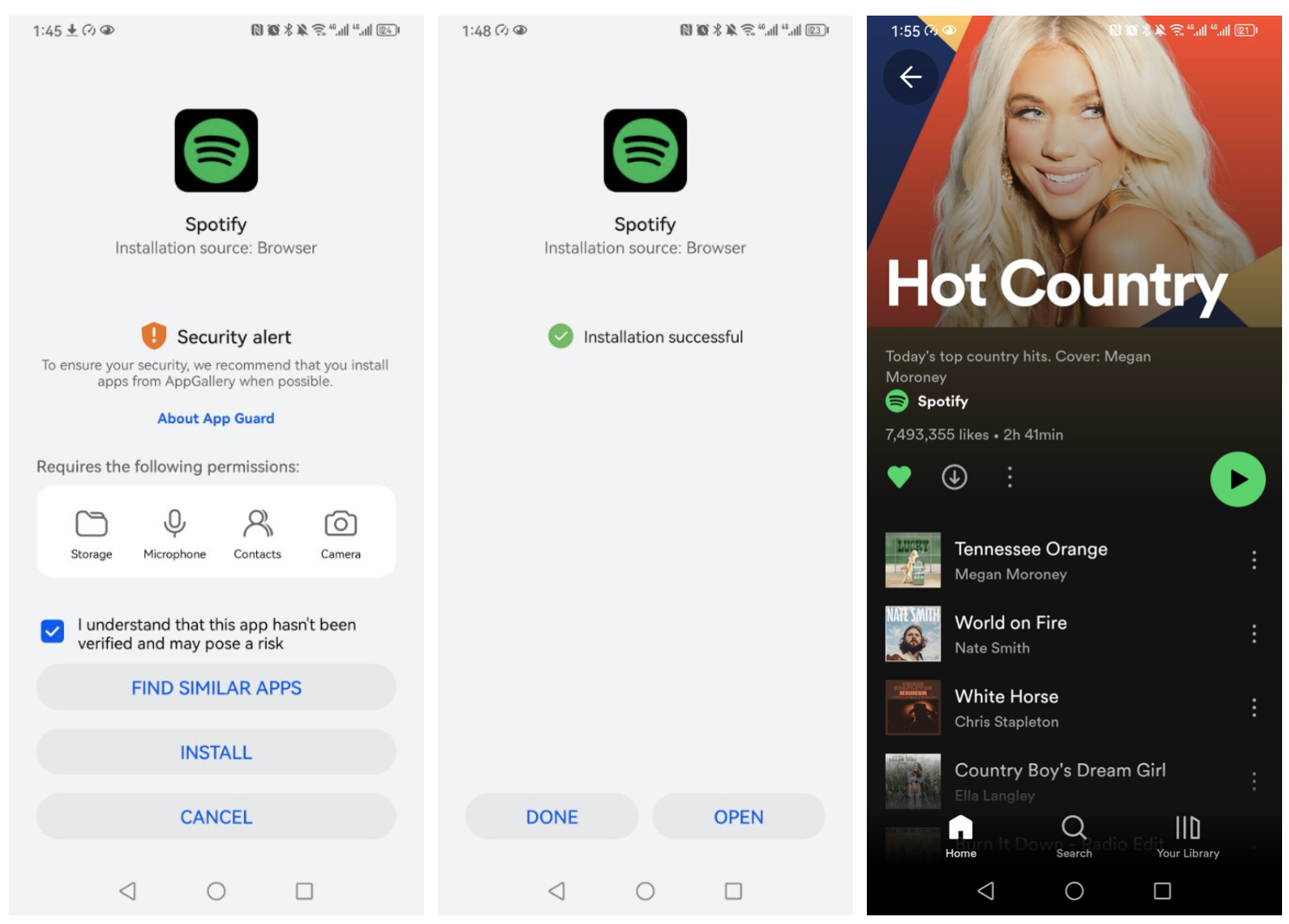
Are there any difference between xManager and any random apk mod?
The only difference is if you think xManager is trustworthy. xManager is easier and better to install all the cracked Spotify. One employee from xManager development team says xManager is the source (since 2014). The rest are all repacks. However, it’s not so easy to install xManager for ordinary people.
It seems easy to use a modified version Spotify app to get Premium features for free, but it's not safe. Spotify has added a detection system in their Android app that identifies whether you are using hacked Spotify app or legitimate Spotify app to access their music streaming service. There is a risk of losing your Spotify account along with all your personalized playlists in case they permanently suspend your Spotify account. Here we will introduce you a safe way to get Spotify premium for free , but it requires your Mac or Windows.
Part 3 How to get Spotify Premium for free on Mac/Windows?
Unlike installing hacked Spotify on iOS or Android, the way to get Spotify premium for free on Mac/Windows is to download Spotify songs to mp3 with a third-party music converter. You will get actual mp3 songs that you can play anywhere offline and the songs won't disappear. The music converter is Boilsoft Spotify Music Converter . Follow below steps to learn how to download Spotify songs to mp3 on Mac/Windows and get Spotify premium for free.
Step 1 Download and install Boilsoft Spotify Music Converter on your Mac or Windows.
Log in your Spotify account, whether free or premium.
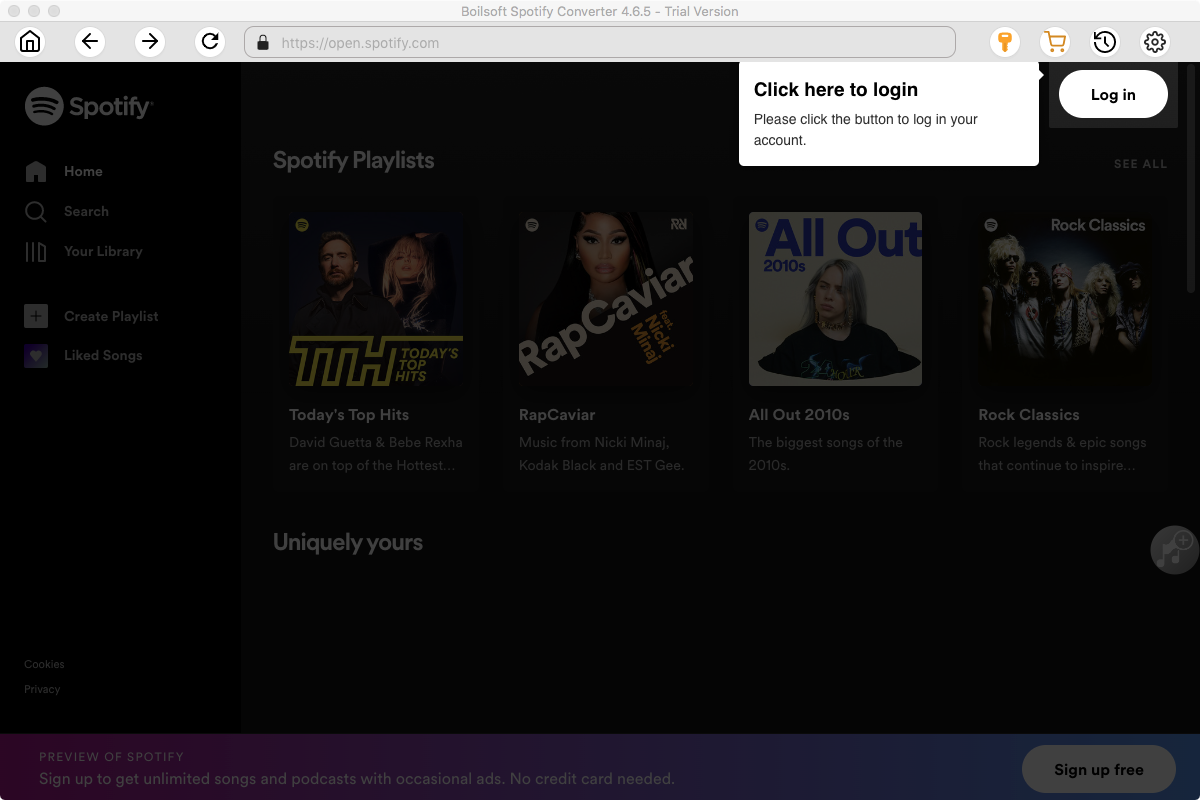
Step 2 Select Spotify songs to rip
Select Spotify songs, albums and playlists you want to download from the built-in Spotify web player directly.
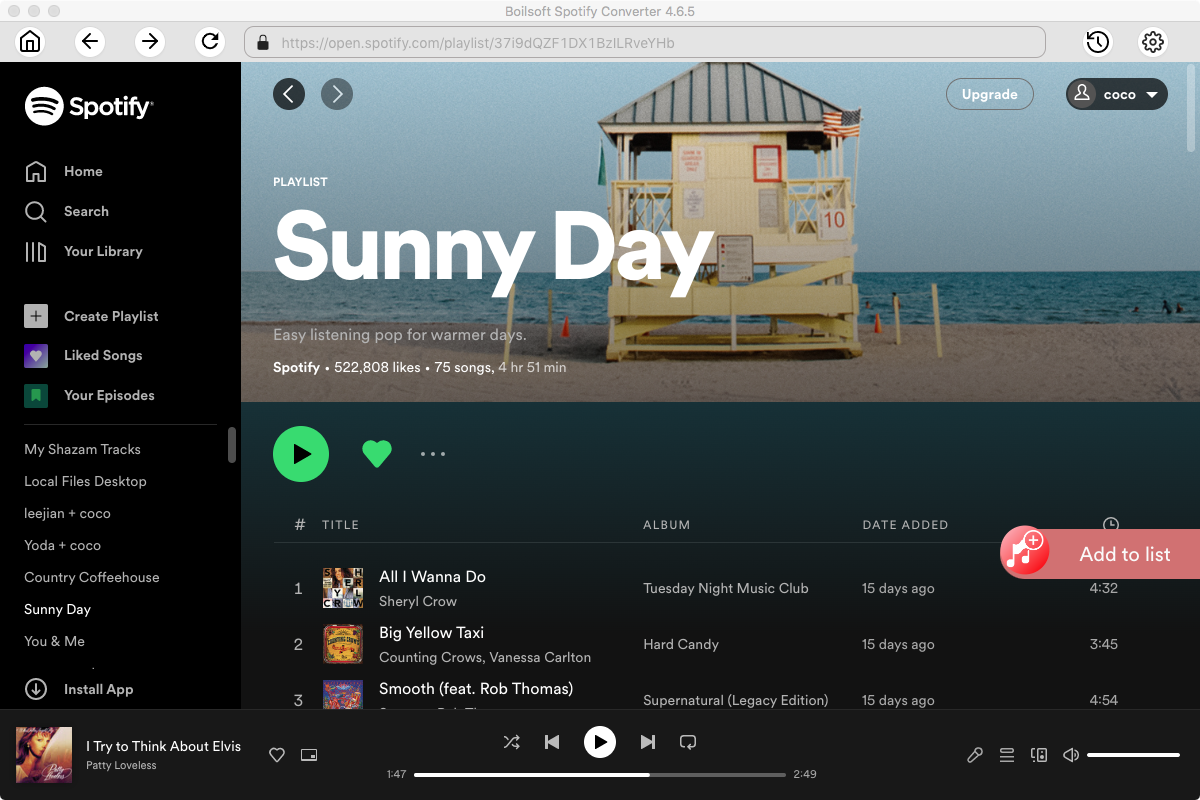
All songs in the playlist will be checked by default, you can uncheck the ones you don't want to convert.
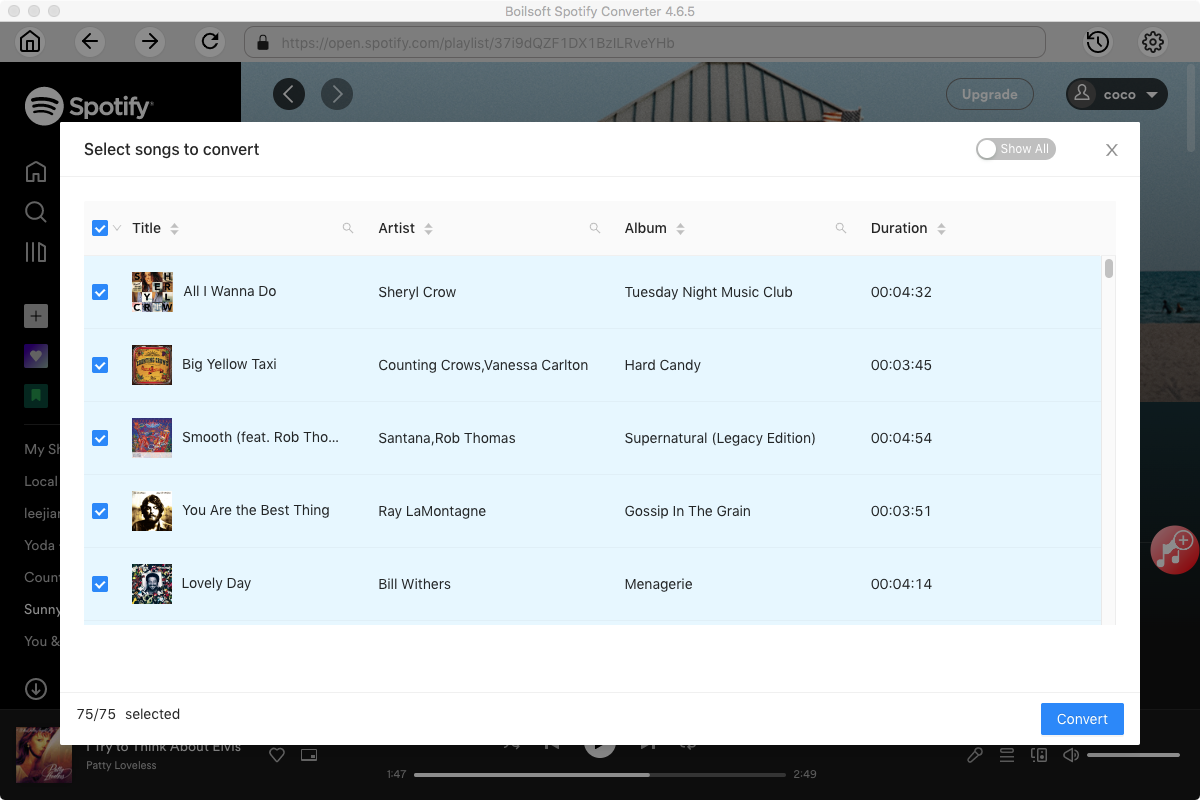
Step 3 Choose music format and quality.
Format: You can choose MP3, M4A, WAV or FLAC audio formats by clicking on the small down-arrow icon underneath the format heading. If you plan to transfer the ripped songs to an MP3 player then check to see what formats it supports; choose MP3 if unsure.
Audio Quality: The audio quality of the output songs can be adjusted. Select bitrate, samplerate according to your needs.
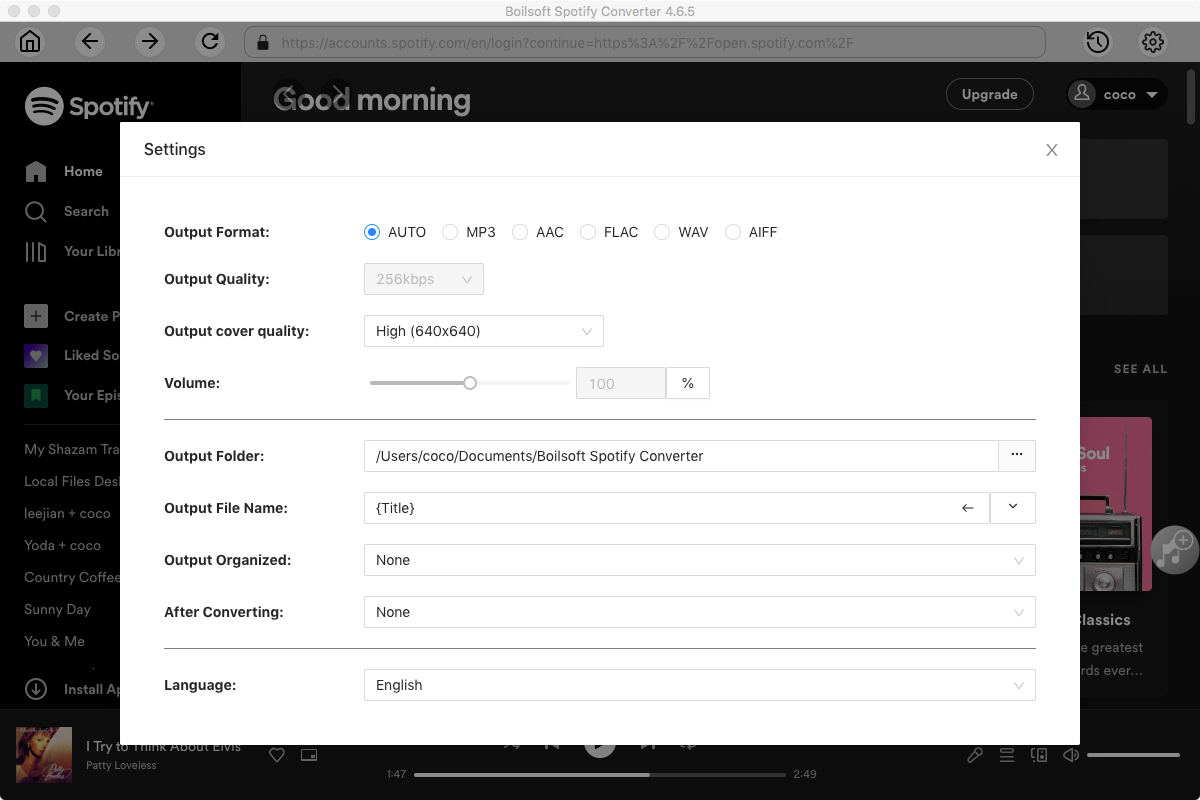
Step 4 Click the Convert button to start downloading Spotify music to the format you choose.
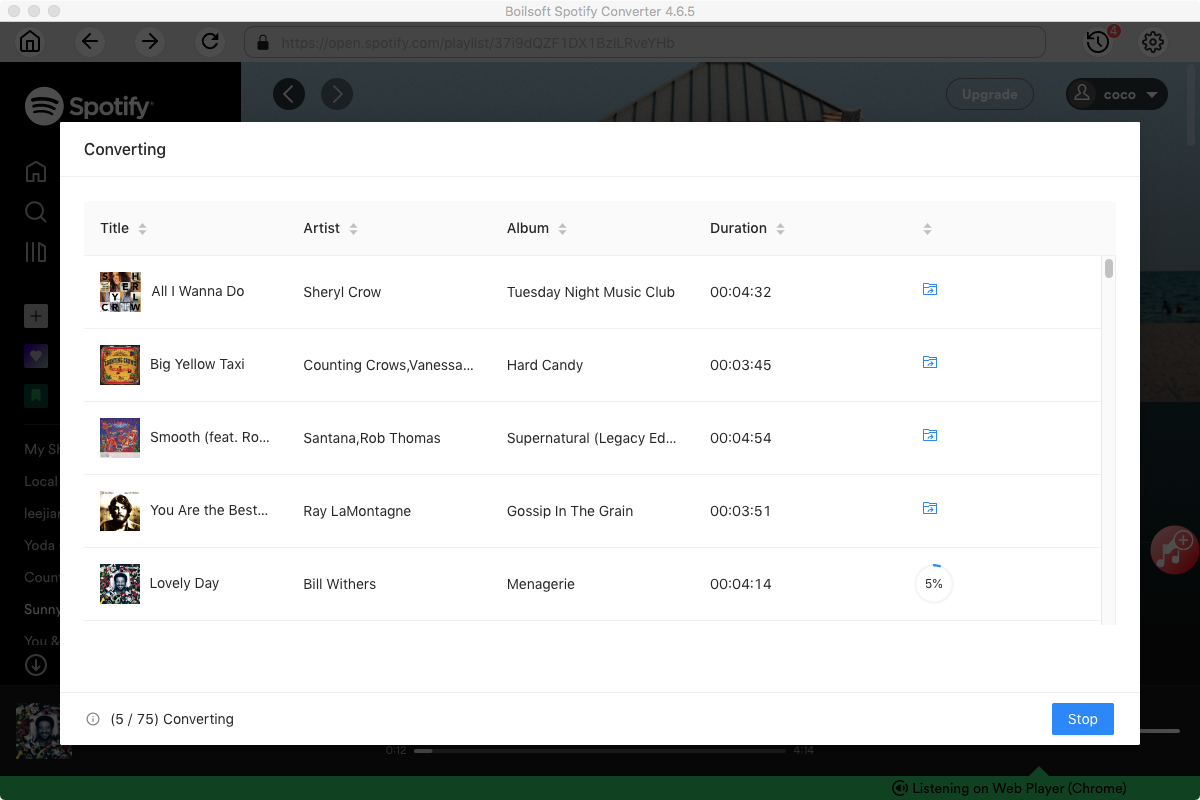
After downloading, you have gotten all songs in DRM-free MP3 format. You can than transfer or play them anywhere you want.
Read More:
- Spotify VS. Apple Music
- Best Spotify to MP3 Converter
- Top 3 Online Spotify Converter/Downloader
- Download Spotify playlists with Spotify Free
- Spotify playlist Converter
- Remove DRM from Spotify music
- Move Spotify playlists to Google Play Music
- Listen to Spotify music on MP3 player
- Use Spotify Free abroad for more than 14 Days
- Sync Spotify music to your iPod
- Listen to Spotify on airplane mode without premium
- Simple ways to listen to Spotify offline for free
- How to download music from Spotify
- Export Spotify playlists to iTunes
- How to download Spotify songs without Premium
- How to download Spotify playlists to MP3
- How to download Spotify Music with Spotify Free
- How can I download music from Spotify to MP3
- How to convert Spotify to MP3
- 2018 Top 3 Spotify downloader
- Import Spotify songs to another music player
- Listen to Spotify in a car from a USB Flash Drive
- Enjoy Spotify music on iPod
- Enjoy Spotify music on MP3 player
- Transfer Spotify music to Google Play Music
- 5 Free Spotify downloader
- Play Spotify music with other music players
- How to play Spotify on Sonos
- How to extract MP3 files from Spotify
- How to play Spotify music on Android Wear
- How to play Spotify music on Apple Watch
- How to play Spotify music on Windows Phone
- How to get Spotify premium free?
- How to download Drake So Far Gone with Spotify free?
- How to download Ariana Grande's Thank U, Next with Spotify free?
- Download Ariana Grande's God is a Woman in MP3

