Free Online Spotify to MP3 Converter/Downloader
Spotify is a popular music streaming service with more than 100 million tracks and thousands of curated playlists. However, sometimes you may want to transfer Spotify playlists you like to other music services or download them to listen to mp3 players. How to achieve this? Here we will recommend you a free online Spotify converter.
Many Spotify premium users feel disappointed when they find that they can't find the downloaded Spotify songs and transfer them to mp3. Spotify premium only allows users to enjoy music offline within Spotify app. So many ask if there is a way to download Spotify to mp3.
There are many online Spotify converter available, but few of them can really convert Spotify to mp3 . Most of the online Spotify converters are designed to convert Spotify playlists to other music streaming services, like Apple Music, Tidal, etc. If you want to convert Spotify to mp3 for offline listening on any mp3 compatible devices, make sure you have chosen a Spotify to mp3 converter. Here we will make this clear for you.
1. https://spotifydown.com
https://spotifydown.com is a free online tool that allows you to convert Spotify songs to MP3. Enter the URL of the song, album, or playlist and download the songs you want. It can detect Spotify album/playlist link and list all songs when you copy&paste an album or playlist link, however, you need to download songs one by one. There is no option to download the whole playlist/album. Songs will be downloaded in 320kbps. However, spotifydown.com are added to the song filename, same as other free online Spotify to mp3 converter.
Pros:
Free
Cons:
Too many ads.
Download songs one by one.
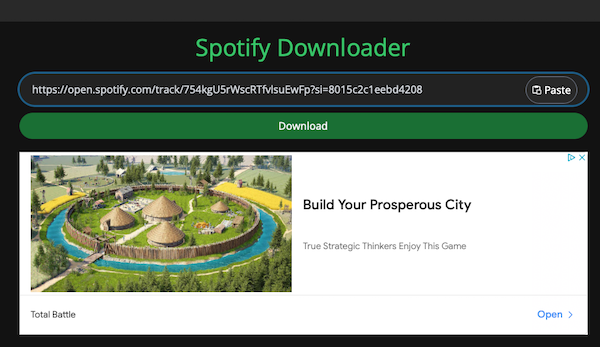
2. https://spotify-downloader.com
https://spotify-downloader.com is a free website that allows you to download Spotify songs to MP3 format and save to your computer. You can also download the entire album or playlist in ZIP format. Just copy&paste Spotify song/album/playlist link to this website and click Submit. Then the Spotify downloader tool will analysis the link and display all songs in it. You can download individual songs or download the whole album/playlist to a zip. It also adds all the metadata like cover image, artists, and release date in the downloaded songs. Show, Podcast, and Artist page links aren’t supported yet.
As it is a free tool, this website contains many ads. Besides, [SPOTIFY-DOWNLOADER.COM] are added to the downloaded file name. It can only download Spotify songs in 128kbos.
Pros
: Free
Cons
: Perform human verification or Buy a premium key to download songs.
Download Spotify to MP3 in 128kbps.
Too many ads.
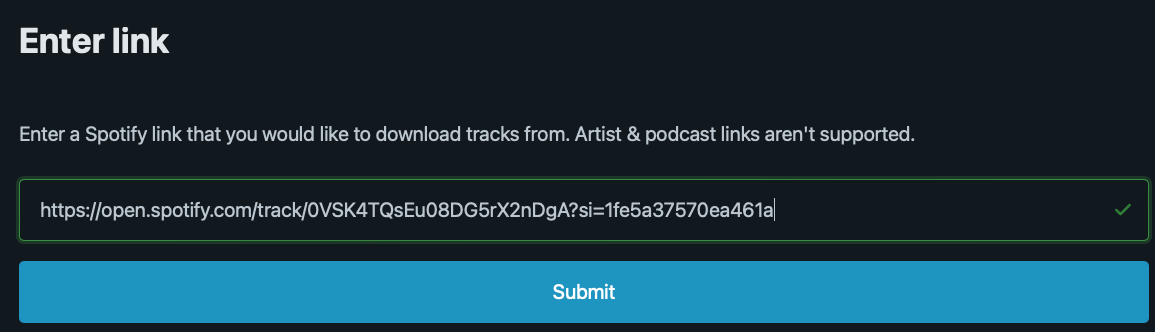
Spotify™ & Deezer™ Music Downloader(Currently unavailable)
Note: This kind of extension may be banned frequently, currently it is not available. We will update it when we find a new one.
Spotify™ & Deezer™ Music Downloader is a free Google Chrome extension that allows you to download Spotify songs to mp3 from Spotify web player. Open above link with Google Chrome. Click Add to Chrome and you will find a green icon on the top right corner of your webpage.
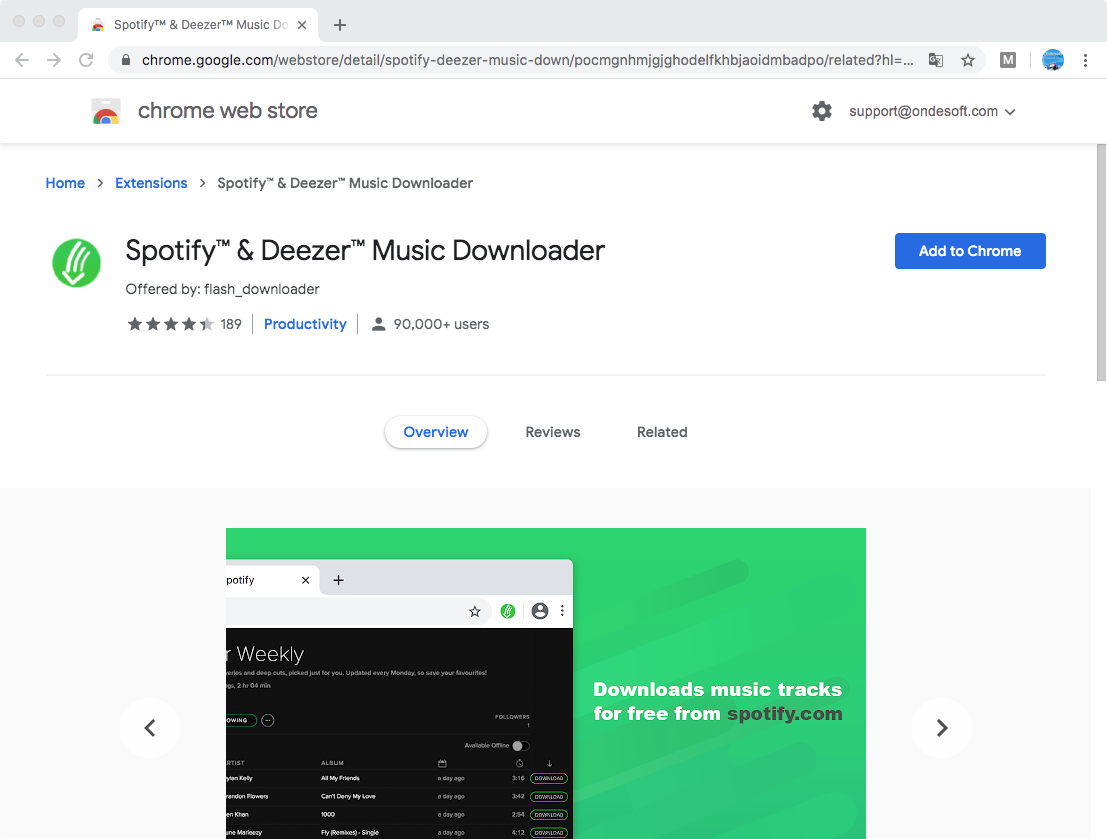
Click the green icon, open the playlist you want to download. You will find it adds a download button to the right of each song on Spotify web player. You can download any track as you like. But it doesn’t actually download music from Spotify, instead it uses multiple mp3 libraries to search through and download Spotify music files from, however, a certain amount of tracks are missing in the libraries, therefore, some Spotify tracks won't be downloaded. Sometimes you may get wrong songs, album art, etc. You can only download songs one by one, there is no way to one click download the whole playlist.

Some free online tools like https://soundiiz.com allow you to convert Spotify playlists to other music streaming services like Apple Music, Google Play Music, but don’t actually convert Spotify music to mp3. spotifydown.com is free but you can only download songs one by one. It's very time-consuming when you want to download playlist with hundreds of songs. Actually these online Spotify to MP3 converter are YouTube downloader disguised as a spotify downloader and sometimes you get music video audio with extra sound effects and sometimes you get wrong songs. If you want professional and fast a Spotify to mp3 converter, here we recommend Boilsoft Spotify Converter. With it, you can easily get Spotify premium for free : download Spotify songs, listen to songs without ads.
Boilsoft Spotify Converter
Boilsoft Spotify Music Converter allows you to easily extract and save Spotify songs/albums/playlists to MP3, M4A, WAV and FLAC with all original tags and 100% lossless quality. Follow below steps to rip Spotify songs to mp3.
Step 1 Download and install Boilsoft Spotify Music Converter on your Mac or Windows.
Log in your Spotify account, whether free or premium.
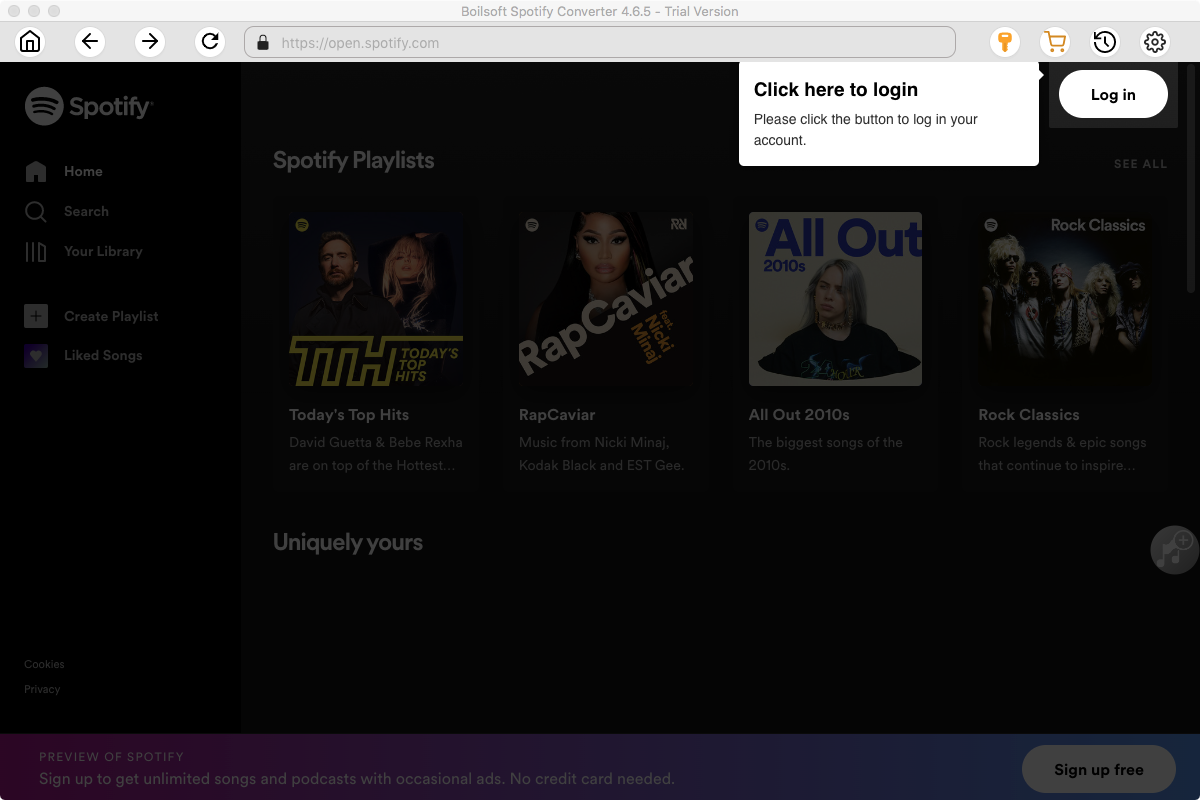
Step 2 Select Spotify songs to rip
Select Spotify songs, albums and playlists you want to download from the built-in Spotify web player directly.
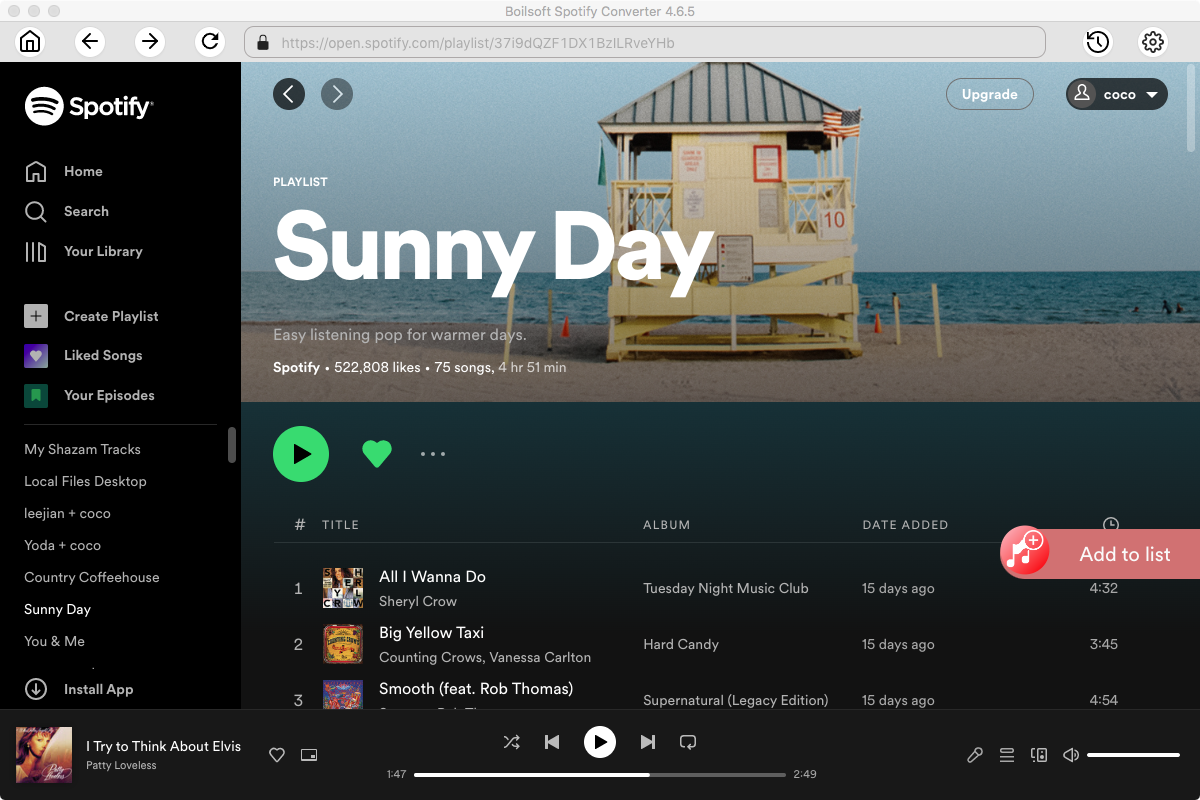
All songs in the playlist will be checked by default, you can uncheck the ones you don't want to convert.
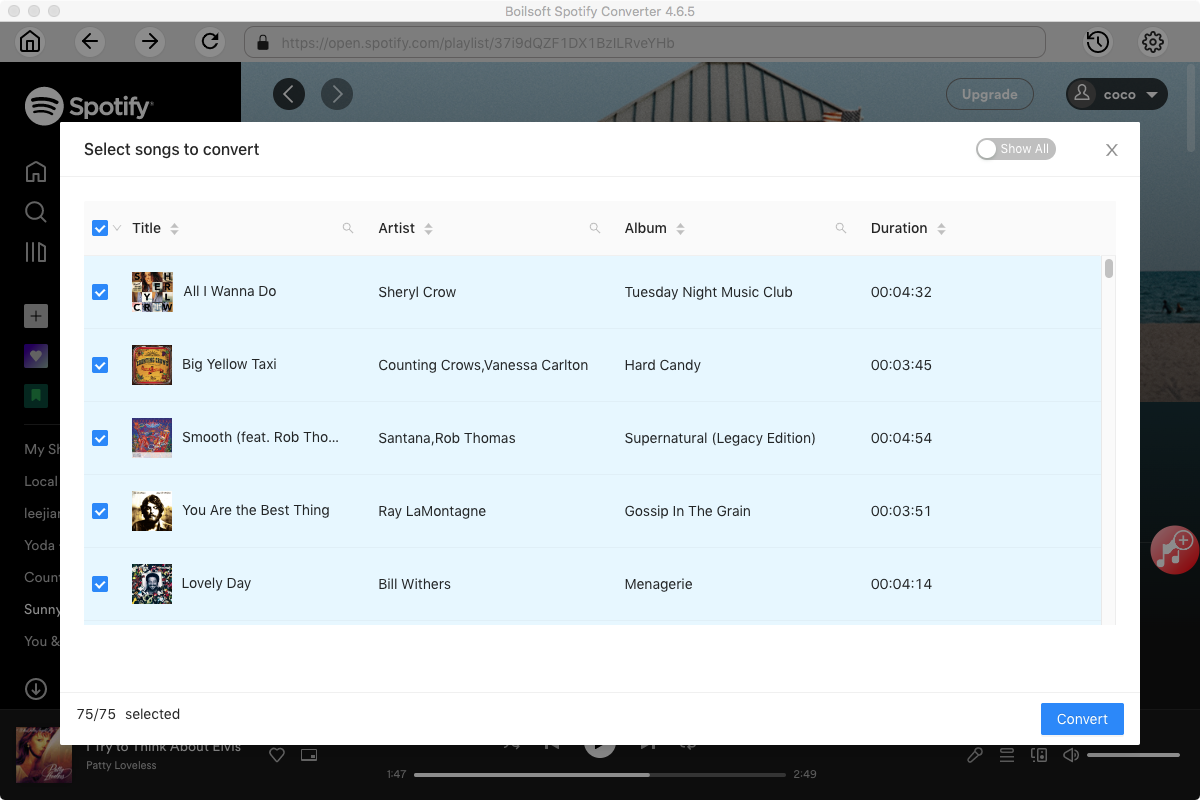
Step 3 Choose music format and quality.
Format: You can choose MP3, M4A, WAV or FLAC audio formats by clicking on the small down-arrow icon underneath the format heading. If you plan to transfer the ripped songs to an MP3 player then check to see what formats it supports; choose MP3 if unsure.
Audio Quality: The audio quality of the output songs can be adjusted. Select bitrate, samplerate according to your needs.
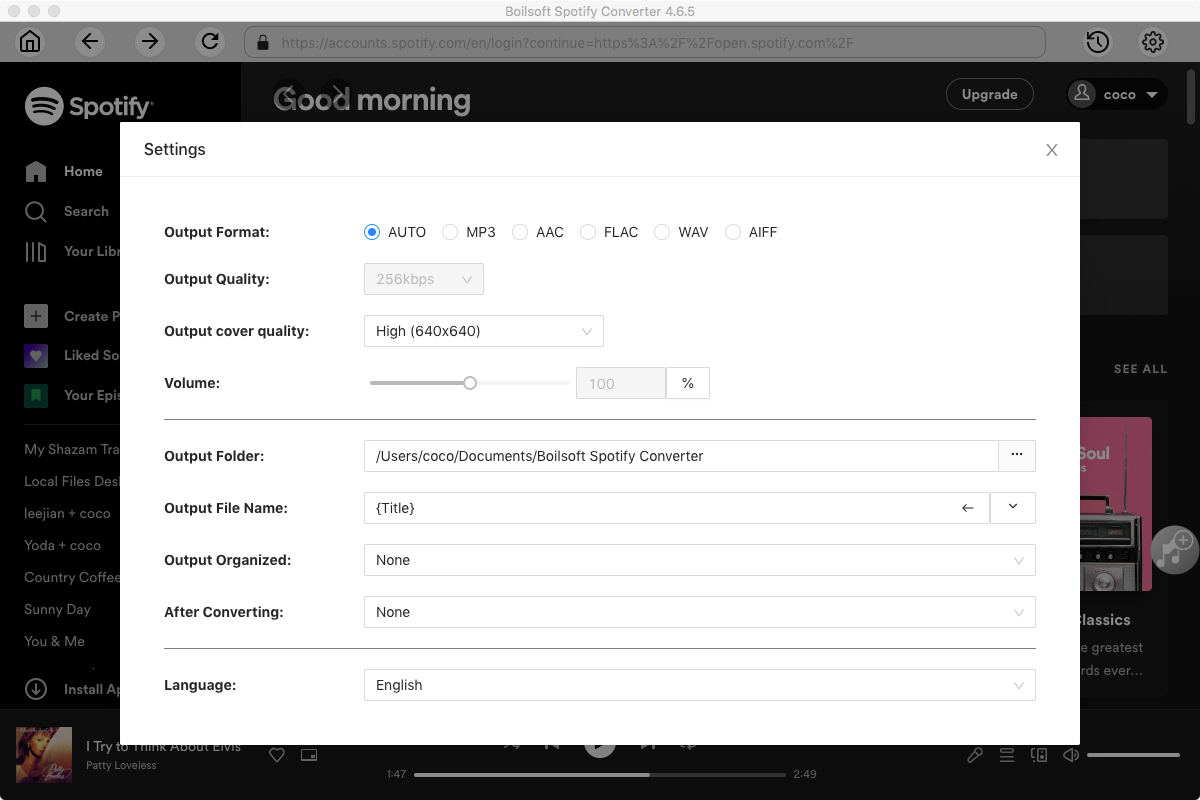
Step 4 Click the Convert button to start ripping Spotify music to the format you choose.
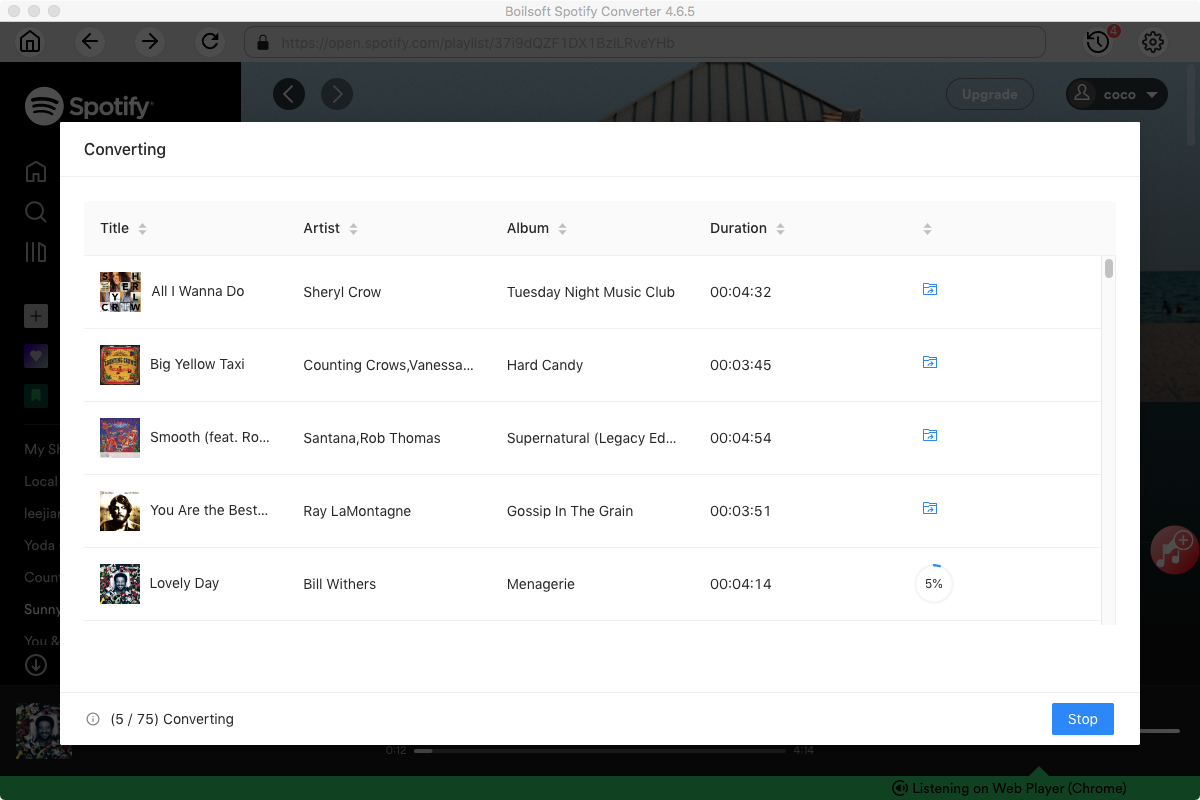
After conversion, you can find all converted songs by clicking the History button.
Read More:
- Spotify VS. Apple Music
- Best Spotify to MP3 Converter
- Download Spotify playlists with Spotify Free
- Spotify playlist Converter
- Remove DRM from Spotify music
- Move Spotify playlists to Google Play Music
- Listen to Spotify music on MP3 player
- Use Spotify Free abroad for more than 14 Days
- Sync Spotify music to your iPod
- Listen to Spotify on airplane mode without premium
- Simple ways to listen to Spotify offline for free
- How to download music from Spotify
- Export Spotify playlists to iTunes
- How to download Spotify songs without Premium
- How to download Spotify playlists to MP3
- How to download Spotify Music with Spotify Free
- How can I download music from Spotify to MP3
- How to convert Spotify to MP3
- 2018 Top 3 Spotify downloader
- Import Spotify songs to another music player
- Listen to Spotify in a car from a USB Flash Drive
- Enjoy Spotify music on iPod
- Enjoy Spotify music on MP3 player
- Transfer Spotify music to Google Play Music
- 5 Free Spotify downloader
- Play Spotify music with other music players
- How to play Spotify on Sonos
- How to extract MP3 files from Spotify
- How to play Spotify music on Android Wear
- How to play Spotify music on Apple Watch
- How to play Spotify music on Windows Phone
- How to get Spotify premium free?

