How to download music from Spotify: 2 methods
Spotify is a digital music, podcast, and video streaming service that gives you access to millions of songs and other content from artists all over the world. Basic functions such as playing music are totally free, but you can only enjoy the songs when you are connected to internet. How to download music from Spotify? Well, this depends on whether you are a premium or free user. With Spotify Premium subscription ($9.99/month), Premium for family ($14.99/month) or Student Premium ($4.99/month), you are entitled to download Spotify songs for offline listening, while with Spotify free you can't. However, there is third-party software makes downloading Spotify music with free subscription a piece of cake. Here we will show you how to download Spotify songs for offline listening with Spotify Premium and Free.
1. Download Spotify music with Premium subscription
2. Download
Spotify music with Boilsoft Spotify Music Downloader
3. Comparison of the 2 methods
1. Download Spotify music with Premium subscription
It is very easy to download Spotify songs if you are a premium subscriber. Just switch on Download on an album, playlist, or podcast you want to listen to offline. You can’t download songs individually. You have to either download the entire album/playlist or save the track to a playlist, which you can then download for offline listening. To get Spotify premium, click UPGRADE button on the app and fill your card or Paypal information on
this page
. Spotify premium costs $9.99 per month.
On your computer Spotify app, click below follow icon and then the Download toggle appears.
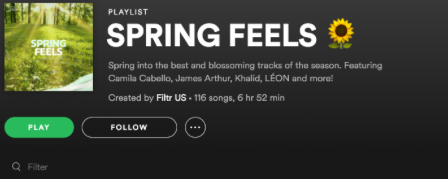
Switch the Download toggle button to on, and your playlist will automatically download for offline listening.
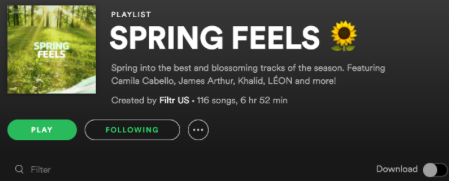
On your mobile or tablet Spotify app, switch on the Download toggle directly to download the songs.

But songs downloaded with Spotify premium are DRM protected and can only be played with Spotify app. Furthermore, they will disappear once you cancel the subscription or keep offline for more than a month. Besides, you can only download Spotify music on 3 devices, at most 3,333 songs per device.
2. Download Spotify music with Boilsoft Spotify Music Downloader
If you are a Spotify Free subscriber or want to download more songs with Premium, you need to use third-party Spotify music downloading software - Boilsoft Spotify Converter - a powerful Spotify music downloader which allows both Spotify free and premium users to easily download Spotify music as DRM-free MP3/M4A/WAV/FLAC for offline listening.
This tutorial will show you detailed steps to download Spotify songs, albums or playlists to DRM-free MP3, M4A, WAV and FLAC.
Step 1 Run Boilsoft Spotify Music Downloader
Download, install and run Boilsoft Spotify Music Downloader on your Mac or Windows. The interface is shown as below. Log in your Spotify account, whether free or premium.
![]()
![]()
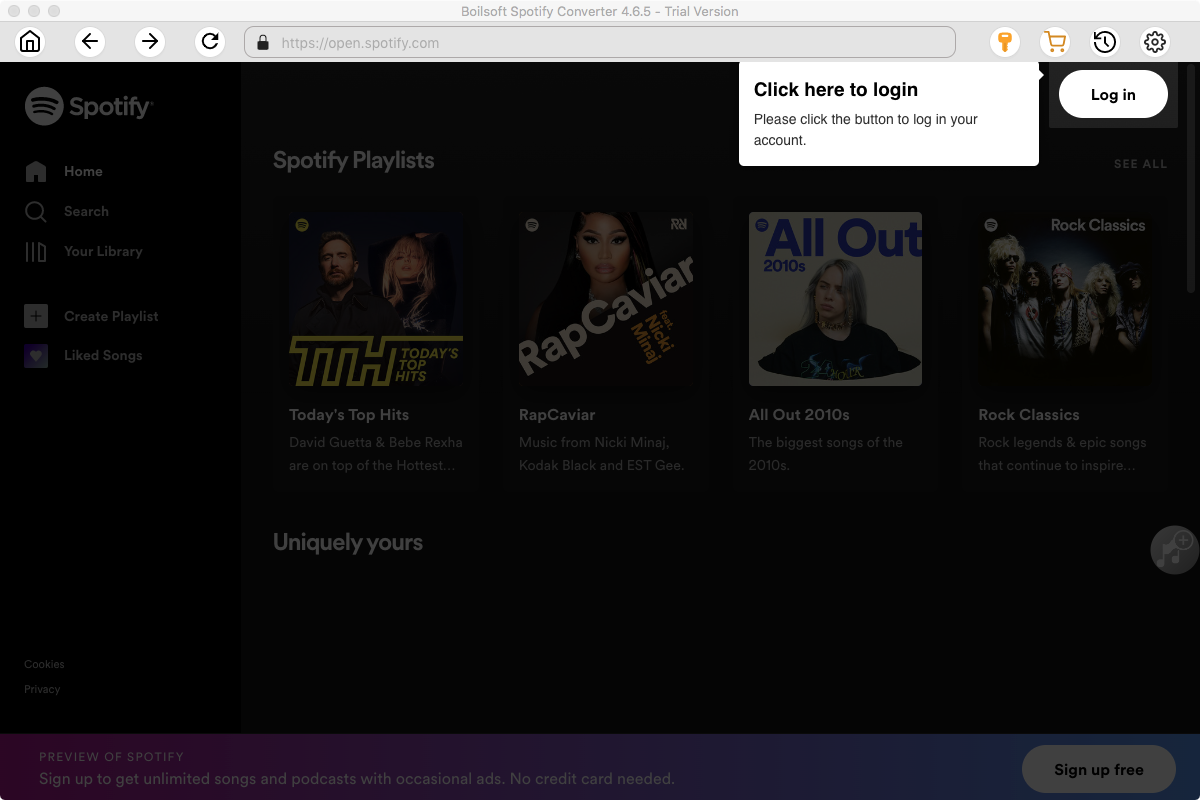
Step 2 Add Spotify songs, albums, playlists or artists
You can now drag and drop songs, albums, playlists or artists to the interface directly from Spotify App on your Mac. Just head to any playlist, album, or artist page and drag&drop the cover to Boilsoft Spotify Music Downloader interface. If you are using Spotify web player, click Add Files icon and copy&paste the link of the song, album, playlist or artist to the bottom input area. Boilsoft Spotify Music Converter will automatically load all songs contained in the album or playlist.
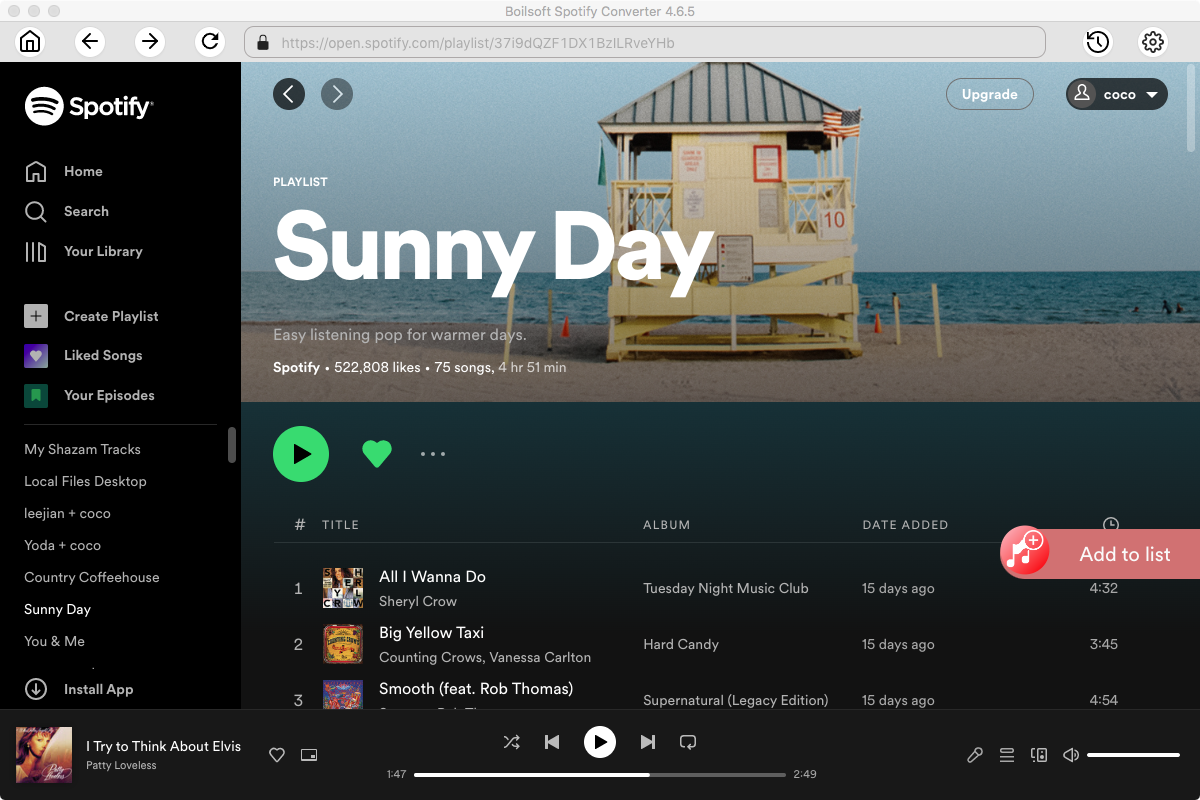
Click Add and you will see all songs on the interface.
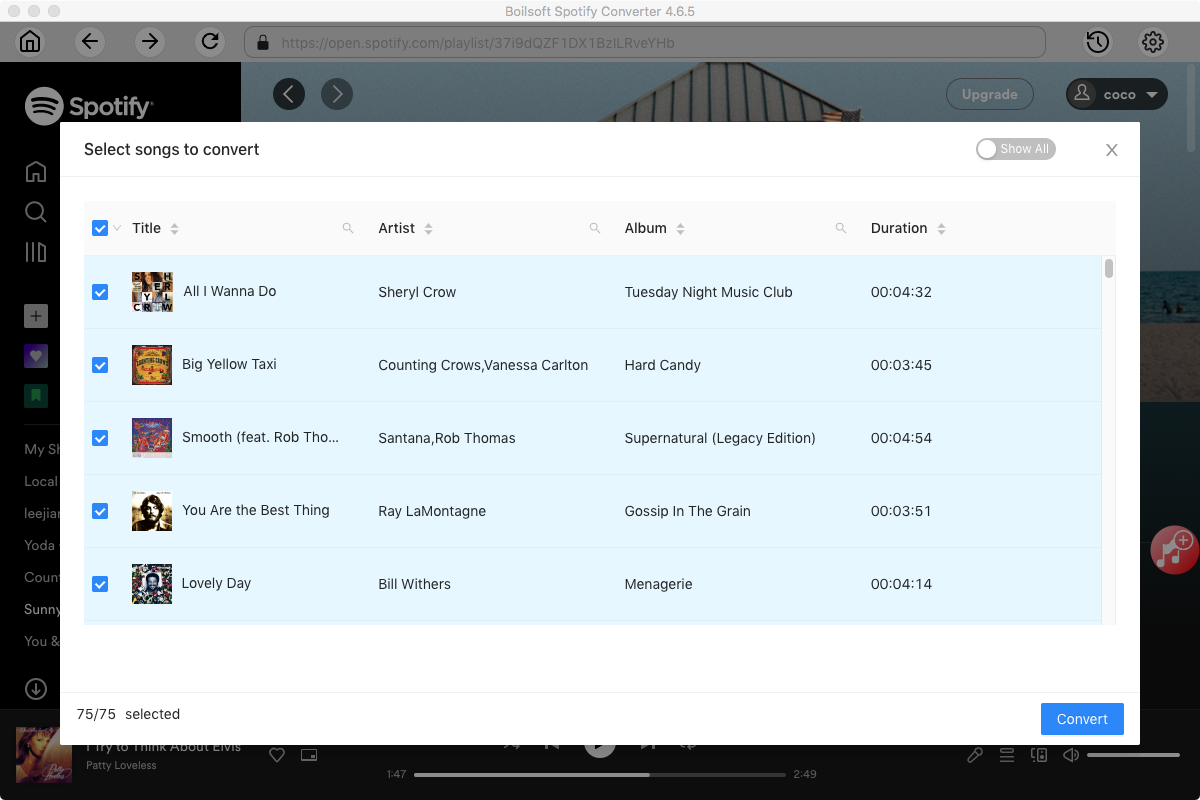
Step 3 Choose output format
The default format is MP3, if you want to download Spotify music as MP3, just move to the next stop. If you want to change download Spotify music to other formats (M4A, WAV or FLAC), click Option button. You can also set music quality by changing bitrate and samplerate.
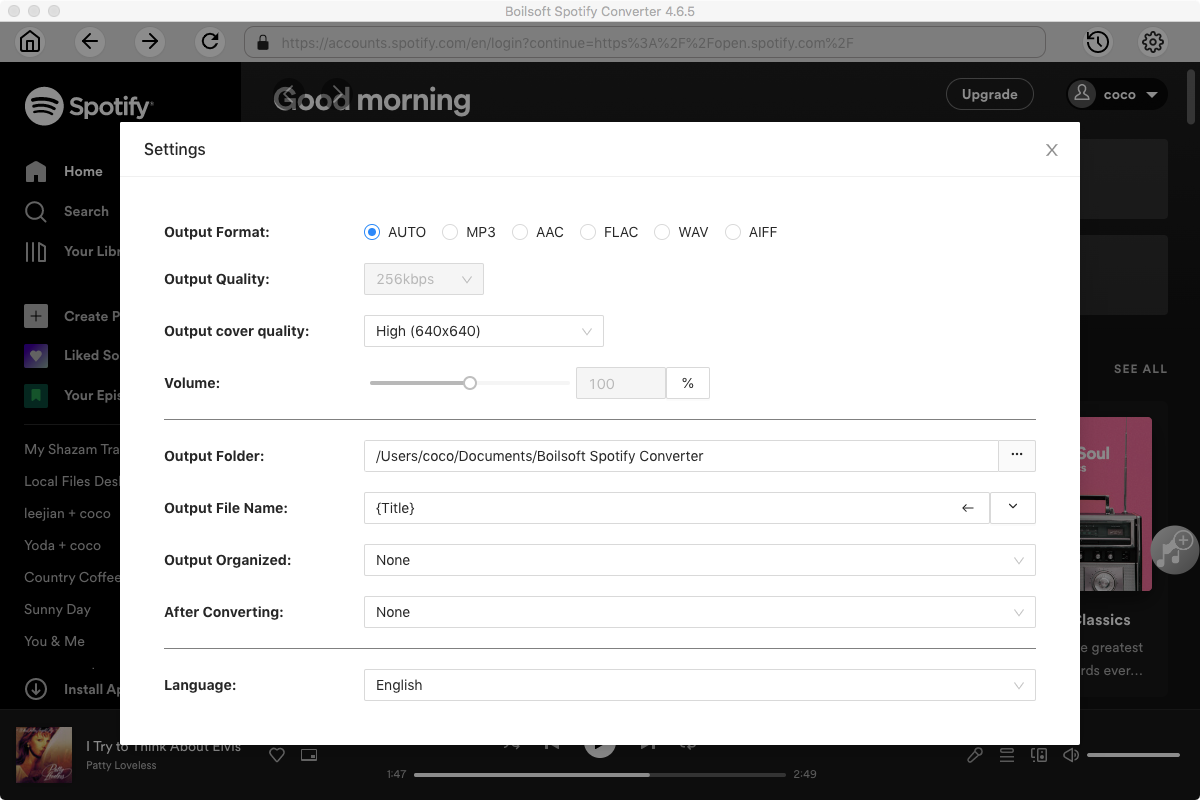
Step 4 Start to download Spotify music
Click Convert icon to download Spotify music to the format you choose. After downloading, you will get the drm-free music in plain formats and listen offline anywhere you want without any limitations.
3. Comparison of the 2 methods
| Spotify Premium | Boilsoft Spotify Music Converter | |
| Price | $9.99 per month | $39.95 lifetime |
| Quantidy of songs you can download | 3,333 | Unlimited |
| Quantify of devices you can download to | 3 | Unlimited |
| Music Player that used to play the downloaded songs | Spotify | Any music player that can play mp3, m4a, wav and flac songs. |
Read More:
- Spotify VS. Apple Music
- Best Spotify to MP3 Converter
- Download Spotify playlists with Spotify Free
- Spotify playlist Converter
- Remove DRM from Spotify music
- Move Spotify playlists to Google Play Music
- Listen to Spotify music on MP3 player
- Use Spotify Free abroad for more than 14 Days
- Sync Spotify music to your iPod
- Listen to Spotify on airplane mode without premium
- Simple ways to listen to Spotify offline for free
- How to download music from Spotify
- Export Spotify playlists to iTunes
- How to download Spotify songs without Premium
- How to download Spotify playlists to MP3
- How to download Spotify Music with Spotify Free
- How can I download music from Spotify to MP3
- How to convert Spotify to MP3
- 2018 Top 3 Spotify downloader
- Import Spotify songs to another music player
- Listen to Spotify in a car from a USB Flash Drive
- Enjoy Spotify music on iPod
- Enjoy Spotify music on MP3 player
- Transfer Spotify music to Google Play Music
- 5 Free Spotify downloader
- Play Spotify music with other music players
- Spotify playlist downloader
- How to play Spotify on Sonos
- How to extract MP3 files from Spotify
- How to convert Spotify to flac?
- How to make ringtones with Spotify songs?

