How to play Spotify music on Windows Phone?
The popular streaming music service Spotify has ended development on its app for Windows phones, and said that it will no longer be updating the app with new features or improvements. What’s more, the Spotify app is not very good on Windows phone with many errors. It is really a bad news for Spotify users and Windows phone users. If streaming music is important to you on your Windows Phone and you’d like to listen to Spotify music, you will be excited to see this article.
This article will tell you an effective way to play Spotify Music on Windows phone. You can transfer all your favorite Spotify songs to your Windows phone and play them on an alternative music player. To transfer Spotify songs, you need to break the DRM limitation first. Then you will need Boilsoft Spotify Music Converter. It is the best Spotify Music downloader to remove DRM from Spotify music. With its help, you can perfectly strip DRM from Spotify songs and convert them to common MP3, M4A, WAV and FLAC format at up to 5X speed. Besides, Boilsoft Spotify Music Converter has adopted the most advanced audio recording technique. It is able to record Spotify music without damaging the original streaming audio quality. The following is a detailed tutorial about how to download Spotify music without DRM and transfer them to your Windows phone.
Step 1 Run Boilsoft Spotify Music Converter on your Mac/Windows
Download, install and launch Boilsoft Spotify Music Converter on your computer, then Spotify will be opened automatically.
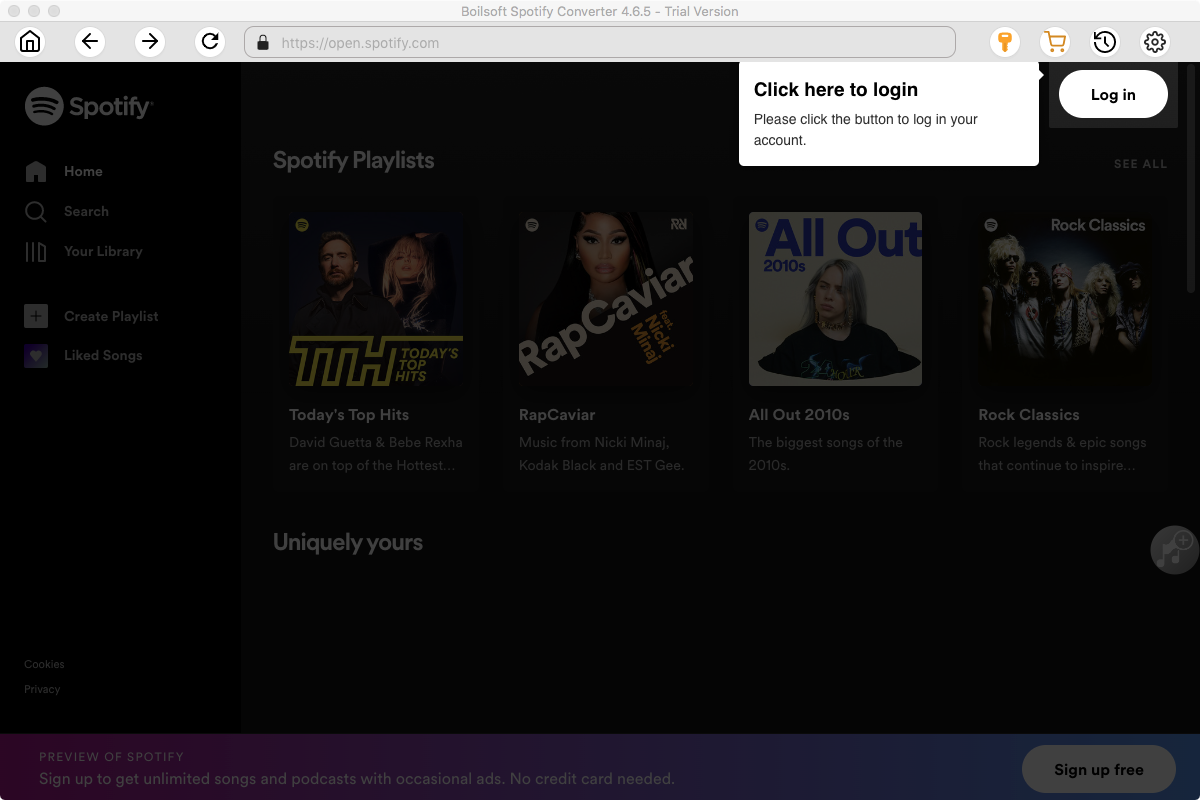
Step 2 Add Spotify songs to Boilsoft Spotify Music Converter
Click the Add Files button, then drag the songs, playlists or albums you’d like to convert from Spotify app to Boilsoft Spotify Music Converter. Or copy and paste any relevant links from Spotify web player to the bottom left corner to add songs. Click the Add button to import all selected songs.
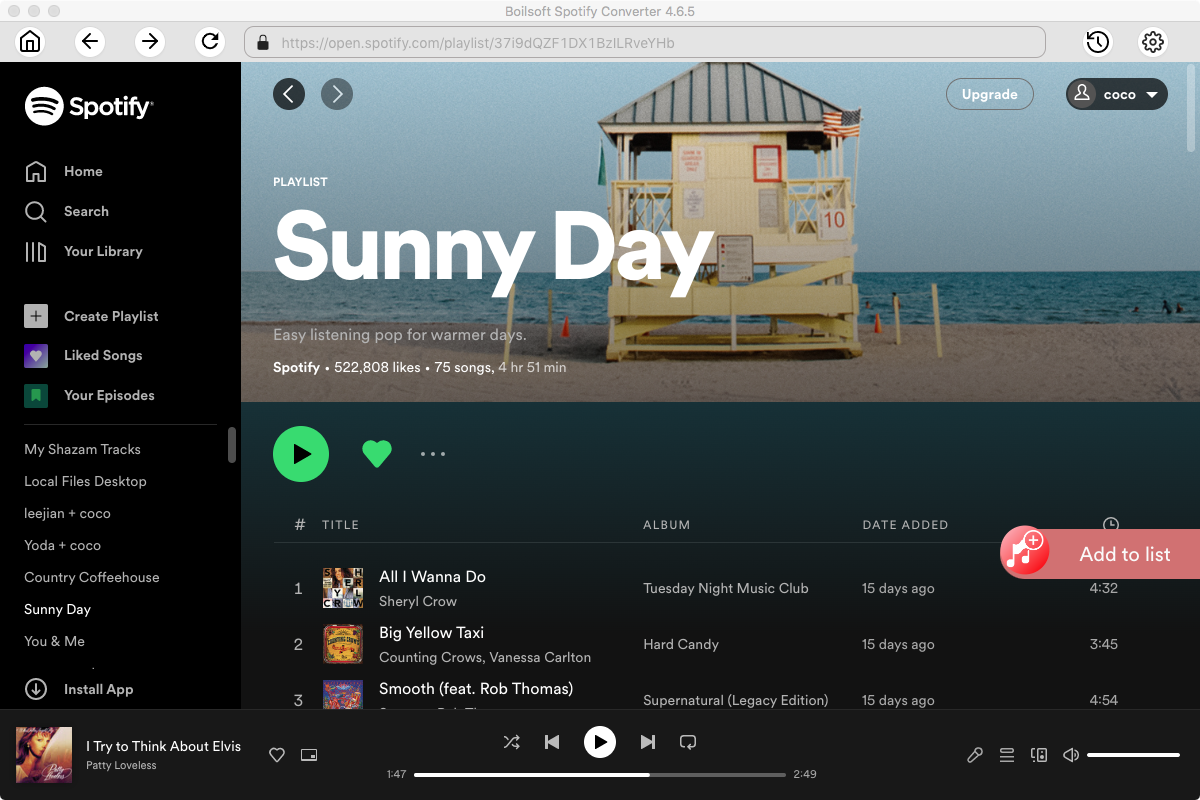
All songs in the playlist will be checked by default, you can uncheck the ones you don't want to convert.
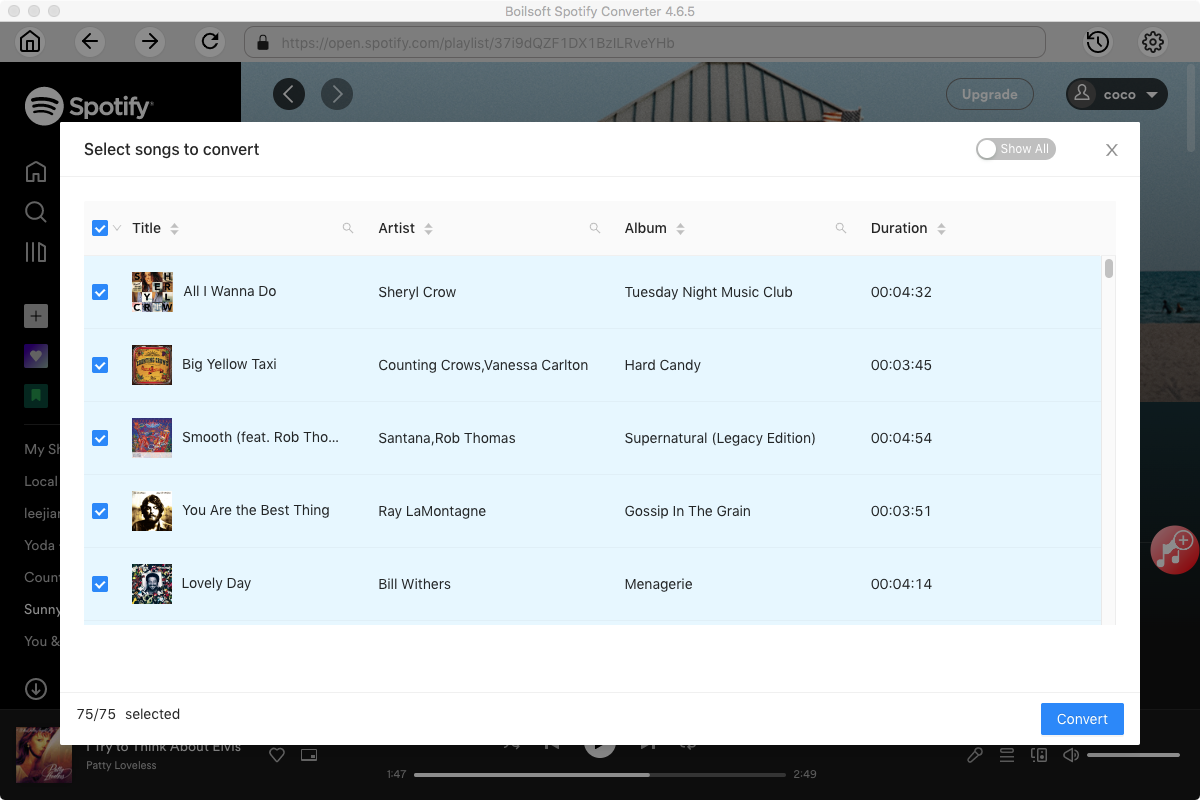
Step 3. Set output preference
Click the Options button, you are able to change the output folder, output format, bitrate and Sample rate. Boilsoft Spotify Music Converter allows you to convert Spotify music to MP3, M4A, WAV and FLAC, and you can set the quality from 128 kbps to 512 kbps. In order to play them on Windows phone, it is better to select MP3 as the output format.
Audio Quality: The audio quality of the output songs can be adjusted. Select bitrate, samplerate according to your needs.
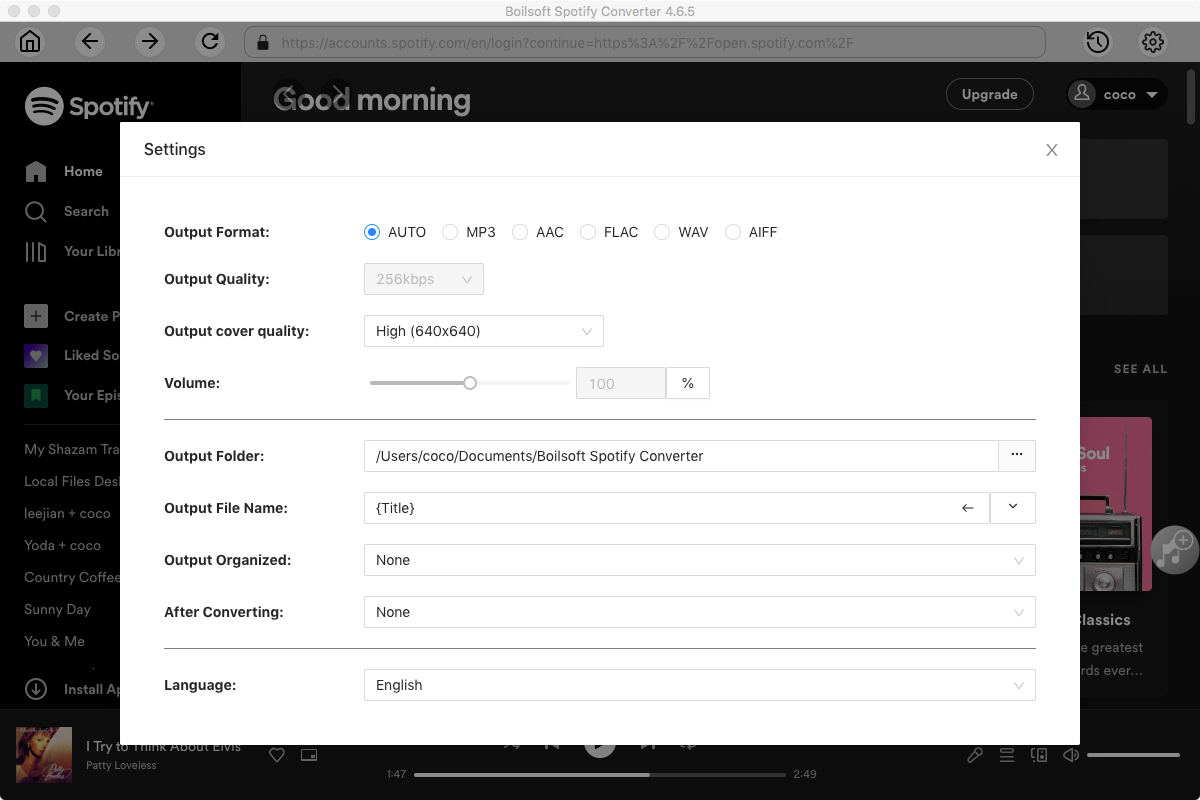
Step 4. Convert Spotify music
Click the Convert button, then Boilsoft Spotify Music Converter will remove the DRM from all Spotify music and convert them automatically.
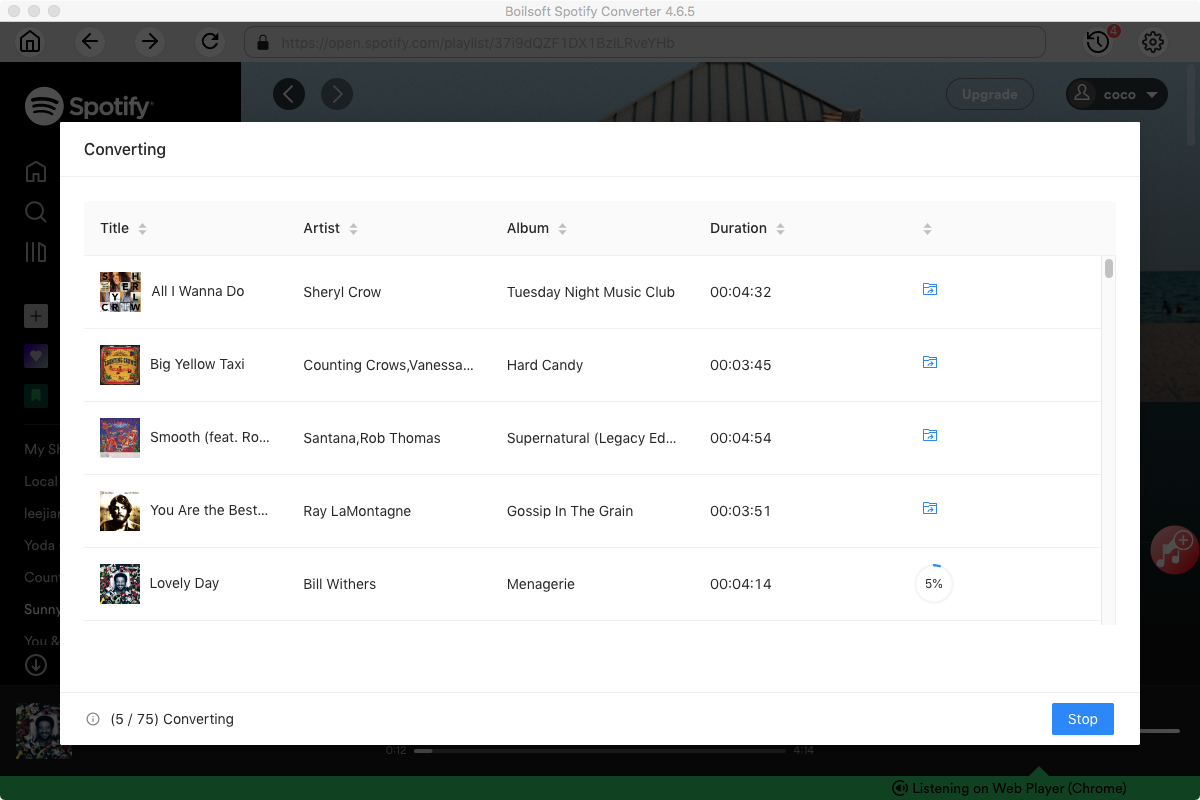
Step 5. Transfer all converted songs to Windows phone
Click the History button, you can open the output folder. Connect your Windows phone and your computer with a USB cable. Copy and paste the output folder to your Windows phone. Then you will find converted Spotify songs on your Windows phone, and you can play them on any media players.
Read More:
- Spotify VS. Apple Music
- Best Spotify to MP3 Converter
- Top 3 Online Spotify Converter/Downloader
- Download Spotify playlists with Spotify Free
- Spotify playlist Converter
- Remove DRM from Spotify music
- Move Spotify playlists to Google Play Music
- Listen to Spotify music on MP3 player
- Use Spotify Free abroad for more than 14 Days
- Sync Spotify music to your iPod
- Listen to Spotify on airplane mode without premium
- Simple ways to listen to Spotify offline for free
- How to download music from Spotify
- Export Spotify playlists to iTunes
- How to download Spotify songs without Premium
- How to download Spotify playlists to MP3
- How to download Spotify Music with Spotify Free
- How can I download music from Spotify to MP3
- How to convert Spotify to MP3
- 2018 Top 3 Spotify downloader
- Import Spotify songs to another music player
- Listen to Spotify in a car from a USB Flash Drive
- Enjoy Spotify music on iPod
- Enjoy Spotify music on MP3 player
- Transfer Spotify music to Google Play Music
- 5 Free Spotify downloader
- Play Spotify music with other music players
- How to play Spotify on Sonos
- How to extract MP3 files from Spotify
- How to play Spotify music on Android Wear
- How to play Spotify music on Apple Watch
- How to play Spotify music on Windows Phone
- How to get Spotify premium free?

