4 Ways to Play Music on Apple Watch without iPhone
Apple Watch is more and more popular since users can do more without iPhone. Apple Watch allows you to make calls, enjoy music, use Apple Pay etc. even you left iPhone at home. Here we will focus on the several ways to listen to kinds of music on Apple Watch without iPhone.
1. Stream music with a Wi-Fi or cellular connection
On Apple Watch Series 3 and later with a Wi-Fi or cellular connection, you can stream music without your iPhone nearby. Most music streaming services have released Apple Watch version app, such as Apple Music, Spotify, Deezer, iHeartRadio, Overcast, Shazam, SoundHound, TuneIn, Musixmatch, etc. Some requires subscriptions such as Apple Music, some offers free versions with ads like Spotify, Deezer, iHeartRadio, etc. Streaming music will drain the watch's bettery life a lot, you should be aware of that.
2. Play Music from a Synced Playlist
You can add specific albums, playlists, and podcasts to your Apple Watch by syncing them. After you sync, you can play the music on your Apple Watch without your iPhone.
Sync music to your Apple Watch
- Set your Apple Watch on its charger and make sure that the device is charging .
- On your iPhone, go to Settings > Bluetooth. Make sure that Bluetooth is turned on.
- On your iPhone, open the Apple Watch app, then tap the My Watch tab.
-
Tap Music >
 Add Music.
Add Music.
- Choose the music that you want to sync.
Apple Music subscribers and non-subscribers can also choose to have Heavy Rotation added to their Apple Watch. Heavy Rotation is a collection of albums and playlists selected based on your iPhone listening habits.
3. Listen to Apple Music Radio
With a Wi-Fi or cellular connection, anyone can listen to Beats 1 and other live radio stations. On your Apple Watch Series 3 or later: Open the Radio app
![]()
4. Listen to Apple Podcasts
With watchOS 5 , you can use the Podcasts app to play shows and episodes. If you have an Apple Watch Series 3 or later, open the Podcasts app on your Apple Watch, scroll up, then tap Library. You can also use Siri to play shows from the Apple Podcasts catalog. On any Apple Watch with watchOS 5, you can sync Apple Podcasts to your watch .
Listen to podcasts stored on your Apple Watch.
By default, all your Apple Podcast subscriptions sync to your Apple Watch when it’s charging. Episodes are automatically removed from your Apple Watch after you listen to them, and shows that you subscribe to refresh automatically with new episodes.
If you want to manually choose podcasts to sync, open the Apple Watch app on your iPhone, go to My Watch > Podcasts, and tap Custom. Then choose shows with episodes in your podcasts Library to sync to your Apple Watch.
Bonus: Sync Spotify Music to Apple Watch
If you want to play Spotify on Apple Watch without iPhone, the only way is to sync Spotify music to Apple Watch. However, only premium subscriber can download songs for offline playback. Besides, the downloaded songs are DRM protected and can't be synced. To download Spotify music to mp3 with either free or premium account, you need this spotify music downloader - Boilsoft Spotify Converter .
1. Download, install and run Boilsoft Spotify Converter on your Mac or Windows.
![]()
![]()
2. Drag&drop the Spotify songs, albums or playlists you want to download to mp3 to the interface.
3. Click Convert to start downloading Spotify music to mp3.
4. After downloading, create a playlist in iTunes and add the Spotify mp3 songs to the playlist. The playlist will automatically synced to your iPhone's Music app. Then sync the playlist to Apple Watch.
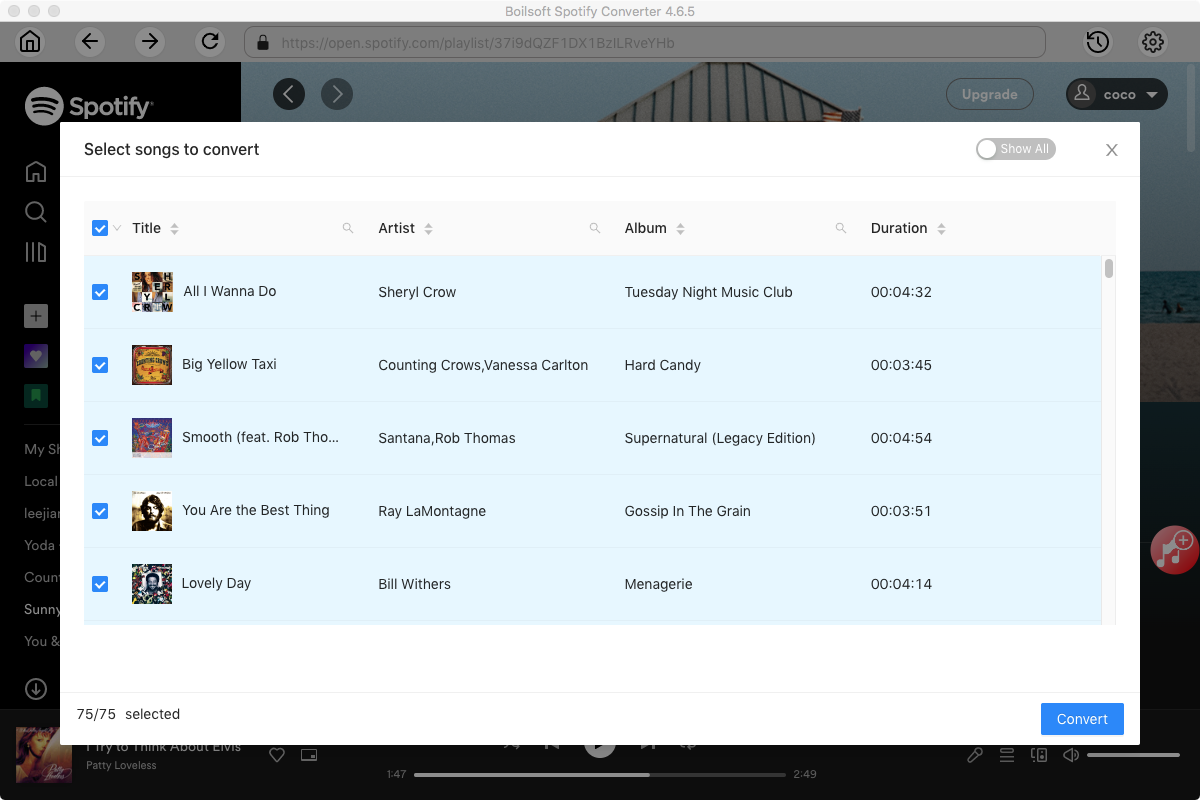
Download Apple Music to mp3
Apple Music costs $9.99 per month. Once you cancel the subscription, the songs you downloaded will also disappear. How to preserve the downloaded songs? The best way is to convert them to mp3. However, Apple Music songs are DRM protected and can't be converted to other formats. Thus we will introduce you a tool that allows you to download Apple Music to mp3 directly - Boilsoft Apple Music Converter .
1. Download, install and run Boilsoft Apple Music Converter on your Mac or Windows.
![]()
![]()
2. Add Apple Music songs, albums or playlists you want to download to mp3 to iTunes library. Boilsoft Apple Music Converter will the whole library automatically.
3. Check songs, abums or playlist you want to download to mp3.
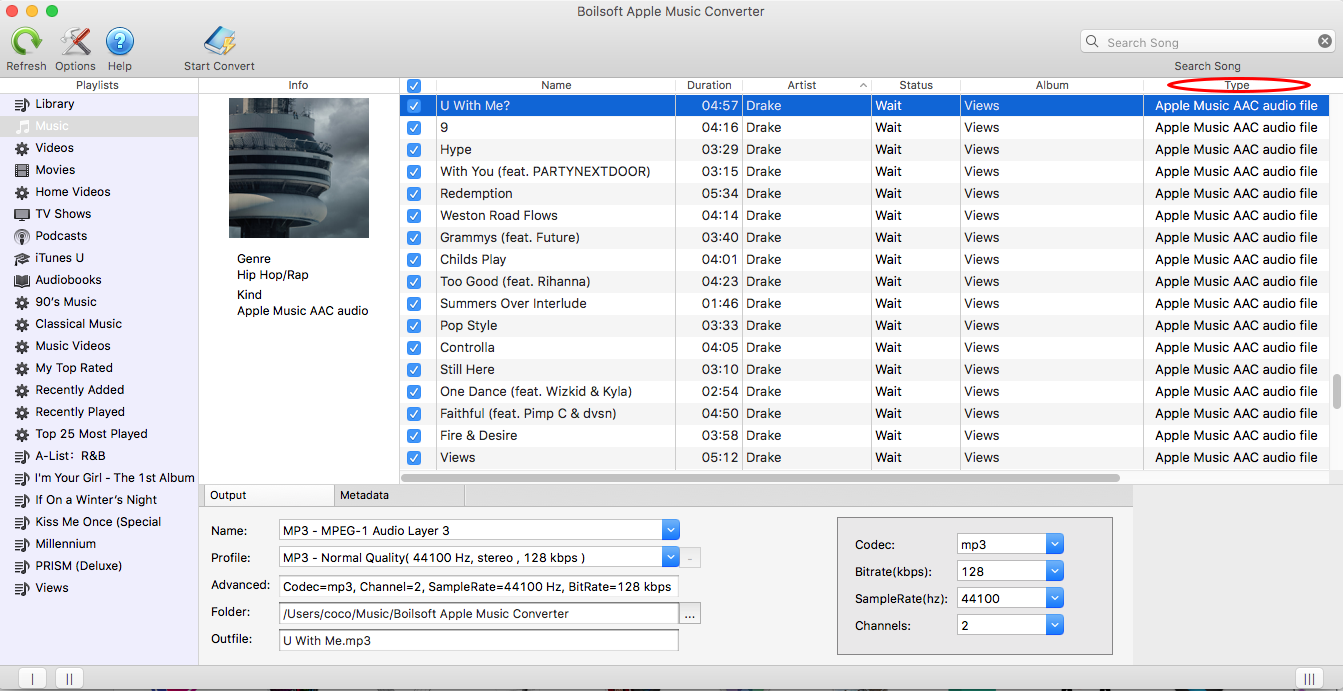
4. Choose output format (MP3, M4A, AC3, AAC, AIFF, AU, FLAC, M4R or MKA), customize output song bitrate, sample rate, name format if you like. Boilsoft Apple Music Converter provides several profile settings for each format. If you are not satisfy with them, customize the value on the right side.
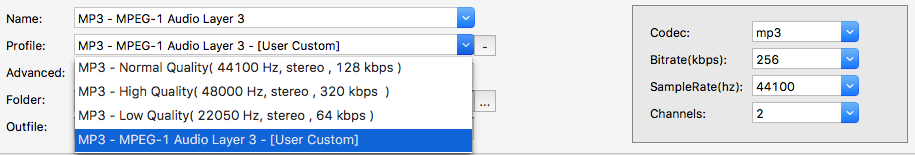
5. Click Start Convert button download Apple Music to the format you choose.
6. After downloading, create a playlist in iTunes and add the Apple Music songs to the playlist. The playlist will automatically synced to your iPhone's Music app. Then sync the playlist to Apple Watch. You can still enjoy the songs even if you cancel Apple Music subscription.
Useful Tips
: Movies and TV shows purchased from iTunes Store are also DRM-protected. If you want to
remove DRM from iTunes movies and TV shows
and
convert M4V to MP4
, try this iTunes Video DRM removal software -
iTunes DRM Media Converter
.

