Boilsoft MP4 Converter -- Convert any video to MP4
Convert avi, divx, mpeg, rm, mov, mp4 to MP4 files with Boilsoft MP4 converter
With Boilsoft 3GP/MP4/MP4/MP4 Converter, you can easily convert other video files to MP4 files(.mp4), It supports almost video file like AVI, DivX, MPEG, ASF, WMV, RM, RMVB, MOV and etc.
- Convert AVI to MP4, DivX to MP4, Xvid to MP4
- Convert MPEG to MP4, include MPEG-1, MPEG-2, VCD, SVCD, VOB
- Convert RealMedia(.rm, .rmvb) files to MP4
- Convert QuickTime(.mov) to MP4
- Convert 3GP, MP4 to MP4.
What is MP4?
MP4 is the global file extension for the official container format
defined in the MPEG-4 standard (ISO 14496-14)
MP4 is streamable and supports all kinds of multimedia content (multiple
audio-, video-, subtitlestreams, pictures, variable-framerates,
-bitrates, -samplerates...) and advanced content (officially called
"Rich Media" or "BIFS") like 2D and 3D animated graphics, user
interactivity, DVD-like menus... - next to nothing handled by the often
used AVI
What extension is MP4 using?
- .mp4: only official extension, for all audio and video and advanced
content files (and combinations)
other related extensions:
- .m4v: .mp4 files with the WRONG extension introduced by apple for
video+audio files, m4v can safely be renamed to .mp4
- .m4a: .mp4 files with the WRONG extension introduced by apple for
audio-only files, m4a can safely be renamed to .mp4
- .m4p: DRM protected files sold in iTunes, using the DRM sheme
developed by apple
- .m4e: renamed .sdp files used by Envivio for streaming
- .m4v, .mp4v, .cmp, .divx, .xvid, .264: normally raw mpeg-4 video
streams (not inside MP4)
1. Run Boilsoft MP4 Converter, Add your video files.
2. Choose video format, audio format and output file name.
2.1 select output format to MP4
2.2 Configure video format.
- Video Codec: xvid, mpeg4
- Video Bitrate(kbps)
- Frame Rate: auto
- Frame Size:
2.3 Configure audio fromat.
- Audio Codec: mpeg4 aac
- Audio Bitrate(kbps)
- Audio Channel
- Audio Sampling(HZ)
2.4 choose output filename you want.
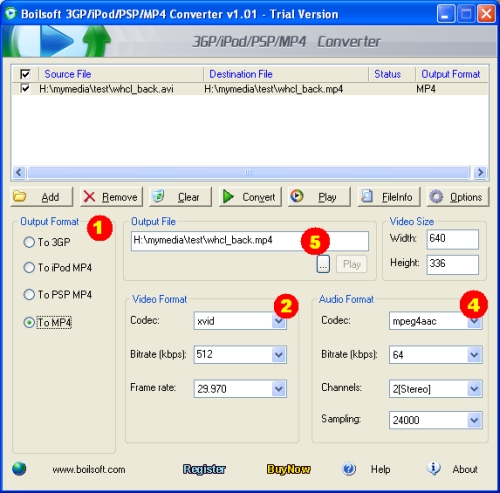
3. Click 'Convert' button, when encoding finished, you will get a .mp4 file can be played by your MP4.

