FLV Splitter - FLV Cutter
FLV Cutter -- Cut FLV -- FLV Splitter -- Split FLV(Split/Cut FLV without re-encode)
Boilsoft Video Splitter is very powerful FLV Splitter and FLV Cutter, split FLV, cut FLV without re-encode, So It is very fast and without any quality loss.
What is FLV?
FLV (Flash Video) is a proprietary file format used to deliver video
over the Internet using Adobe Flash Player (formerly known as Macromedia
Flash Player) version 6, 7, 8, or 9. FLV content may also be embedded
within SWF files. Notable users of the FLV format include YouTube,
Google Video, Reuters.com Yahoo! Video and MySpace..
Launch Boilsoft Video Splitter
Once installed Boilsoft FLV Splitter/Cutter, Launch Boilsoft Video Splitter.
Open File
Click 'Open' button, Select 'FLV - Flash Video(.flv)' in its "Files of type" combo box .
Add your mp4 file, Boilsoft Video Splitter will preview your flv file directly, if can not play, please install CCCP, our splitter using it to preview.
Select Start time, and End time.
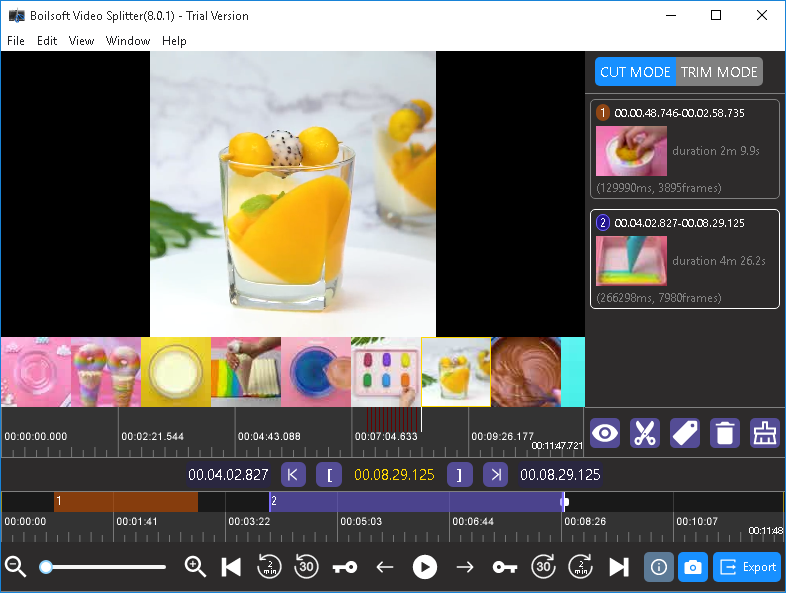
Click 'Split' button to start split your flv file.
Read More:

