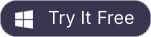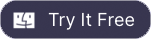MP3 Joiner for Mac
Combine mp3 video on Mac
Want to enjoy a big MP3 files including all your favorite musical segments? Then why don't try our Mac MP3 joiner. MP3 joiner for Mac is one of the most popular video joiner or merger among Mac users, by which you can combine small MP3 segments into one large "non-stop" mp3 file on Mac OS.
It is very easy to combine MP3 segments into one big video file with Boilsfot MP3 audio joiner on Mac OS.
Firstly, you need to download and install Mac MP3 joiner on your computer. The unregister user can download free trial version.
Secondly, import MP3 files into Mac audio joiner by " Drag and drop". Additionally, you can delete or remove unneeded files with "Remove File" or "Remove All" button.
Thirdly, press "Merge", a panel for adjusting output parameters will pop up. With our powerful Mac audio MP3 joiner, you can change codec, frame size, sample rate, bitrates and channel.
Lastly, it's time to tick "Ok" to merge audio clips on Mac with MP3 audio joiner.
In a few minutes, you can enjoy the big video melody by Boilsoft MP3 joiner for Mac.