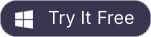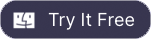MPEG2 Joiner for Mac
Combine mpeg2 on Mac
Boilsoft Mac MPEG2 joiner can be used to join/merge various MPEG2 clips into a large non-stop MPEG2 file on Mac OS. This powerful MPEG2 joining program on Mac has a easy-to- use interface and can combine MPEG2 video files very efficiently.
The following description will let you know how to use MPEG2 video joiner Mac to merge video files into a big one on Mac.
Firstly, you should download and install Mac MPEG2 video joiner. Run it and the main interface will display as below.
Secondly, "drag and drop" or press "Add File" to load MPEG2video files into Mac MPEG2 format joiner. You can delete or sequence video files by relevant buttons.
Thirdly, adjust output parameters with this video joiner Mac such as codec, bitrates, frame size, sample rate, channel and so on.
Lastly, now it's time to hit " Ok" to merge MPEG2video files on Mac OS.
In a few minutes, you can enjoy the MPEG2files without interruption which joined by Boilsoft MPEG2 joiner for Mac.