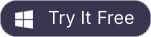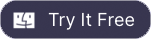MPEG Joiner for Mac
Combine mpeg file on Mac
Boilsoft MPEG Joiner for Mac is exclusive video-joining software for MPEG files. With this video joiner for Mac, you can combine a range of MPEG files into a large complete one without any interruption on Mac.
The below are some instructions about how to use our Boilsoft MPEG format joiner for Mac to join mpeg clips into a whole one without interruption.
1. Free download MPEG video joiner Mac
Before start joining mpeg files, you need to download MPEG joining program on Mac and install it.
2. Load MPEG video files into Mac video MPEG joiner
Press "Add file" button to load MPEG files into this easy Mac MPEG video-joining program. You can delete and organize video files with relevant buttons.
3. Edit output video formats on Mac
You can edit profile parameters of output files on Mac including codec, bitrate, sample rate, frame size, channel and so on.
3. Merge MPEG segments by MPEG joiner Mac
Now tick "OK", Mac joining program for MPEG files will start merging process.