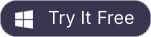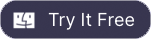RM Joiner for Mac
Merge rm files on Mac
Boilsoft RM joiner for Mac is a fabulous video joiner especially developed for Mac users. This RM joining program provides a better solution to merge multiple RM files to one large "non-stop" video file on Mac OS. Besides high joining speed, output audio files have no quality loss.
Since marketed, our RM format joiner for Mac has been the first choice for most Mac users who need to combine series small RM clips into a big video file.
Step 1. Install RM video joiner on Mac
If you want to combine RM files on Mac, you should download RM joiner Mac first. The unregister users can download trial version from our website.
Step 2. Add video files into Mac RM joining program
Press "Add file" to add your RM files into your RM joiner on Mac, you can remove unwanted file by "Remove file" or clear the list by "Remove all".
Step 3. Select output settings with Mac RM joiner
Before Mac vieo joiner for RM files starts merging process, a setting panel will be displayed as below.
Select the output format and customize the profile settings. For more detailed profile parameters, click "Advance".
Step 4. Get your joined audio file on Mac
Press "OK", Boilsoft RM joiner for Mac will finish combining in a few minutes. Then you can directly play the melody on Mac.