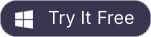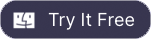VOB Joiner for Mac
Join,merge,combine vob files on Mac
Boilsoft VOB Joiner for Mac provides a good solution for Mac users to join, merge and combine small VOB files into one big VOB video file with high joining speed and good quality.
Step-by-step guide at below will share with you how to operate this wonderful video-joining program for VOB files on Mac.
Before you start joining VOB video clips on Mac OS, you should download Mac VOB video joiner first .
Then you can import files by "Add File" into VOB format joiner for Mac, You also can delete one file by" Remove File" or clear all the files by "Remove All ".
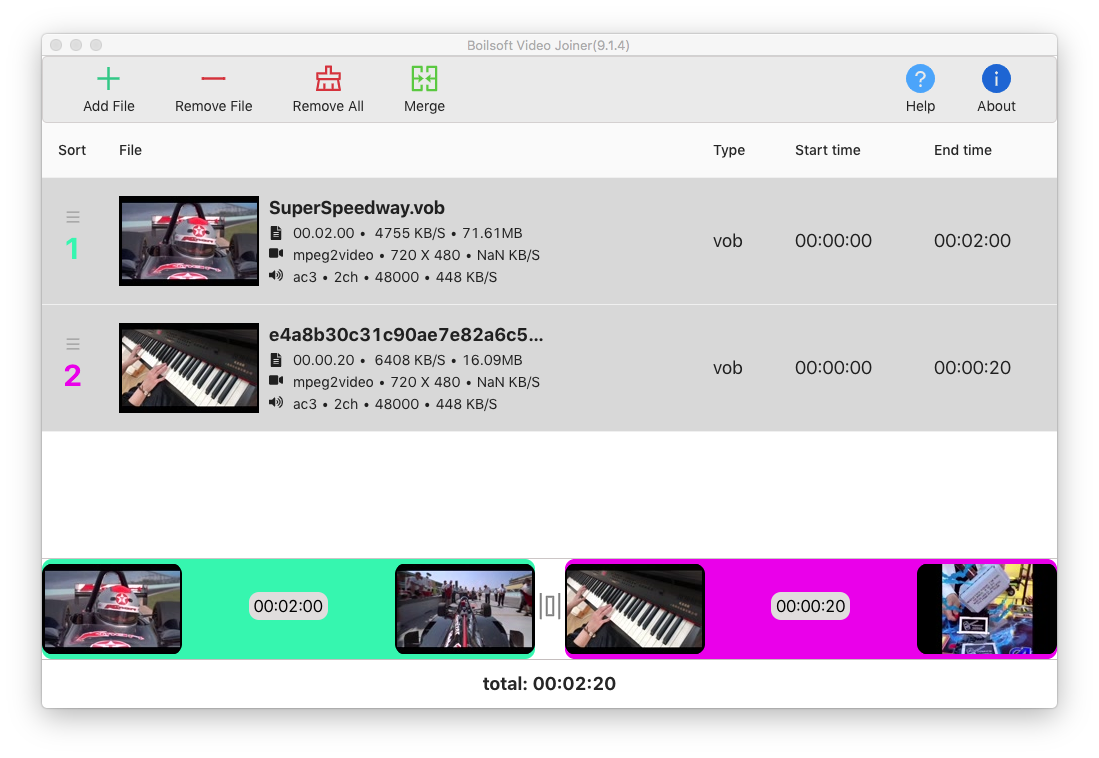
Then you can
tick " Merge "
. Before video joiner starts to merge VOB files on Mac, a window with several options of video setting will pop up.
If you don't need to adjust parameters, you can by pass it.
Also you can modify the directory where output video file is saved or use default path on Mac.
After you go through all the procedures above, press " Ok " to merge video files with VOB format joiner Mac. In a few minutes, the video joiner for VOB files will finish joining video clips on Mac OS.