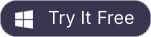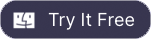WMA Joiner for Mac
Combine wma clips on Mac
It is a breeze to use Boilsoft WMA joiner for Mac to combine wma audio clips as many as you like into big and complete video file on Mac OS. With intuitive interface, high joining speed and wonderful audio quality plus some other great functions, this wonderful Mac wma audio joiner allows you to enjoy big movie files without any interruption with just a few clips.
Step by step tutorial
1. Download and install Mac WMA joiner for free. Run the software.
2. Import WMA files by "Add File"
into wma joining software on Mac. Additionally, you can delete or remove unneeded file with "Remove File" or "Remove All" button.
Tip: the number of input files are not limited, you can import as many as you like.
3. Rearrange WMA files in a new order using buttons on Mac audio joiner as you need, by moving up/down or moving to top/bottom. In addition, you can play them prior to merging.
4. Press "Merge" , then a panel with parameters will pop up for you to select output settings on Mac.
5. If all steps above are completed, you can tick "Ok" to merge the audio clips on Mac with wma joiner.
With several minutes, you can enjoy the generated video files by Boilsoft wma joiner for Mac.