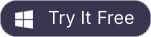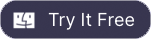WMV Joiner for Mac
Merge wmv segments on Mac
WMV Joiner for Mac is an excellent video-joining program especially designed for Mac users. It can be used to merge various small WMV segments as many as you want into one large "non-stop" WMV video file on Mac OS.
Do you want to know how to use this video joiner for WMV format to combine WMV segments into one large video file on Mac with good video/audio quality?
1. Free download Mac WMV joiner
It just takes a few seconds to install WMV format joiner on Mac after you download it for free.
2. Add WMV files into Mac WMV joiner
Press "Add File" button or just drag and drop to import WMV files into this Mac video-joining program. The size and number of input files are of free control.
Previewing video files with suitable player selected from Mac is also supported.
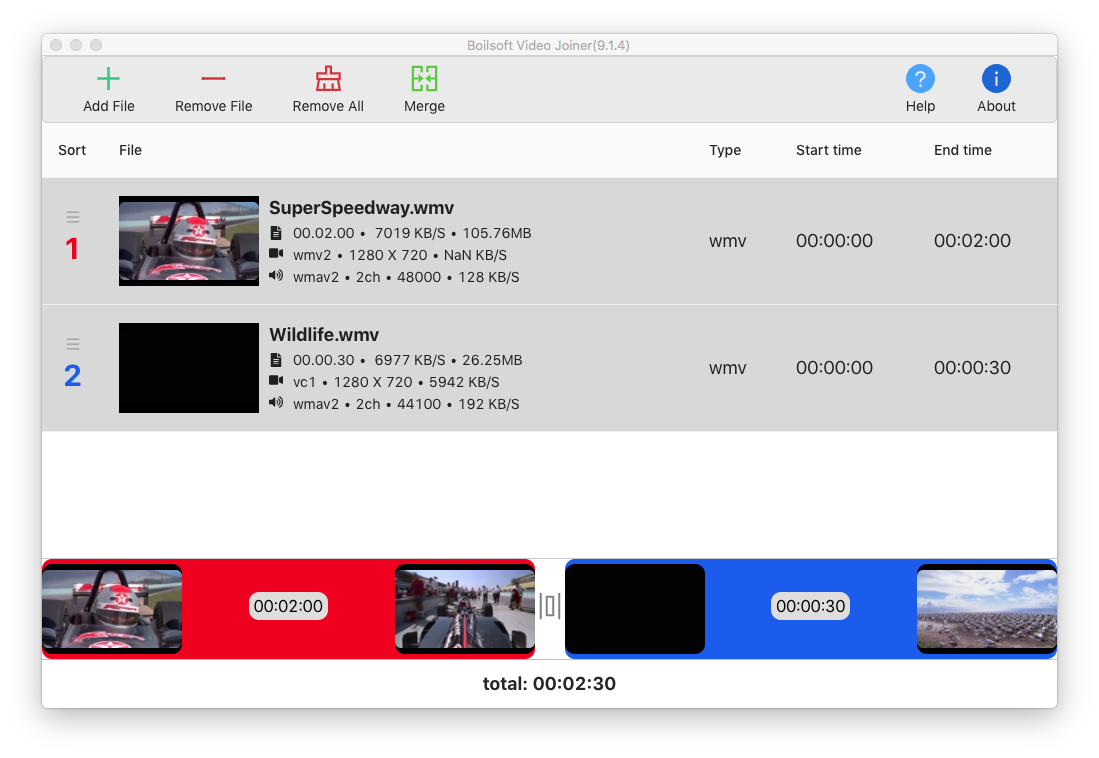
3. Define video settings on Mac
You can adjust profile parameters including video (codec, frame rate, frame size) and audio (codec, sample rate, sample size, channel).
4. Merge WMV segments with video WMV joiner
Press "OK", Mac WMV video joiner will start joining process, it will be done in a few minutes. Then you can enjoy a whole WMV file without any interruption on Mac OS.