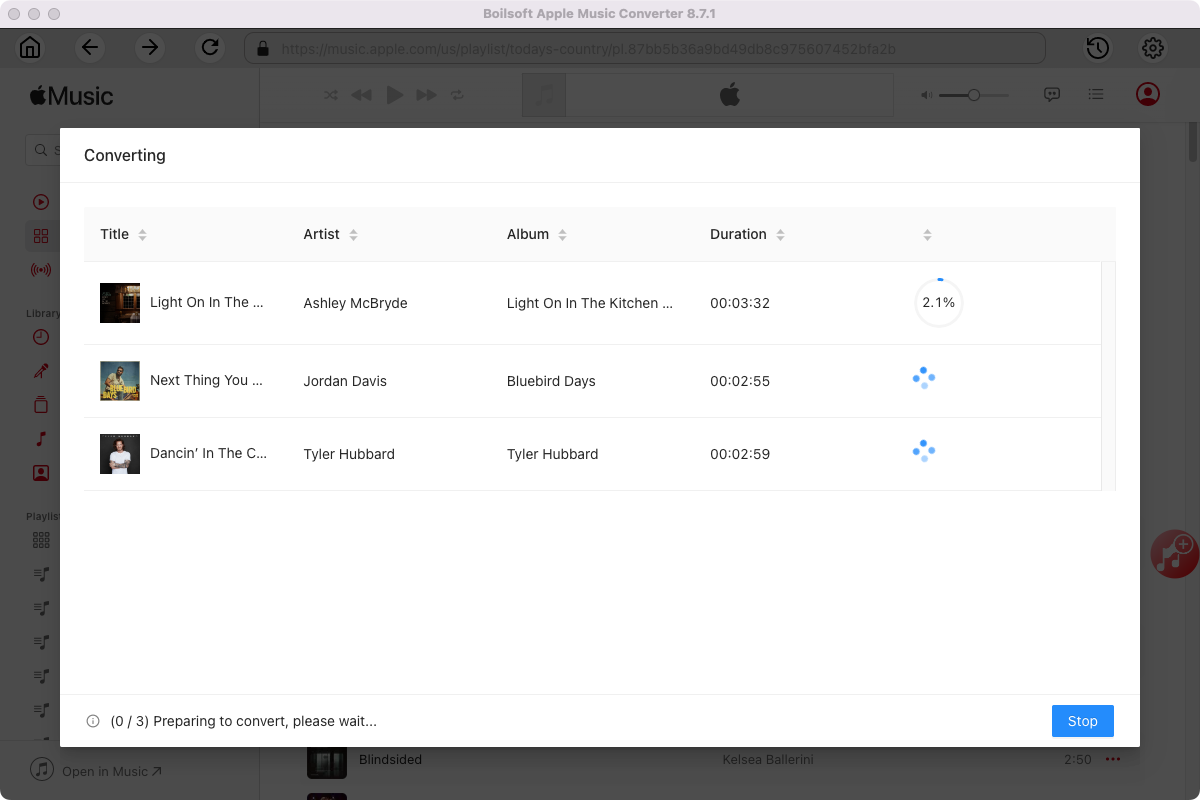How to listen to Apple Music with web player?
Unlike other music streaming services such as Rdio, Spotify and Pandora, there is no web player for Apple Music. Apple Music requires an iOS or Android device with the appropriate app installed or a computer with the latest version of iTunes installed. Many people tend to play Apple Music via web player on a public computer, since you have to authorize this computer to play Apple Music via iTunes. An Apple ID can only authorize 5 computers.
An unofficial web player for Apple Music
playapplemusic.com created by developer Naveed Gol only works on Linux. It requires that you log in securely with your Apple ID account to access your iCloud music library, as well as your Apple Music playlists, For You recommendations and much more.
Apple currently provides a web player for Apple Music that anyone can use on their blog or website by embedding a code snippet. Apple’s web player uses an inline frame to provide “the most flexibility across the web,” including embedding songs, albums and playlists.
Play Apple Music with Google Music Player
Another way to play Apple Music with web player is to upload your Apple Music songs online or to the cloud to access them via browser. Google Play Music is a perfect choice. It allows you to upload up to 50,000 songs and listen on your Android, iOS, and the web.
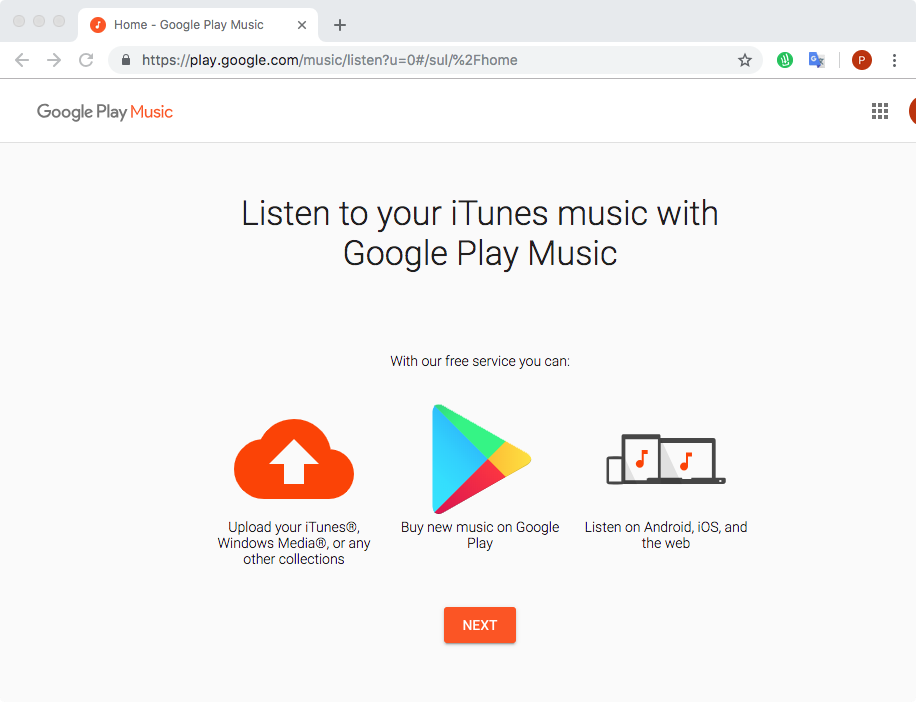
The only issue is that Apple Music songs are DRM protected, so before you upload them online, you need to
remove DRM from Apple Music
songs first.
Related: How to get free Apple Music?
Boilsoft Apple Music Converter is specially designed for you to remove DRM from Apple Music songs. The best advantage of this Apple Music DRM removal tool is that you don't need to download Apple Music songs. It loads your iTunes library automatically and all you need to do is check the songs you want to remove DRM from. Learn more: Apple Music Converter for Mac | Apple Music Converter for Windows
Learn how to listen to Apple Music with web player from below simple steps.
Step 1 Run Boilsoft Apple Music Converter
Download, install and run Boilsoft Apple Music Converter on your Mac or Windows. The interface is shown as below.
Boilsoft Apple Music Converter for Mac
Boilsoft Apple Music Converter for Windows
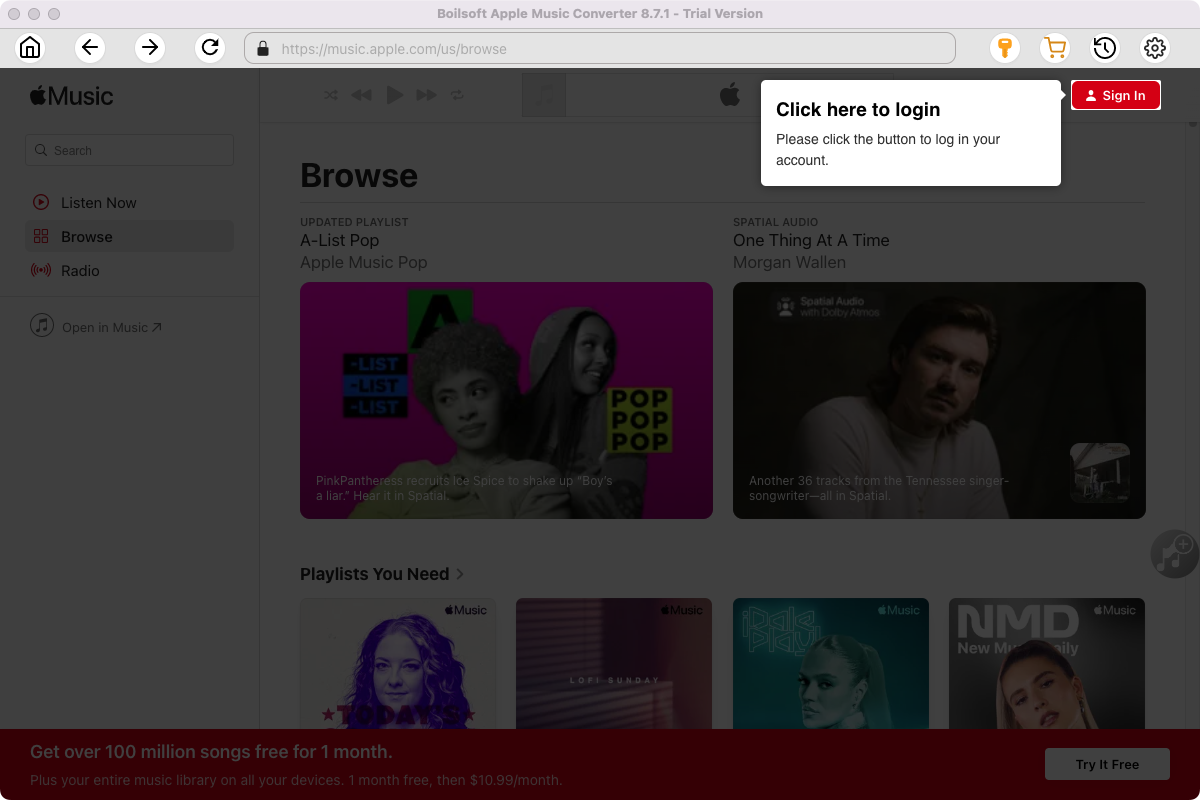
Click the key icon on the top right corner to register the tool if you have purchased the license. If not, go ahead with the free trial version.
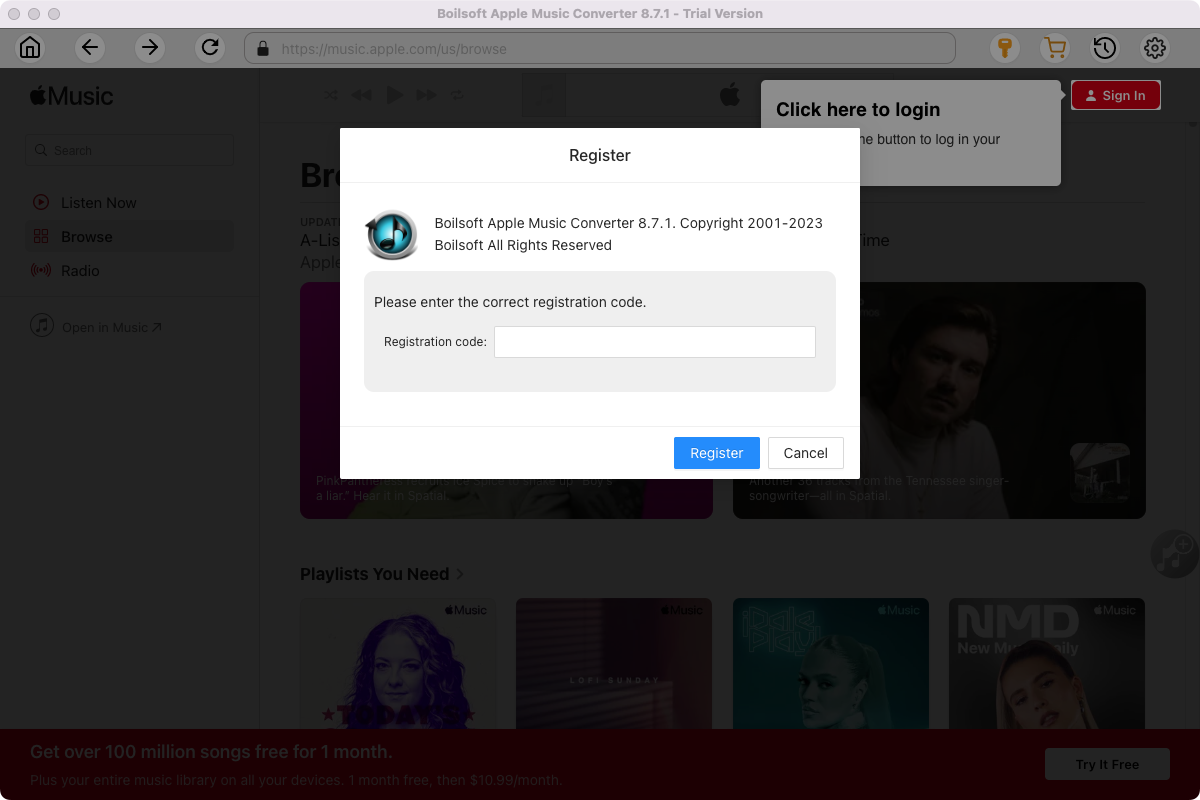
Click Sign in and log in your Apple ID.
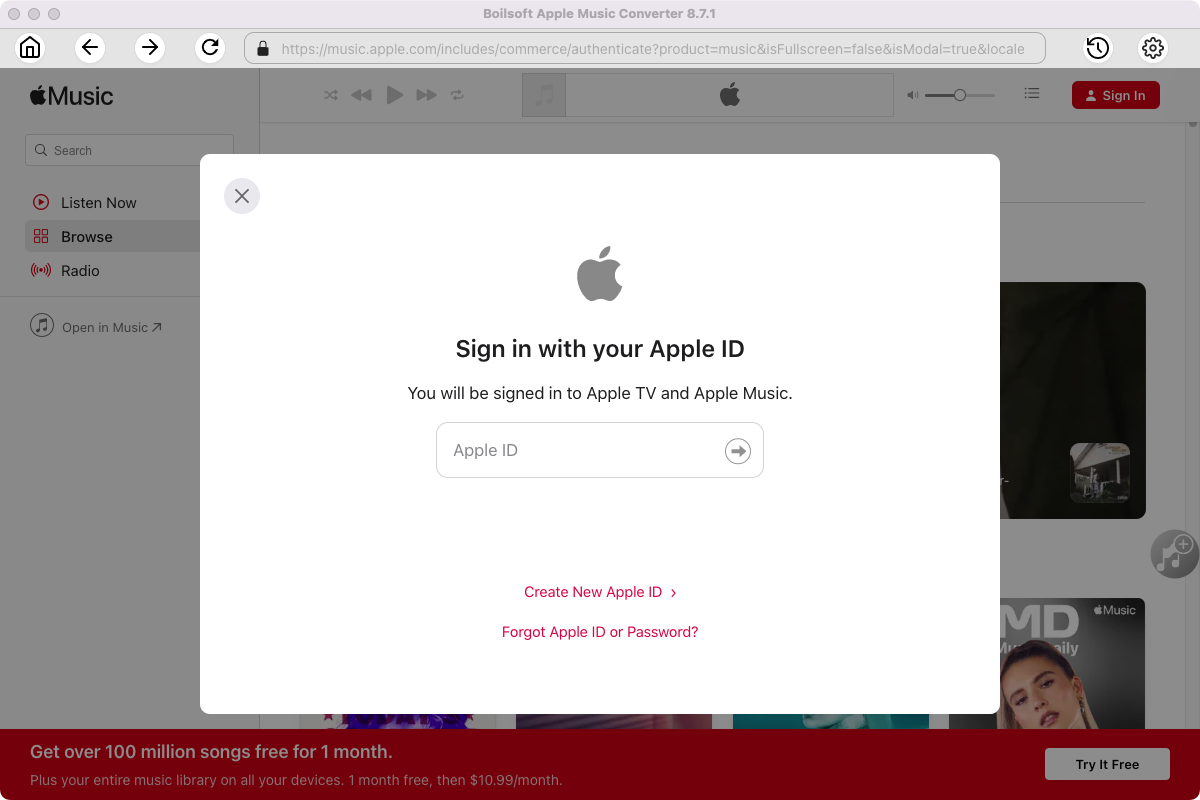
Step 2 Choose output format
The default format is M4A. If you want to change output format (MP3, AAC, FLAC, WAV or AIFF), click the gear button on the top right corner.
You can also set music quality, volume, output folder, output file name, etc.
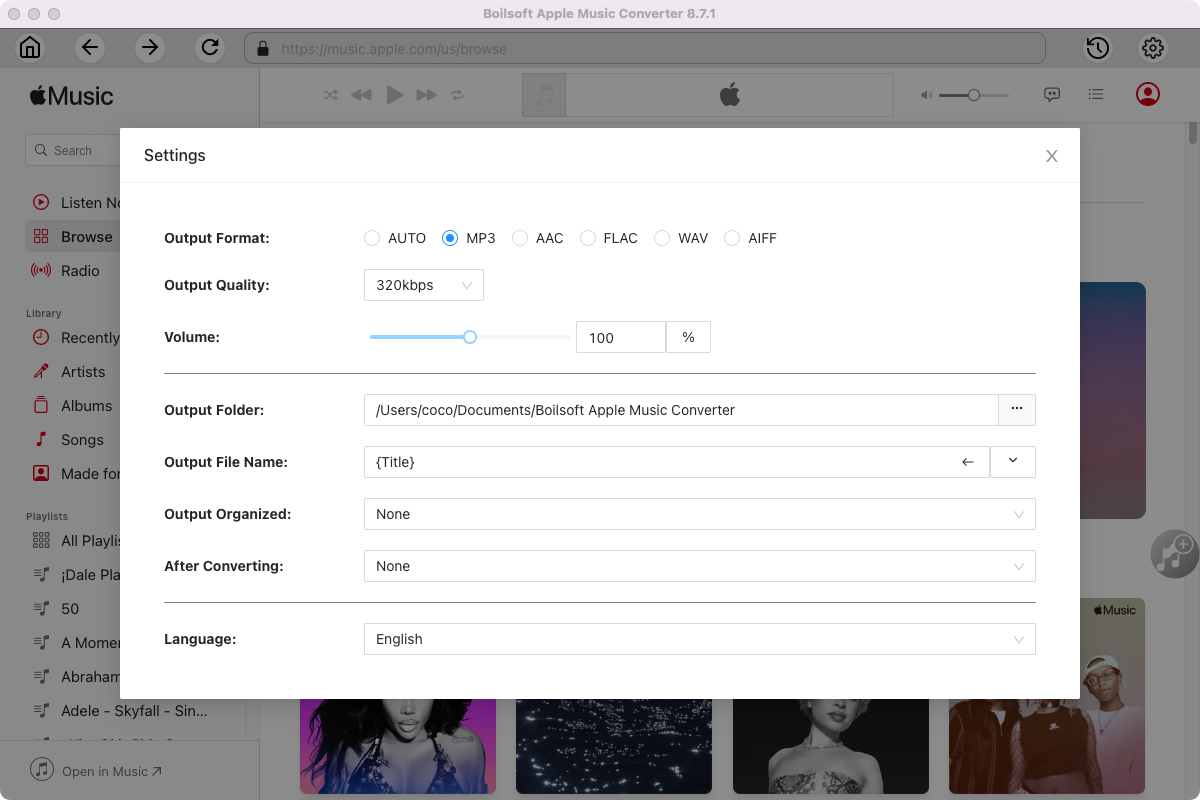
Step 3 Add Apple Music songs, albums, playlists or artists
Follow the on-screen instructions to open a playlist or album.
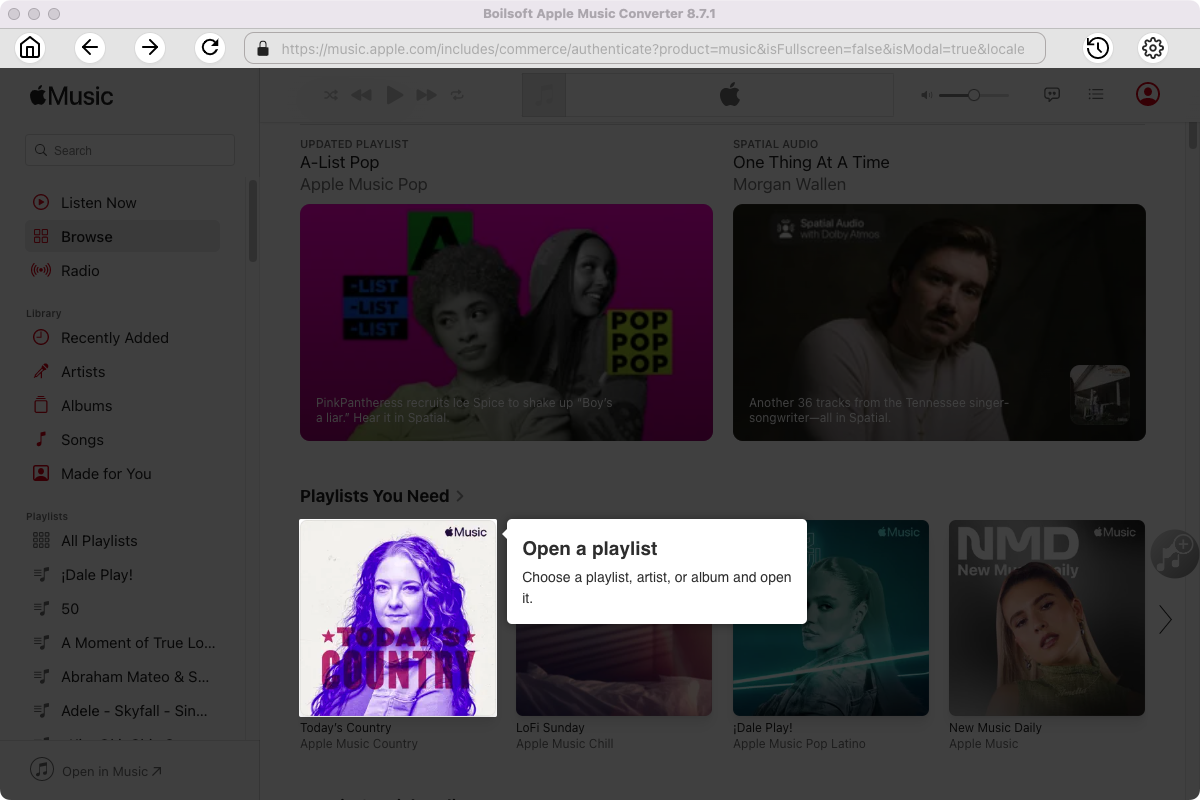
Click Add songs to load all songs in the album or playlist.
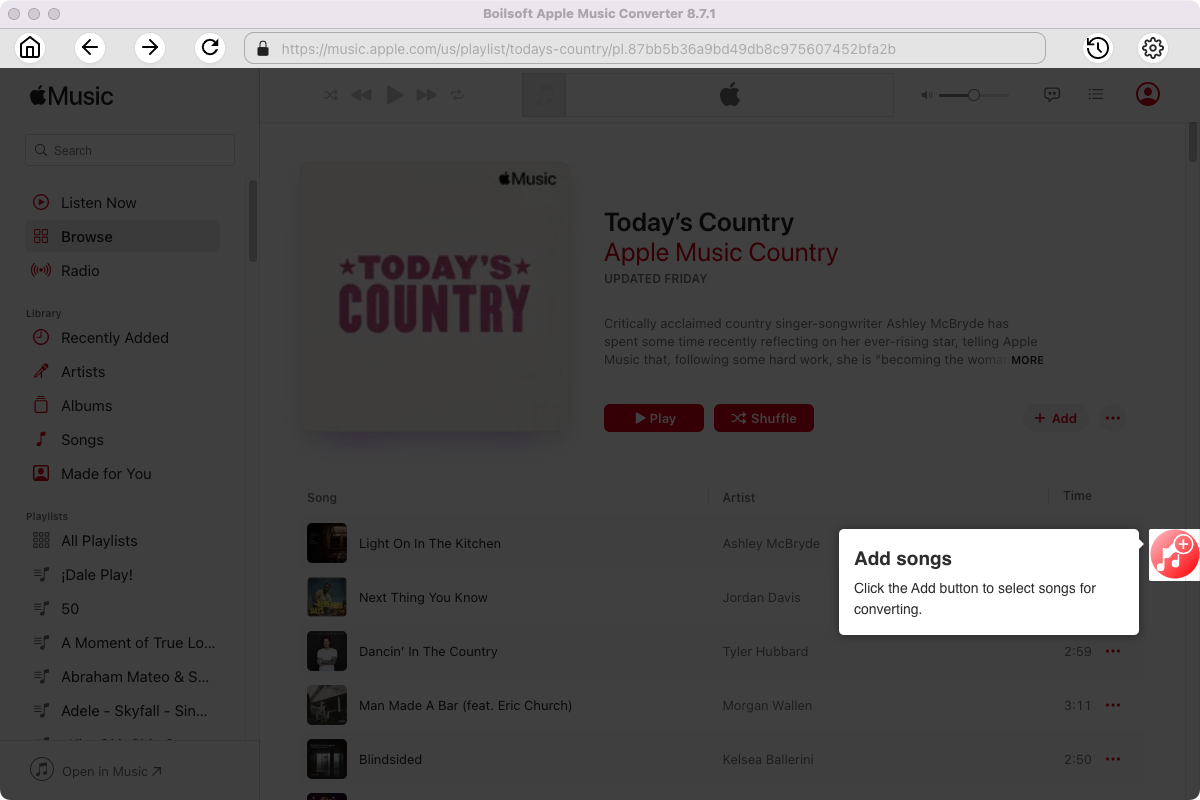
Step 4 Start to convert Apple Music songs
Click Convert icon to start converting Apple Music to the format you choose.
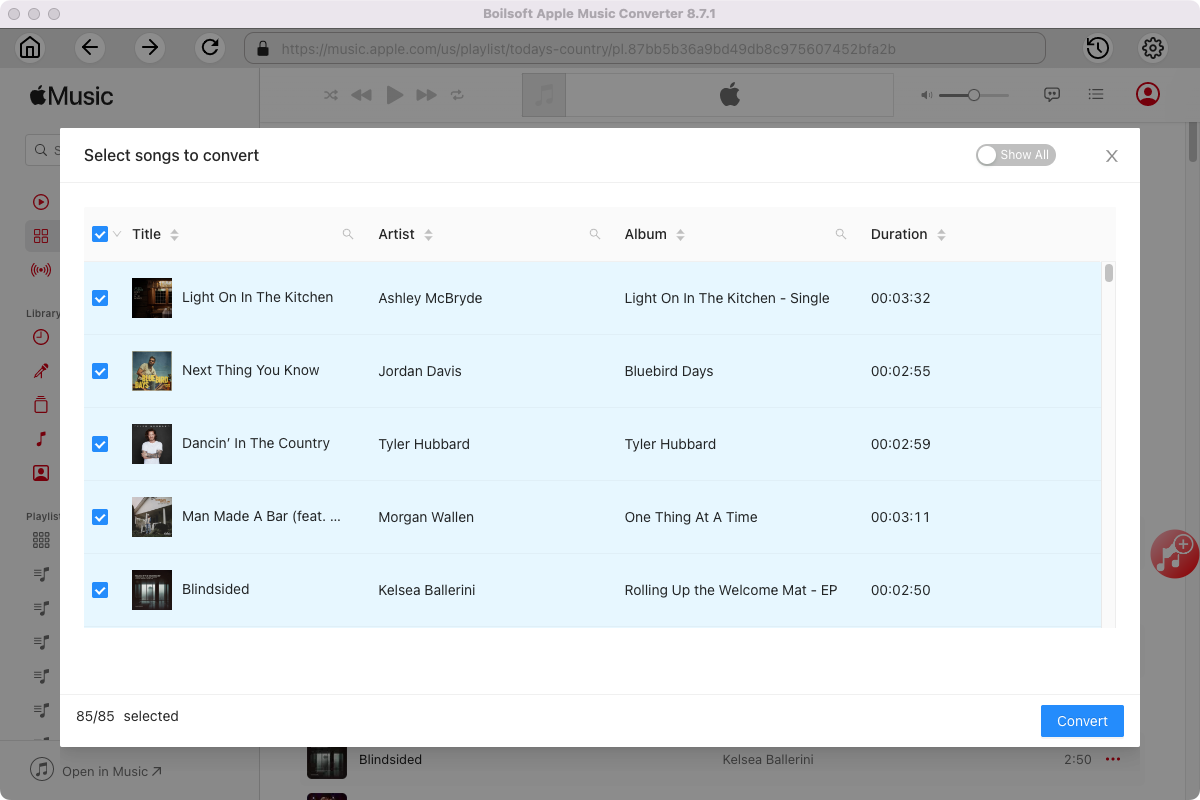
After conversion, you will get the drm-free music in plain formats and play them anywhere you want without any limitations.