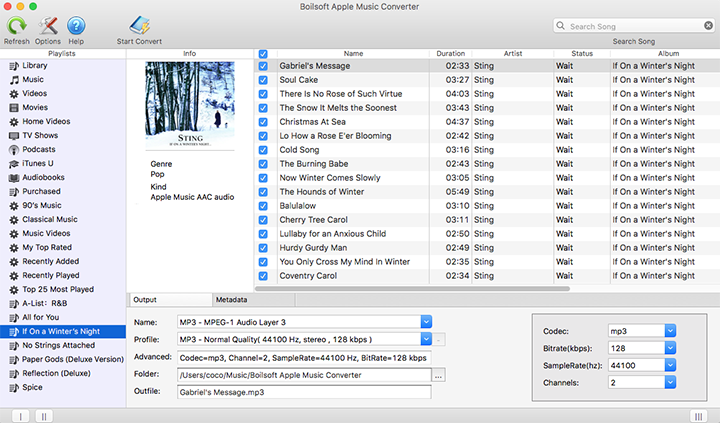Best 4 Apple Music Converter review
To enjoy Apple Music on your iPod, MP3 player, Samsung, HTC, LG, Sony, Lenovo, Blackberry, etc. you need to remove DRM from Apple Music songs and convert Apple Music M4P to widely supported MP3, M4A, etc. Here we will compare 4 popular Apple Music DRM removal tools to help you find the most suitable one.
NoteBurner iTunes DRM Audio Converter

|
Macsome iTunes Converter
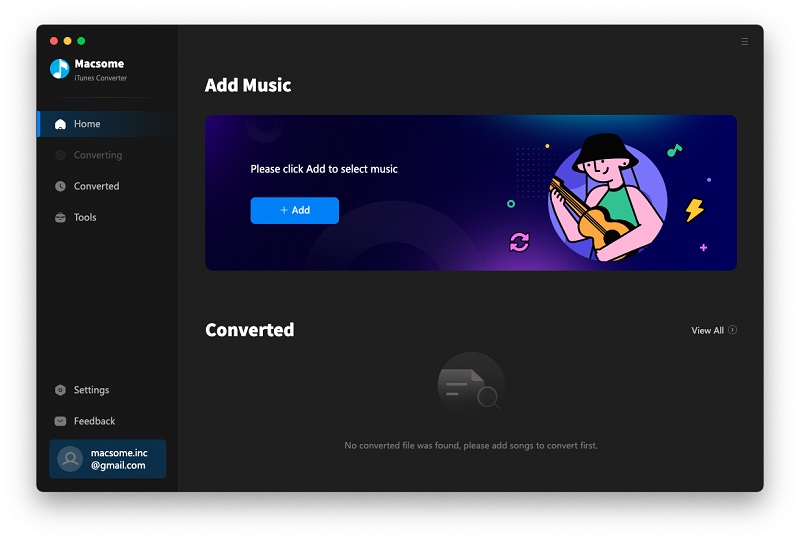
|
TunesKit Apple Music Converter
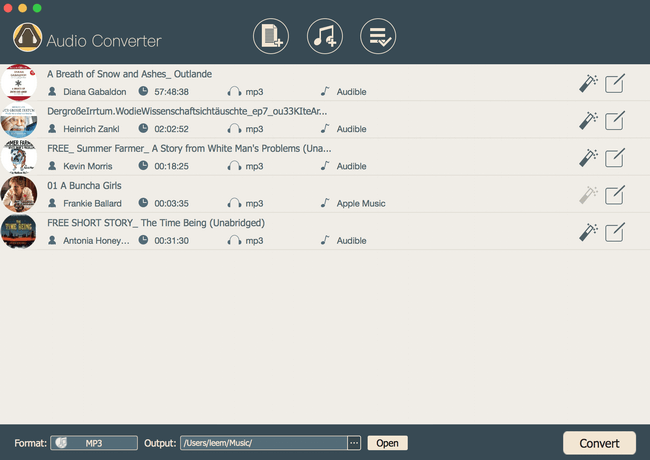
|
Boilsoft Apple Music Converter
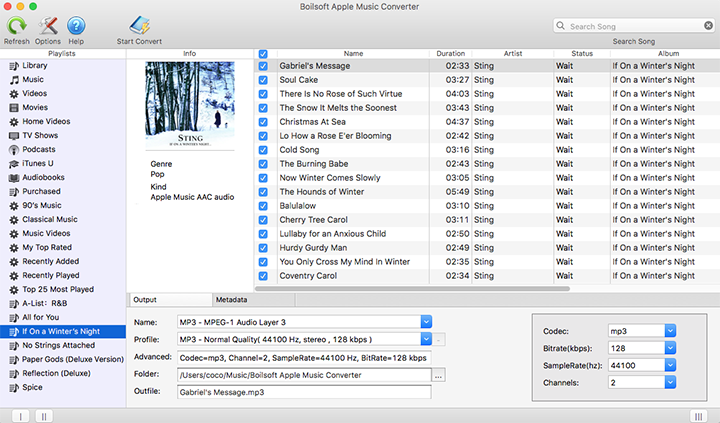
|
| NoteBurner iTunes DRM Audio Converter | Macsome iTunes Converter | TunesKit Apple Music Converter | Boilsoft Apple Music Converter | |
| Platform | Mac&Windows | Mac&Windows | Mac&Windows | Mac&Windows |
| Output format | MP3, AAC, WAV, FLAC | MP3, AAC, WAV, FLAC | MP3, AAC, WAV, M4A, FLAC, M4B | MP3, M4A, AC3, AAC, AIFF, AU, FLAC, M4R, MKA |
| Convert Apple Music songs without downloading them | No | No | No | Yes |
| Batch Conversion | Yes | Yes | Yes | Yes |
| Keep ID tags, metadata | Yes | Yes | Yes | Yes |
| Remove DRM from iTunes/Audible audiobooks | Yes | Yes | No | Yes |
| Price | $39.95 | $39.95 | $34.95 | $39.95 |
With
Boilsoft Apple Music Converter for Mac
(
Windows
), you can easily remove DRM from Apple Music songs and output MP3, M4A, etc. without downloading them. Just add Apple Music songs, albums and playlists to iTunes Library,
Boilsoft Apple Music Converter
will recognize them automatically and show them on the interface. Tick the checkbox before the songs you want to remove DRM from and then click Convert.