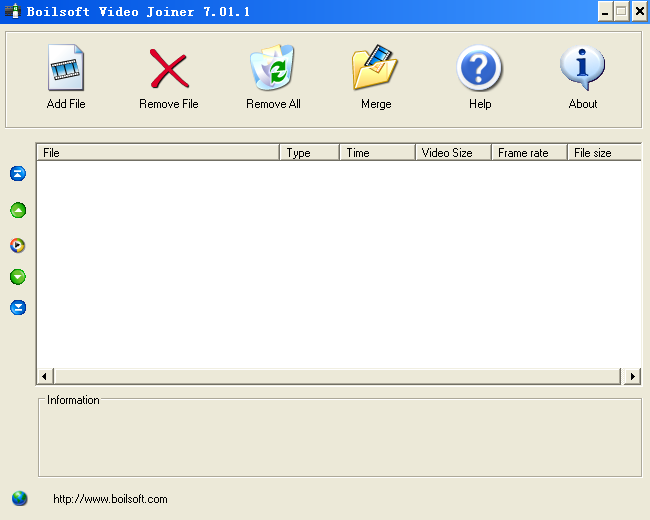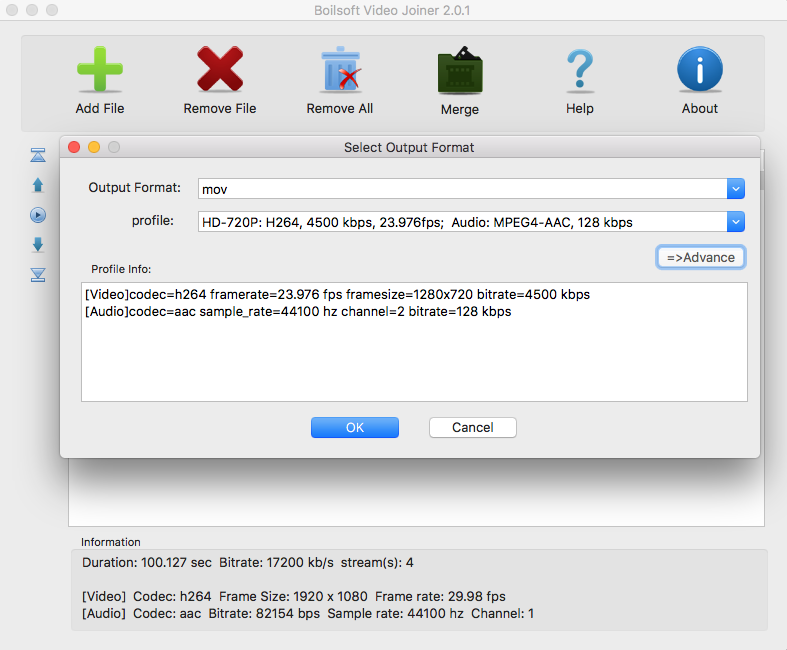Home
>
Windows products
> Boilsoft Apple Music Converter
Boilsoft Apple Music Converter for Windows

- Version 6.5.1
- For Windows 7 and later
- Get Mac Version >>
Boilsoft Apple Music Converter helps you easily remove Apple Music DRM and convert Apple Music M4P songs to DRM-free MP3, M4A, etc. for playing on any computer and audio devices such as iPod, PSP, Zune, MP3 player, mobile phones, etc. Besides, this Apple Music converter can also convert iTunes M4P songs, Audiobooks and Audible Audiobooks to DRM free formats.
- Remove DRM from Apple Music songs.
- Convert Apple Music M4P songs to DRM-free MP3, M4A, etc.
- Keep original metadata to MP3, M4A audio files.
- Preserve Audiobook chapter information to M4A output.
- Convert Apple Music songs at up to 16X speed.
- Batch conversion allows you to convert as many Apple Music songs as you like.
- Built-in Apple Music web player.
$99
Lifetime License
Take a closer look
- Overview
- Tutorial
- Reviews
- Specs

Legally remove DRM from Apple Music
- Apple Music songs are protected by Apple's Fairplay DRM and you can only play Apple Music songs on limited authorized devices with iTunes or Apple Music app. Boilsoft Apple Music Converter is a professional iTunes DRM removal tool which allows you to remove DRM from Apple Music tracks in a legal way. It's powerful and easy to use. It will automatically load all your Apple Music songs from iTunes library.

- When you add Apple Music songs to iTunes library, you will find the kind of the songs is Apple Music AAC audio file. The downloaded songs come in m4p format which can't be played on non-apple devices.
- To play Apple Music songs anywhere you want such as iPod, PSP, MP3 player, Android phone and more, you will need to convert the m4p songs to mp3.
Convert Apple Music M4P to MP3

iTunes Music/Audiobook Converter
- Apple Music Converter not only removes DRM from Apple Music files, but also all iTunes audio files. Apple Music Converter removes DRM from any song, audiobook that can be played with iTunes and outputs MP3, M4A, AC3, AIFF, AU, FLAC, M4R and MKA.

- Once you run Boilsoft Apple Music Converter, you will see all your iTunes Media on the interface. All you need to do is check Apple Music files, choose output format and click Convert.
Easy-to-use Apple Music to MP3 Converter

Fast, Stable Apple Music converter
- Remove DRM from Apple Music songs, iTunes songs and Audiobooks and convert them to MP3 at 16X speed without quality loss. After conversion, you can enjoy the songs and audiobooks on any devices including mp3 players such as Sandisk, iPod nano, iPod Shuffle, Sony Walkman, etc.

- Convert Apple Music tracks to 8 output formats: MP3, M4A, AC3, AIFF, AU, FLAC, M4R and MKA. It also allows you to customize output music quality, bitrate, sample rate and number of channels.
Customize music quality

Apple Music metadata
- Boilsoft Apple Music Converter for windows can read and save music metadata, such as the song title, artist name, album name, genre or album artwork. You can also edit them as you like.

- The output song name can contain Title, Artist, Album, TrackID and DiskID. Use any combination as you like, such as {Title}-{Artist}-{TrackID}, {Title}\{Artist}\{Album}, etc. Customize the format in Preferences and all output songs adopt this format automatically.
Music name format

Free lifetime update, technical support
- Paid users of Boilsoft Apple Music Converter for Windows will enjoy free lifetime update and technical support. We will keep it compatible with latest iTunes and Windows OS.

- To better meet requirements of users from all over the world, we have released multilingual version of Boilsoft Apple Music Converter. The interface languages include: English, Chinese Simplified, Chinese Traditional, French and Japanese, Spanish and German.