How to stream Spotify music to Chromecast Audio?
Google launched its new Chromecast streaming device in 2015. Chromecast Audio is a small device that attaches to your traditional speakers and stream audio from your phone, tablet or computer. It streams any audio from an Android device, and it works with select apps from an iPhone or iPad. (It also can stream from Chrome browsers on Windows PCs and Macs, albeit less smoothly.)
Connect the Chromecast Audio Device to Your Speaker
The Chromecast Audio device comes with a four-inch long stereo 3.5mm Analog audio cable with two male plugs. Insert one end of the cable into the Chromecast device. Insert the opposite end of the cable into the AUX Line In port of your speaker. However, if your speakers have an RCA or Optical Audio port, appropriate cables can be purchased separately.
Chromecast Audio devices let you play Spotify from your phone, tablet, or web browser (Chrome only) to a speaker, or stereo.
Chromecast Audio needs to connected to the same Wi-Fi network with your smartphone, tablet or computer. This ensures sounds from any any compatible smartphone or tablet mobile app that has the Google Cast feature built streamed to the speakers. From a PC or Mac computer, audio content can be streamed using the Google Chrome web browser.
How to use Chromecast Audio to stream Spotify music to your speakers?
For the Chromecast Audio device to work, you need to install the free Google Home mobile app onto your smartphone or tablet, and then complete the one-time set up.
1. Download, install and launch Google Home app on your iPhone, iPad or Android. Connect your mobile and Chromecast Audio device to the same Wifi network.
2. Tap on the Set Up option, it takes about 15 seconds for the Chromecast Audio device and your mobile device to establish an initial wireless connection.
3. Follow the on-screen prompts to select your home Wi-Fi network from the Google Home app. Enter your network's password, if requested.
4. Run the app that has the cast feature built in, such as Spotify.
However, Spotify only allows premium subscribers to play music through your Chromecast Audio device . Many people wonder is there any way to stream music to Chromecast Audio with Spotify free account? The answer is yes.
First, you need to download Spotify music to DRM-free formats and then upload the songs to Google Play Music or Plex. Here we will introduce you a tool that allows you to download 100% original quality mp3 songs from Spotify even with Spotify free account.
Part 1 Download DRM-free Spotify songs with Boilsoft Spotify Converter
Boilsoft Spotify Music Converter allows you to easily extract and save Spotify songs/albums/playlists to MP3, M4A, WAV and FLAC with all original tags and 100% lossless quality. Follow below steps to rip Spotify songs to mp3.
Step 1 Download and install Boilsoft Spotify Music Converter on your Mac or Windows.
Log in your Spotify account, whether free or premium.
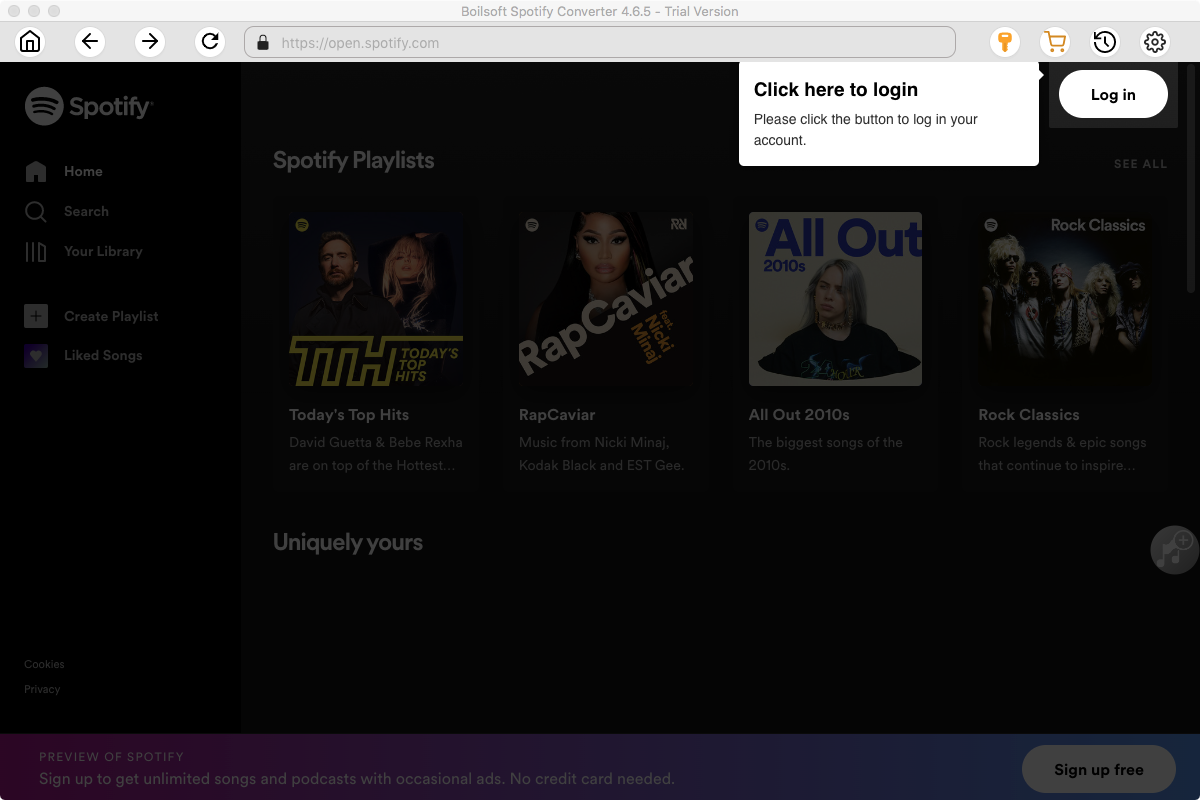
Step 2 Select Spotify songs to rip
Select Spotify songs, albums and playlists you want to download from the built-in Spotify web player directly.
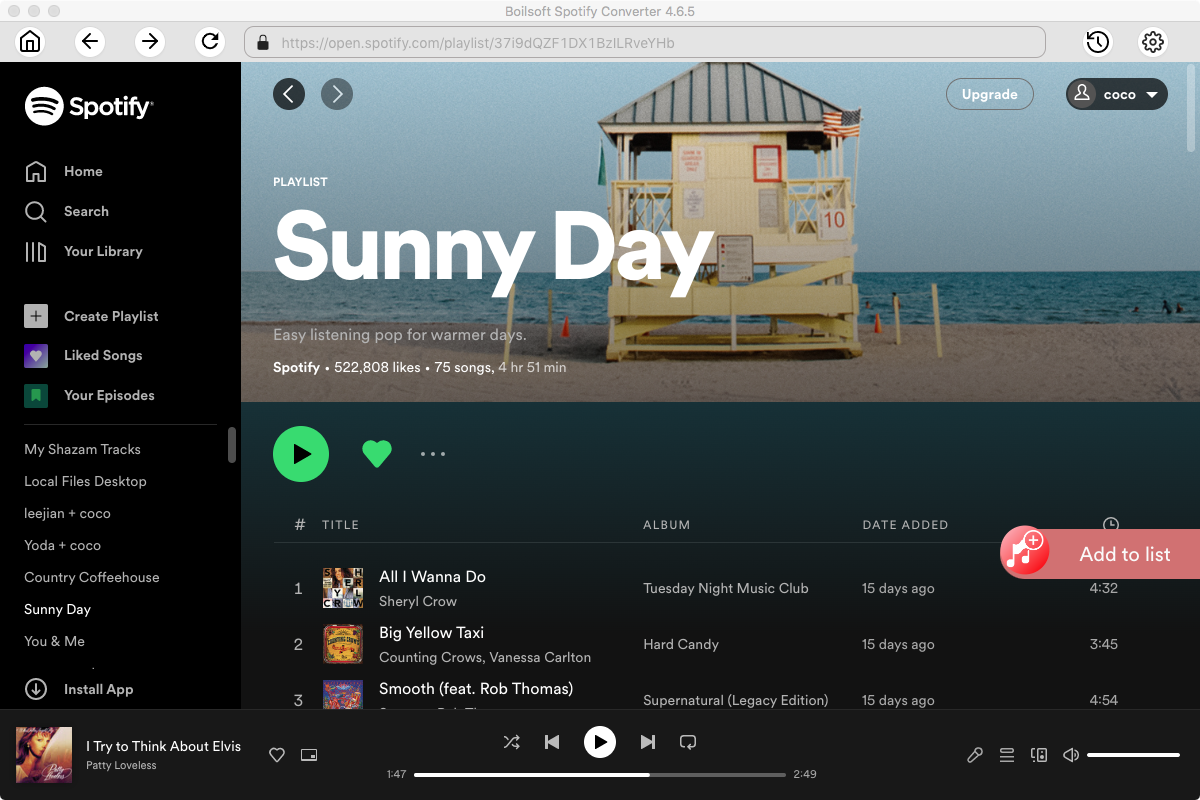
All songs in the playlist will be checked by default, you can uncheck the ones you don't want to convert.
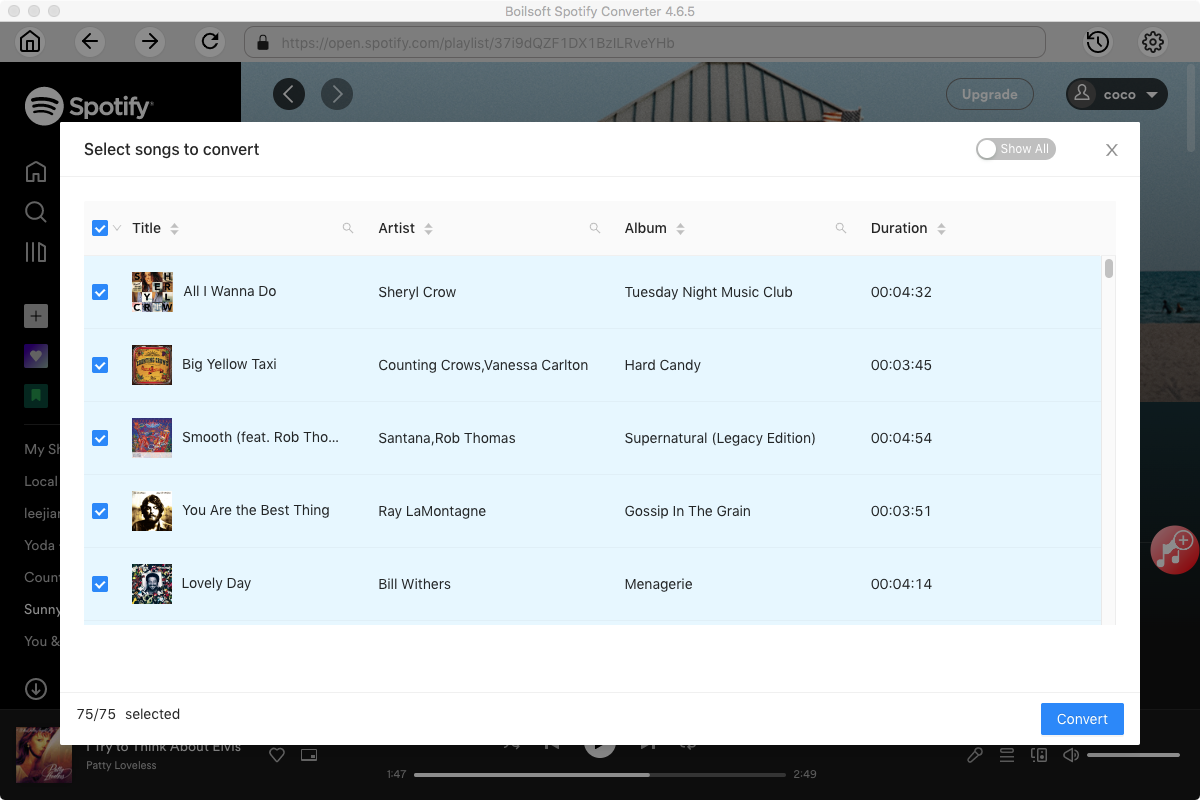
Step 3 Choose music format and quality.
Format: You can choose MP3, M4A, WAV or FLAC audio formats by clicking on the small down-arrow icon underneath the format heading. If you plan to transfer the ripped songs to an MP3 player then check to see what formats it supports; choose MP3 if unsure.
Audio Quality: The audio quality of the output songs can be adjusted. Select bitrate, samplerate according to your needs.
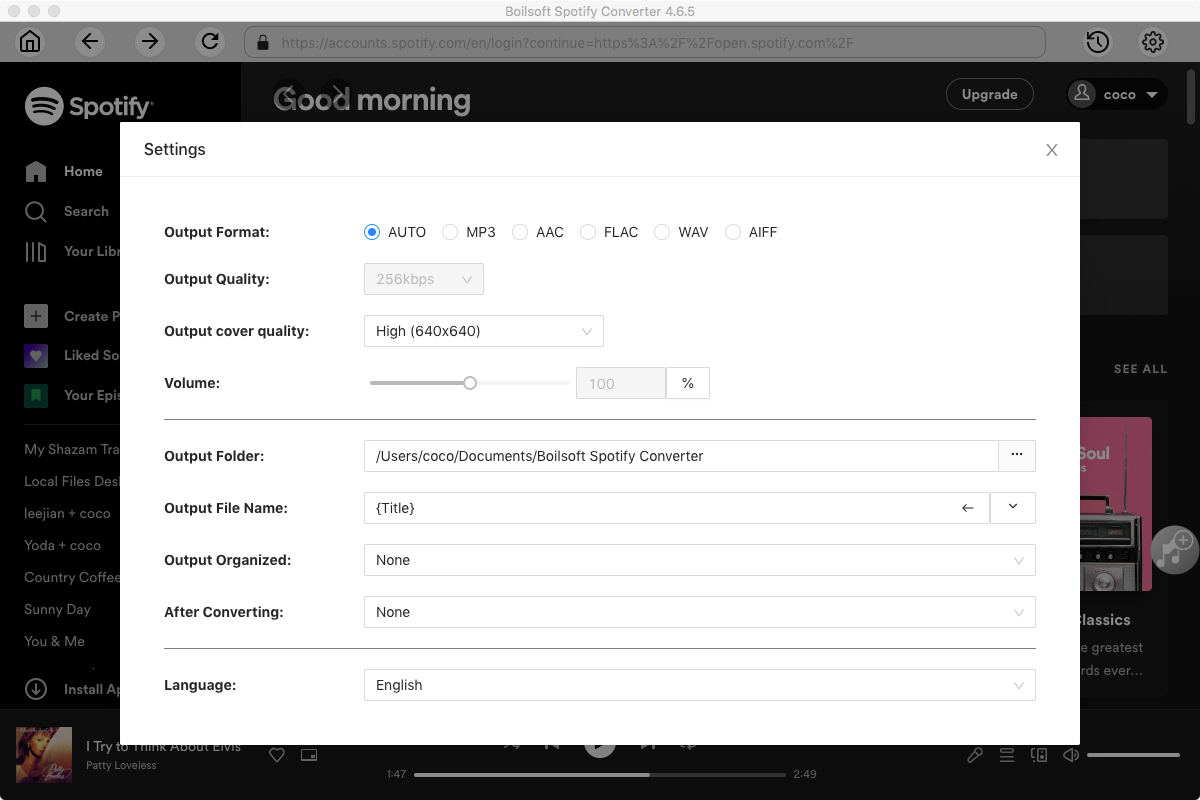
Step 4 Click the Convert button to start ripping Spotify music to the format you choose.
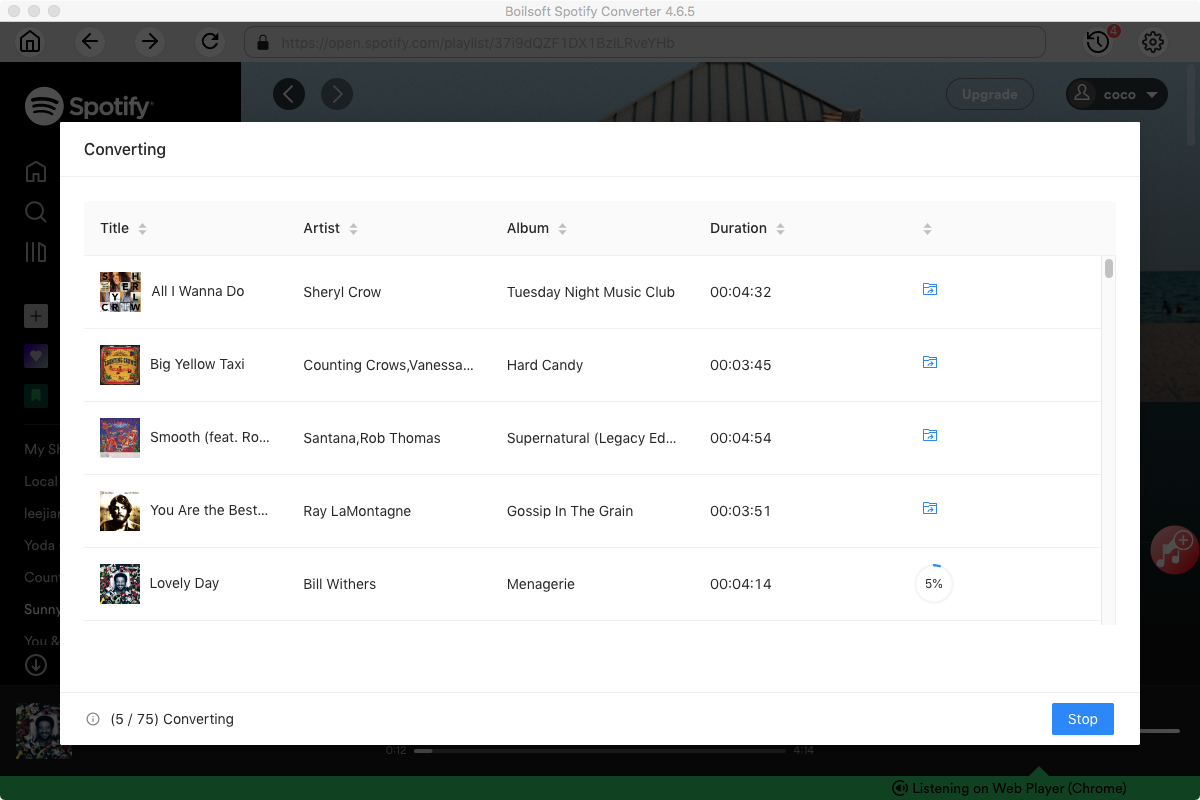
After conversion, you can find all converted songs by clicking the History button.
Part 2 Stream DRM-free Spotify music with Chromecast Audio
Spotify can't play local files with Chromecast. So you need to transfer the DRM-free Spotify music to apps that support casting local music files, such as Google Play Music or Plex.
Google Play Music is also a music streaming service, but it also allows you to store up to 20,000 local songs.
On your PC, you can install the Google Cast extension in your Chrome browser. Then start playing the music file you want to stream in the browser. Either drag and drop the file into the address bar. Or open a new tab in Chrome and hit Ctrl + O (or Command + O on a Mac) and browse to the media file you want to play. If the media plays in the Chrome browser, click the Google Cast button and send it to your speaker.
You can also upload the DRM-free Spotify music to Google Drive and stream them there.
Read More:
- Spotify VS. Apple Music
- Best Spotify to MP3 Converter
- Download Spotify playlists with Spotify Free
- Spotify playlist Converter
- Remove DRM from Spotify music
- Move Spotify playlists to Google Play Music
- Listen to Spotify music on MP3 player
- Use Spotify Free abroad for more than 14 Days
- Sync Spotify music to your iPod
- Listen to Spotify on airplane mode without premium
- Simple ways to listen to Spotify offline for free
- How to download music from Spotify
- Export Spotify playlists to iTunes
- How to download Spotify songs without Premium
- How to download Spotify playlists to MP3
- How to download Spotify Music with Spotify Free
- How can I download music from Spotify to MP3
- How to convert Spotify to MP3
- 2018 Top 3 Spotify downloader
- Import Spotify songs to another music player
- Listen to Spotify in a car from a USB Flash Drive
- Enjoy Spotify music on iPod
- Enjoy Spotify music on MP3 player
- Transfer Spotify music to Google Play Music
- 5 Free Spotify downloader
- Play Spotify music with other music players
- How to play Spotify on Sonos
- How to extract MP3 files from Spotify
- How to play Spotify music on Android Wear
- How to play Spotify music on Apple Watch
- How to play Spotify music on Windows Phone
- How to get Spotify premium free?

